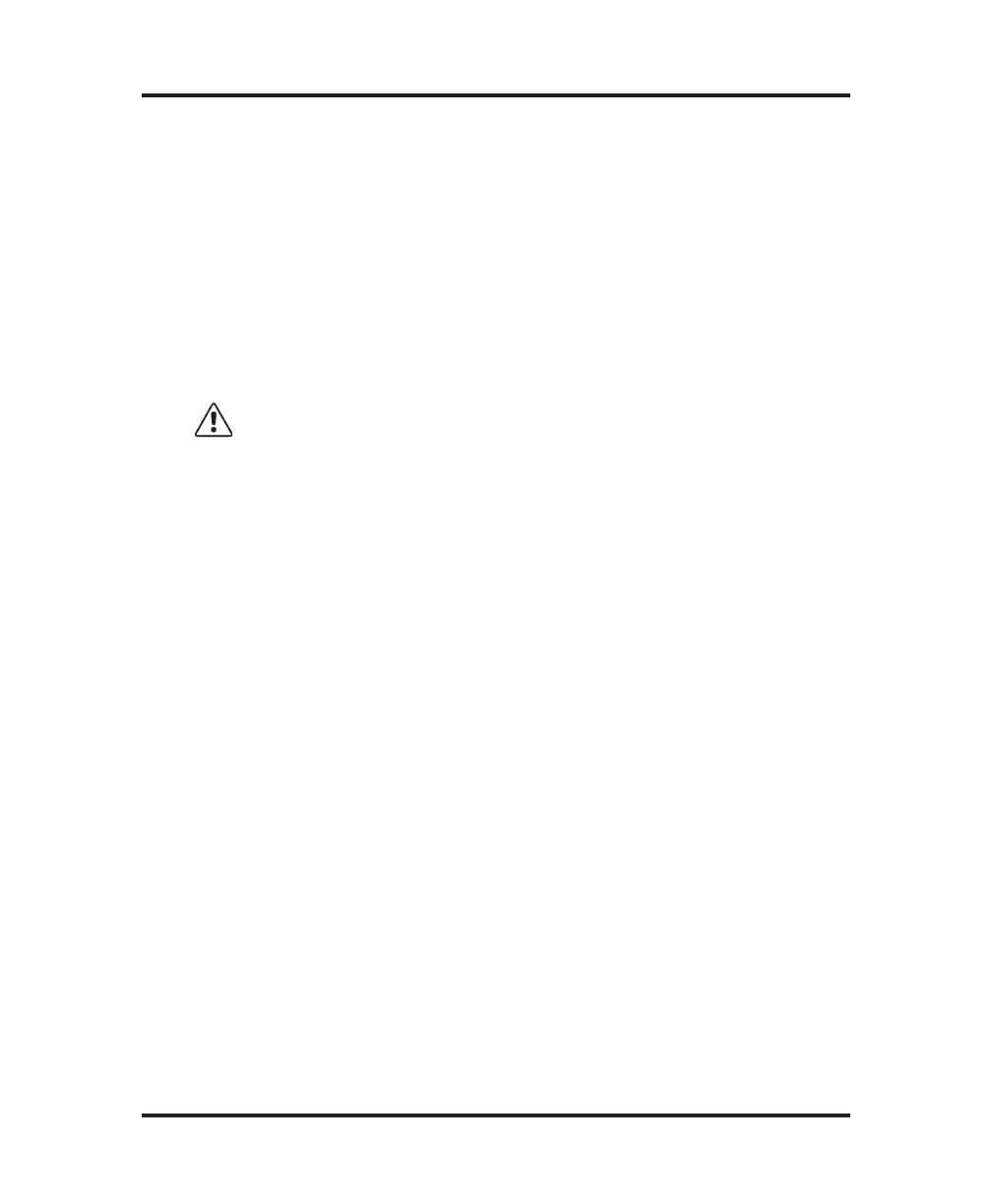Whatever level of troubleshooting you attempt, please record all of
the symptoms you observe. Do not depend upon memory. Then call
or write for help as necessary (see section C).
G. Test
Pressing TEST at “Cryoscope Ready” activates a menu-driven
program beginning with “Select Test Item”.
NOTE The supervisor/operator keyswitch must be in the supervi-
sor (vertical) position to enable the use of the test menu. If
the TEST button is pressed while the supervisor/operator
key-switch is in the operator position, a “Supervisor Key
Needed; Press Stop to Continue” message will be
displayed.
The test items available are listed in table 6. An item on the TEST
menu may be selected in either of the following two ways:
• At “Select Test Item”, repeatedly press the > button to step
the display forward or < to step the display backward through
the list. The list is cyclic; pressing > at the last item cycles the
display to item 0. Continue pressing > or < until the desired
test is displayed. While the desired test is displayed, press the
START button.
• Or, at “Select Test Item”, press the START button. The dis-
play will change to “Test Menu #: 0”. From the list above,
type the number of the desired test on the numeric keypad. The
“0” on the display will change to the number typed, if valid.
Then press ENTER. The display will show the selected test.
Next, press the START button.
The requirements are different for each test but are guided by
the display.
Press STOP to end a test. The display will revert to the title
of the test selected. Use the SETUP keypad to change to the
SETUP program, the > or < keypad to step to another test or
STOP to simply exit the TEST program.
58
The Advanced
®
Model 4C3 User’s Guide