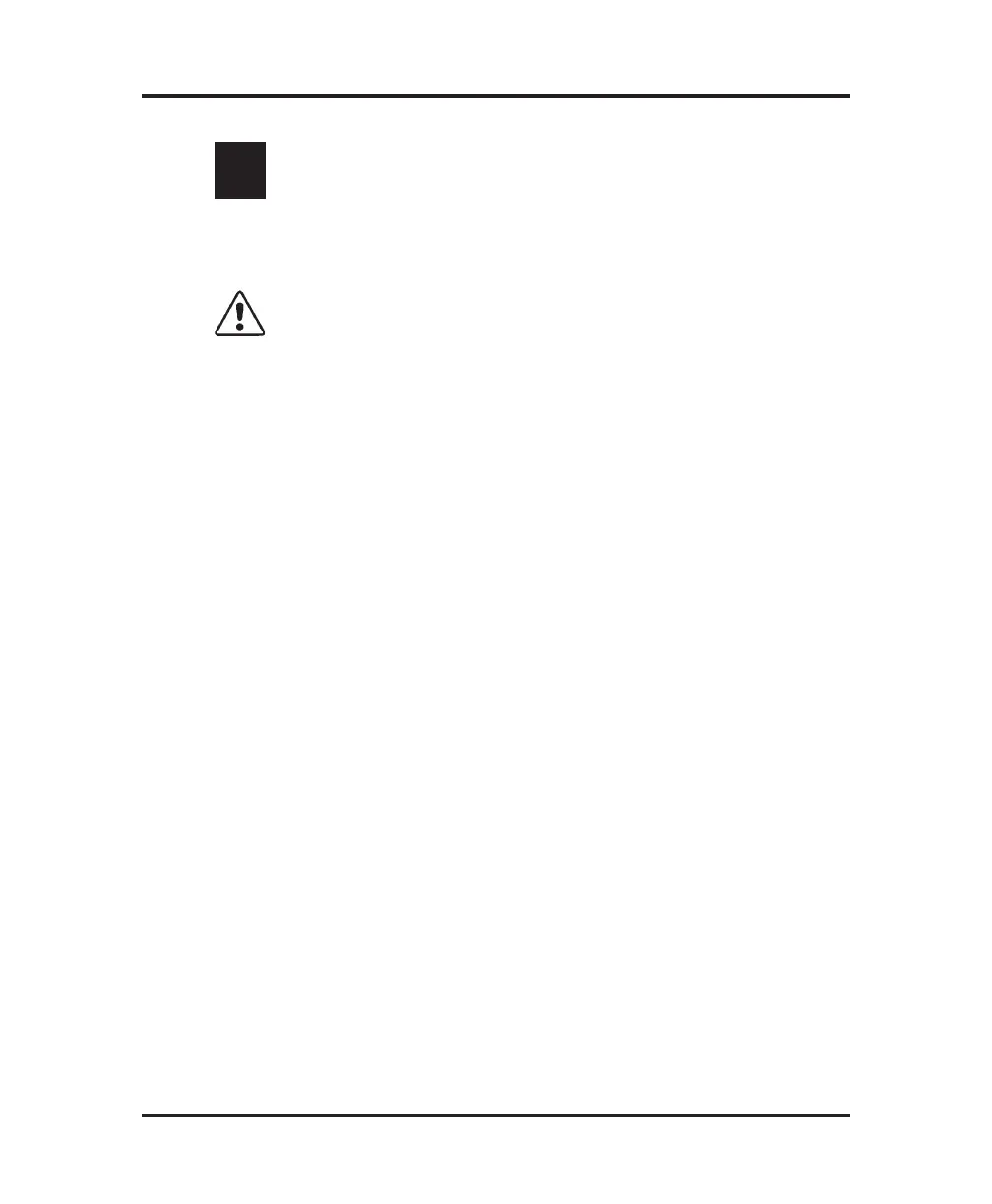2
Instrument Operation
In order to run your instrument properly, it is important that
you read and adhere to the instructions in this section. For
information on calibration, see Chapter 4 — Calibration.
A. Introduction
Each time the Model 4C3 is turned on, it displays and
prints the information described in Chapter 1, checks its
heat transfer fluid level, and runs a self-diagnostic test
which requires running a single sample as described in
Chapter 1. As soon as the self-diagnostic test is completed,
“Cryoscope Ready” is displayed.
The Model 4C3 requires no refrigeration cool-down time;
samples may be loaded and tested as soon as “Cryoscope
Ready” is displayed (the first few samples will exhibit a
slightly-longer test time until the reserve heat transfer fluid
cooler reaches its operating temperature). For maximum
throughput speed, the 4C3 may be left on continuously.
Your 4C3 was calibrated at the factory. The probe and cal-
ibration parameters are stored in RAM which is powered
by an internal battery when the instrument power is off or
disconnected. Thus, when “Cryoscope Ready” is dis-
played, your cryoscope is calibrated and ready to run.
When the 4C3 does not have enough heat transfer fluid
at power-up or after “Cryoscope Ready” has been
displayed for five minutes, “Fluid Required” is briefly
displayed and the heat transfer reservoir should be filled as
described in Chapter 1.
31