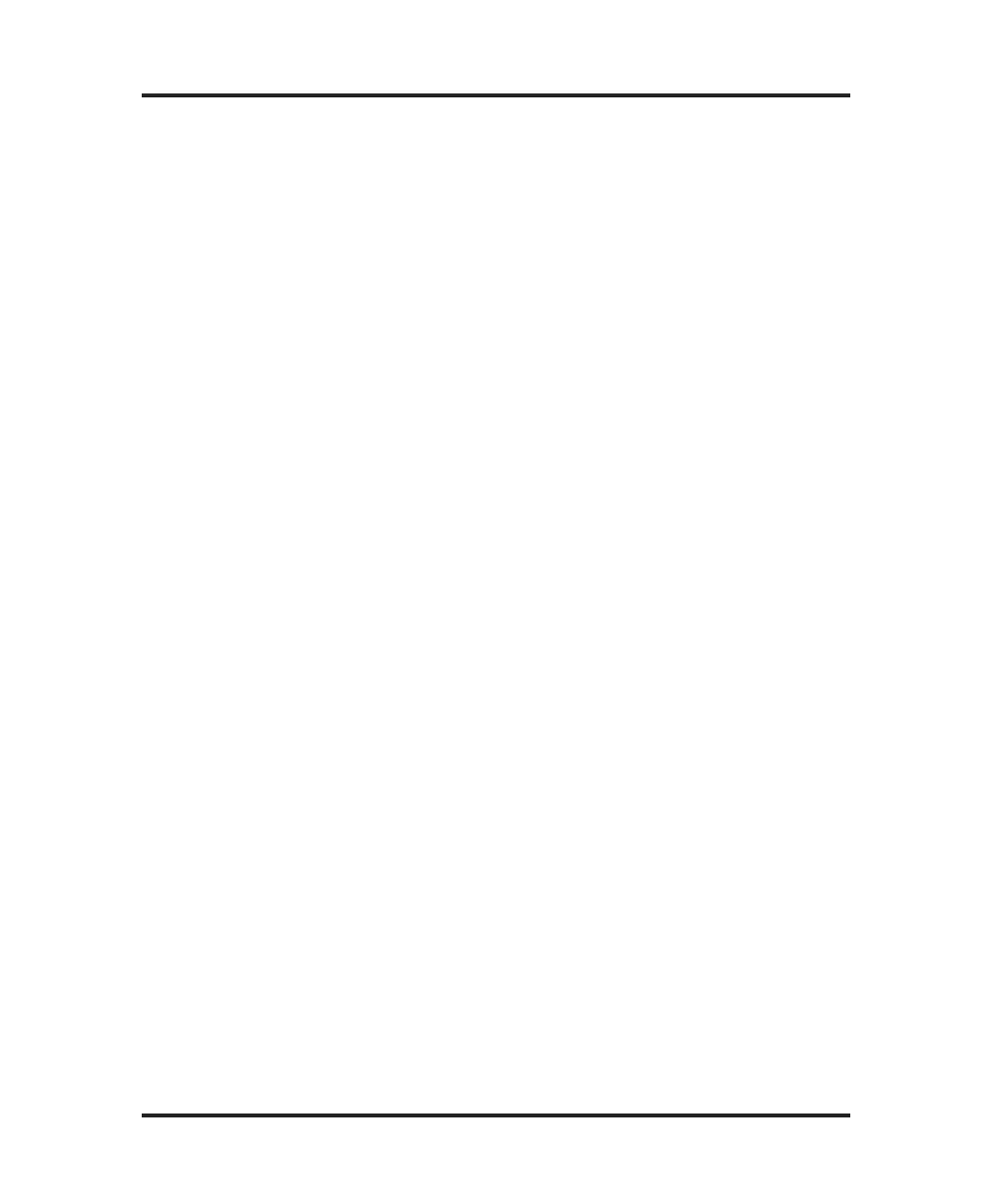17. Assistance
At “Assistance”, press START to print the manufacturer’s name,
address, telephone, fax and Internet numbers, the instrument model,
software version and serial number.
Press STOP to return to the setup menu.
18. Select Language
English is the default language for the display-panel and printed
messages in this instrument. When other choices are provided, lan-
guage selection may be accomplished as follows:
a. At “Select Language”, press START to display the current
setting.
b. Press < or > to step through the available selections.
c. When the desired language is displayed, press ENTER to store
the setting (or STOP to restore the original setting).
At this time, multiple languages are not supported.
30
The Advanced
®
Model 4C3 User’s Guide