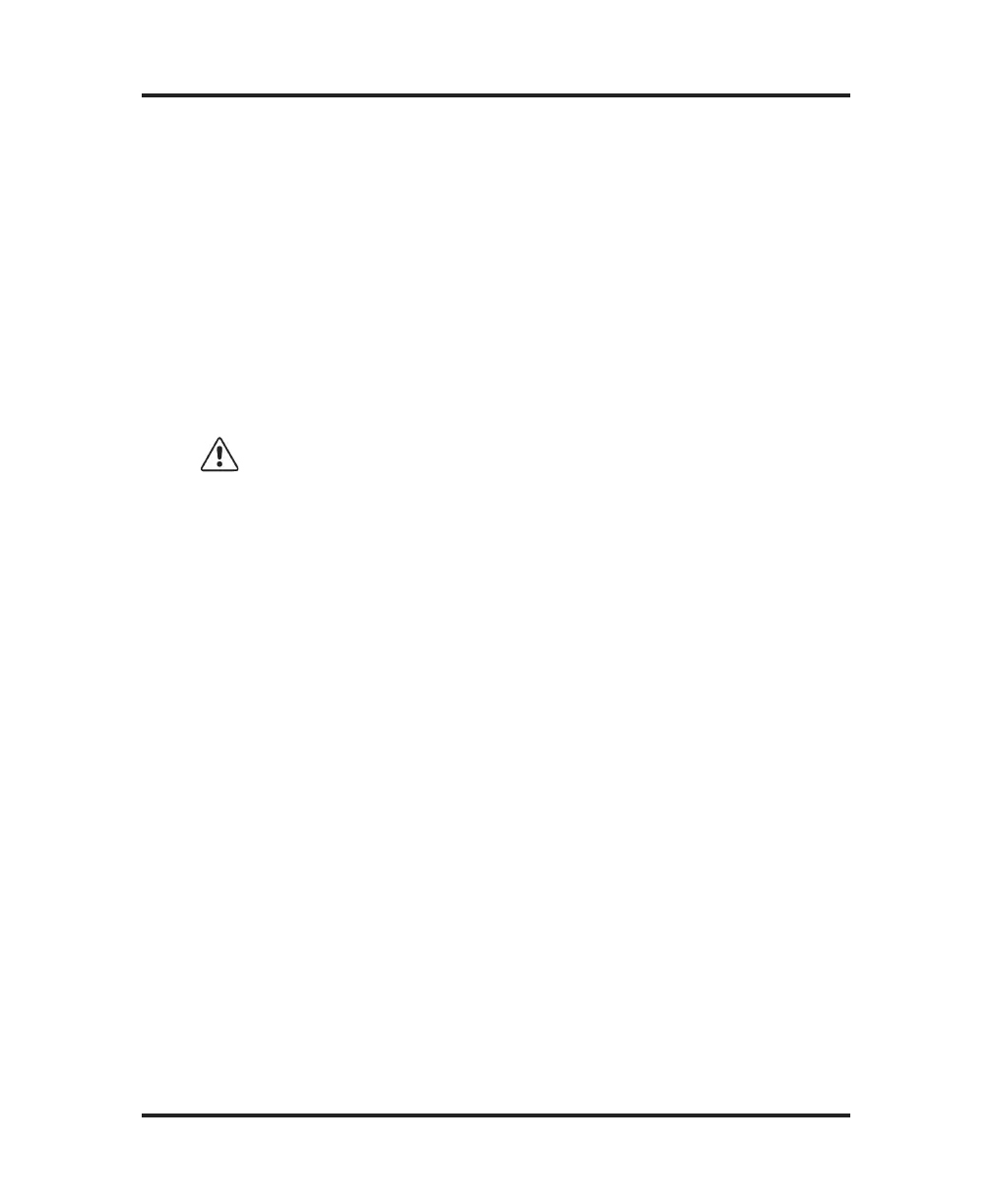2. Place a container under the tubing to catch the draining heat
transfer fluid.
3. Press and hold in the reservoir pump push button for a few
moments to pump the heat transfer fluid remaining in the sys-
tem out into the container under the reservoir drain tubing.
4. Disconnect the quick-connector and dispose of the drained
fluid.
5. Refill the reservoir with heat transfer fluid as instructed in
Chapter 1.
NOTE When the reservoir is not completely empty, using the
reservoir status SETUP menu item will provide fluid-level
information to facilitate this process and help avoid over
filling the reservoir.
Monthly maintenance: Clean the air filters monthly; replace as
necessary. A dirty filter affects the ability of the fan to cool internal
components; a rise in internal temperature may adversely affect reli-
ability.
E. Shutdown and storage
Overnight or weekend:
1. Rinse the probe clean with distilled water and wipe it dry.
2. Turn the instrument off, if desired.
3. Do not cover the instrument unless it is turned off.
One week or longer:
1. Rinse the probe clean with distilled water and wipe it dry.
2. Turn the instrument off.
3. Unplug the power cord from the wall outlet.
56
The Advanced
®
Model 4C3 User’s Guide