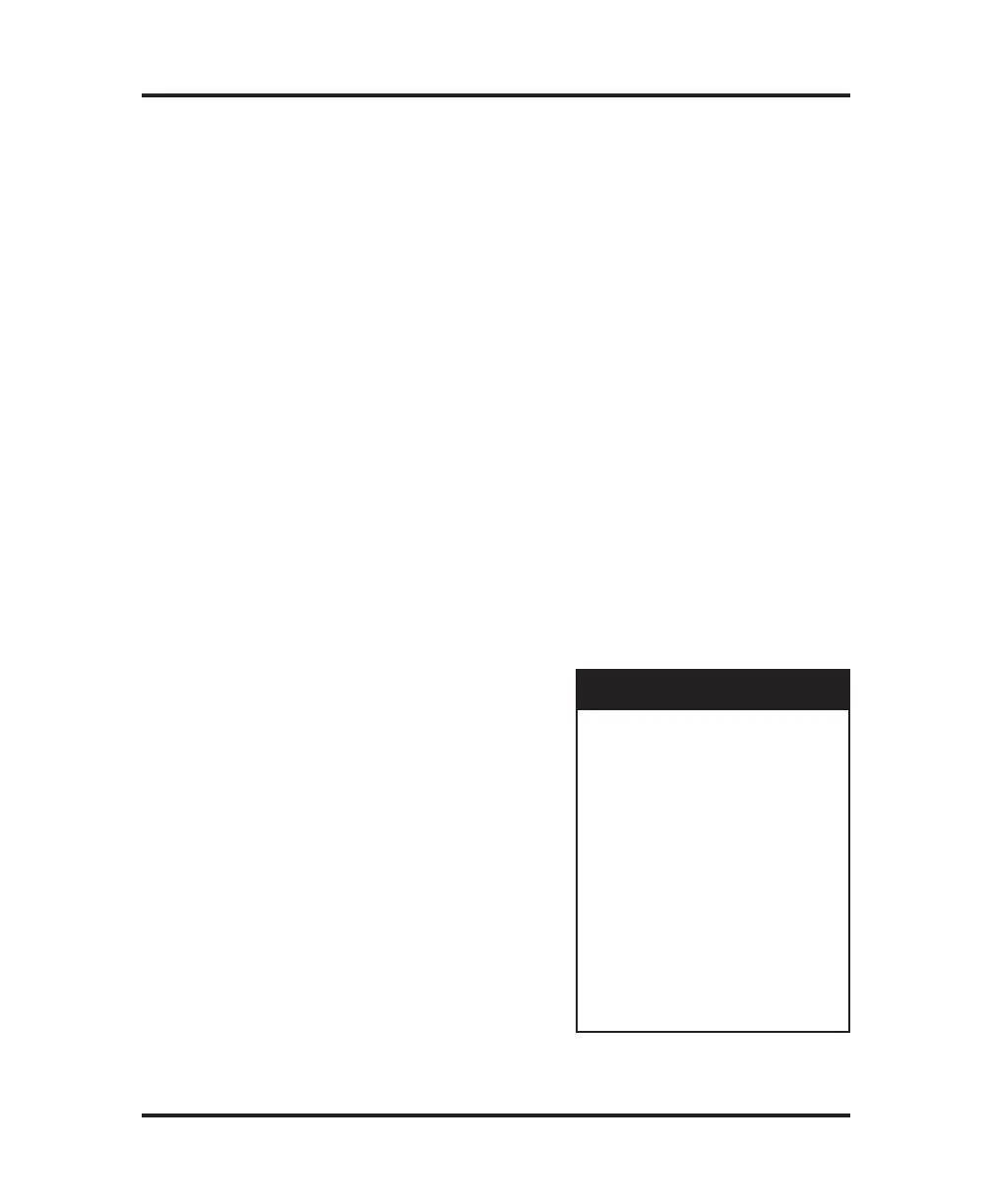Descriptions of the TEST menu items and instructions for their use fol-
low:
1. A/D Tests
This set of tests may be used to test the block probe, the cooling
assembly and the sample probe. The A/D tests may also be used
to check the accuracy of the A/D conversion channel or to monitor
the A/D channel for drift over time or temperature (by temporarily
replacing the sample probe with a precision resistor).
On entry, “[START] Ready?” is displayed. Pipet or measure
2-mL of -600 m°C standard into a sample tube and place the tube in
the first position in a cassette. Place the cassette in the left (input)
deck and press the START button.
When START is pressed, the A/D tests display the target cooling
block temperature, the channel being read and the current channel
reading or duty cycle. The display is in the form, “off Blk NNNN.
NN ohm”, where “off” indicates that a target temperature has not
yet been selected, “Blk” indicates that the block probe channel
is being tested, “NNNN.NN” is a
numeric readout of the probe
(or resistor substituted for the
probe), and “ohm” indicates the
units of the readout. These read-
ings are updated continuously.
Pressing the < button sequen-
tially changes the target cooling
well block temperature from
“off” to “+1”, to “-8”, to
“off”, etc.
Pressing the > button sequential-
ly changes the channel and read-
out units from block probe resis-
tance in ohms, to sample probe
resistance in ohms, to block
59
Troubleshooting & Service
0. Select Test Item
1. A/D Tests
2. Stir/Freeze Test
3. Probe Bin Test
4. Serial Loop Test
5. Display/Print Test
6. Beeper Test
7. Keypad Test
8. Head Up/Down Test
9. Cassette Index Test
10. Cassette Pusher Test
11. Head Rotation Test
12. Tube Transport Test
Test Mode Options
Table 6: Test Mode Options