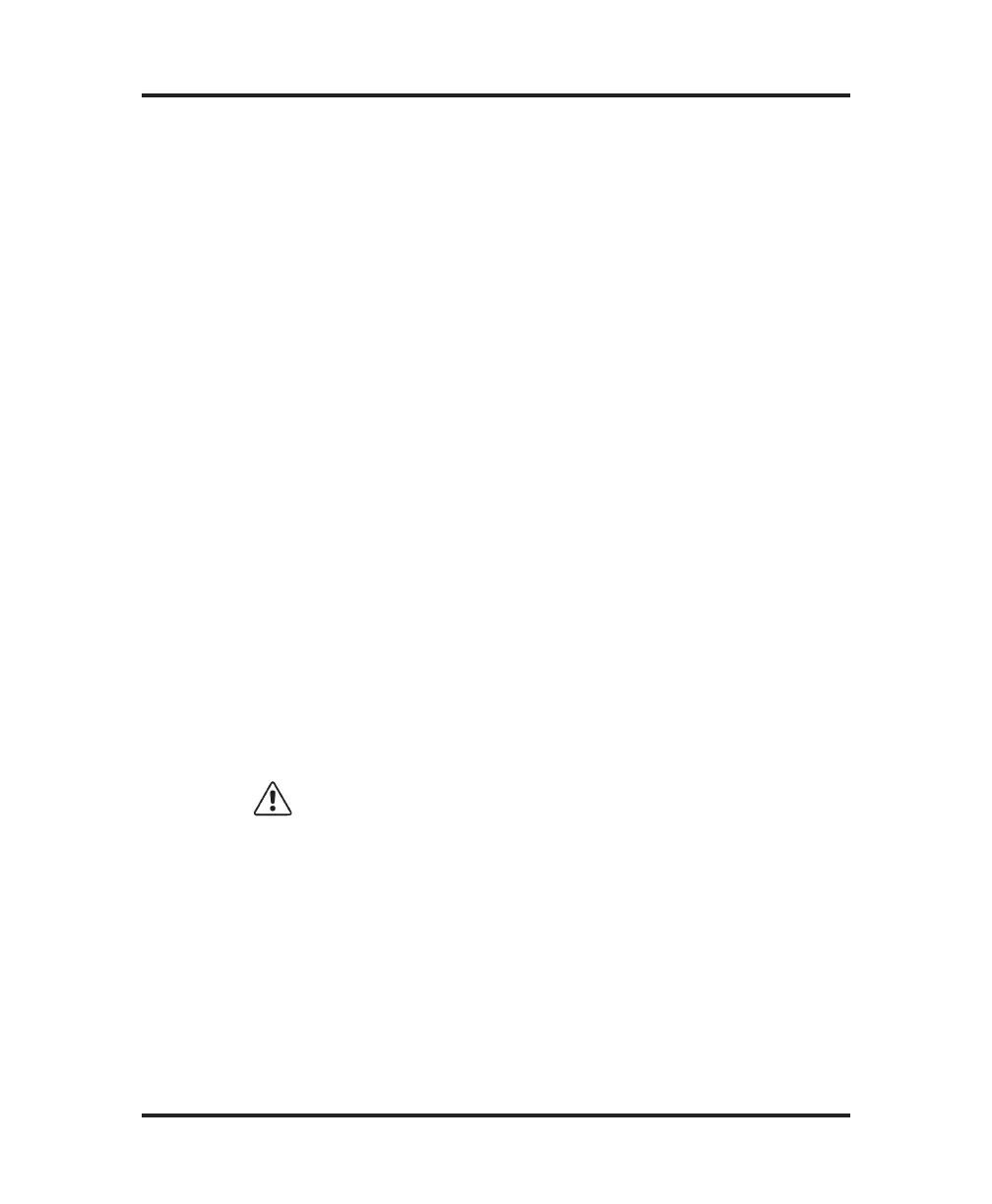At “Select Batch”, press START to display “ [ON]< Batch *
[OFF] ”. The current setting is indicated by the symbol, “*”.
At “ [ON]< Batch * [OFF] ”, press < or > to toggle the batch
identification option on or off.
Press ENTER to store the new setting (or STOP to restore the orig-
inal setting).
4. Select Barcode
This menu item enables a means of entering an identification num-
ber of up to 16 characters for each test by means of an optional
reading device connected to the barcode port in the back of the
instrument (see figure 7 and section J).
At “Select Barcode”, press START to display “ [ON]<
Barcode * [OFF] ”. The current setting is indicated by the sym-
bol, “*”.
At “ [ON]< Barcode * [OFF] ”, press < or > to toggle the
Barcode option on or off.
Press ENTER to store the new setting (or STOP to restore the orig-
inal setting).
NOTE Barcode selection automatically includes batch
numbering.
5. Set Stir Amplitude
This menu item displays the current sample stir amplitude setting
and allows the setting to be changed.
At “Set Stir Amplitude”, press START to display “Amplitude =
xx”.
23
Installation & Setup