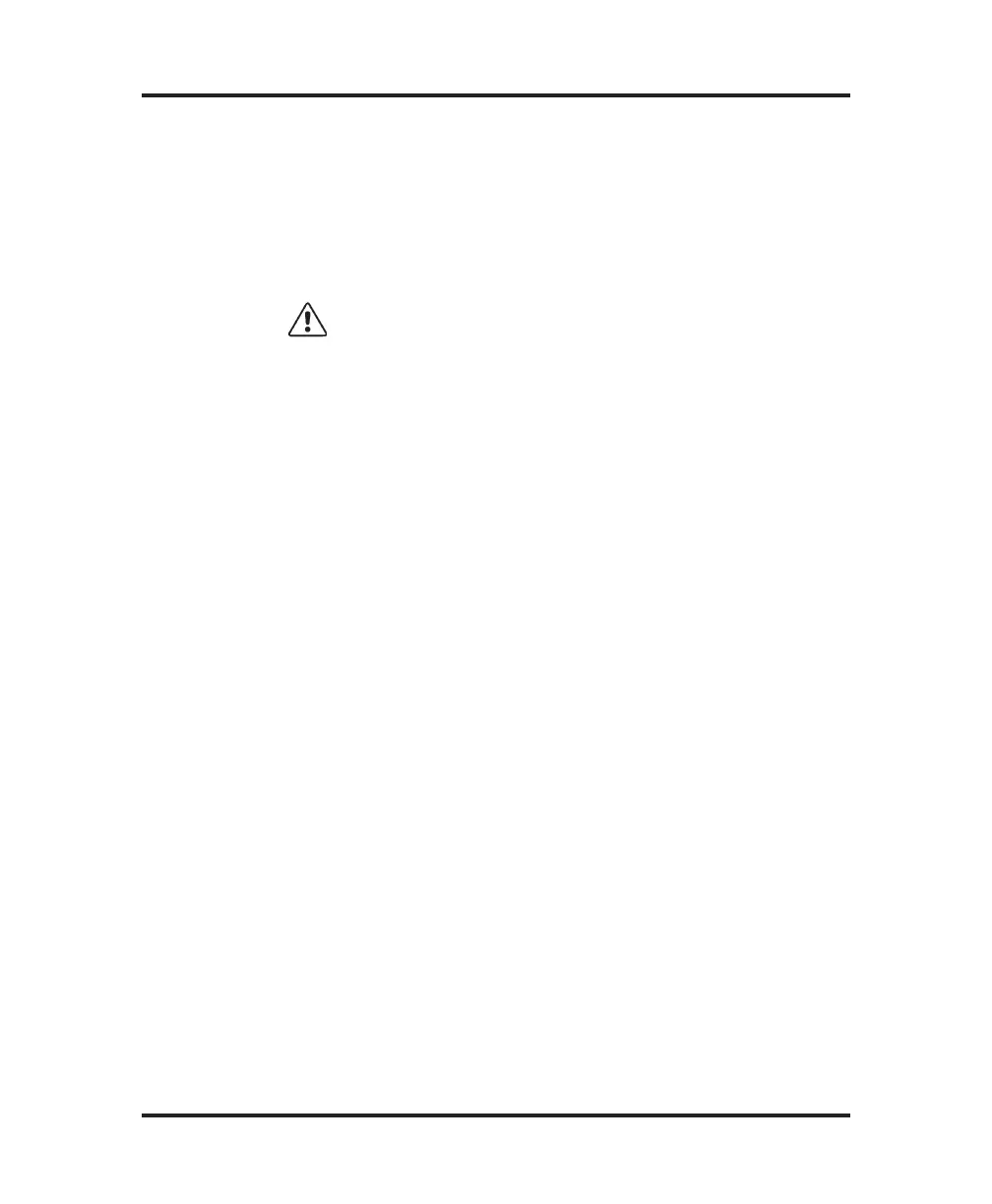Press STOP to exit to the test menu. Then remove the temporary
loop-back connector.
CAUTION If the loop-back connector is not removed after this
test, the instrument will not function.
5. Display/Print Test
This test is a simple check of the display and printer.
On entry, a series of characters should scroll across the display (and
a single line of the same characters should print out on the printer).
The characters displayed have been chosen to illuminate every dot
in the character matrix. This makes it possible to distinguish any
dots that no longer work, on the printer as well as the display.
Press STOP to exit to the test menu.
6. Beeper Test
This test exercises the beeper.
On entry, “[on] beeper [off]” is displayed. Press the < button to
cause the beeper to beep repeatedly; press the > button to stop the
beeper.
Press STOP to exit to the test menu.
7. Keypad Test
This test enables checking each button on the keypad, as well as
the lamps of each illuminated button. As each button is pressed, its
name should be displayed and the lamp of each illuminated button
should light.
Press the STOP button to exit to the test menu after a momentary
pause.
63
Troubleshooting & Service