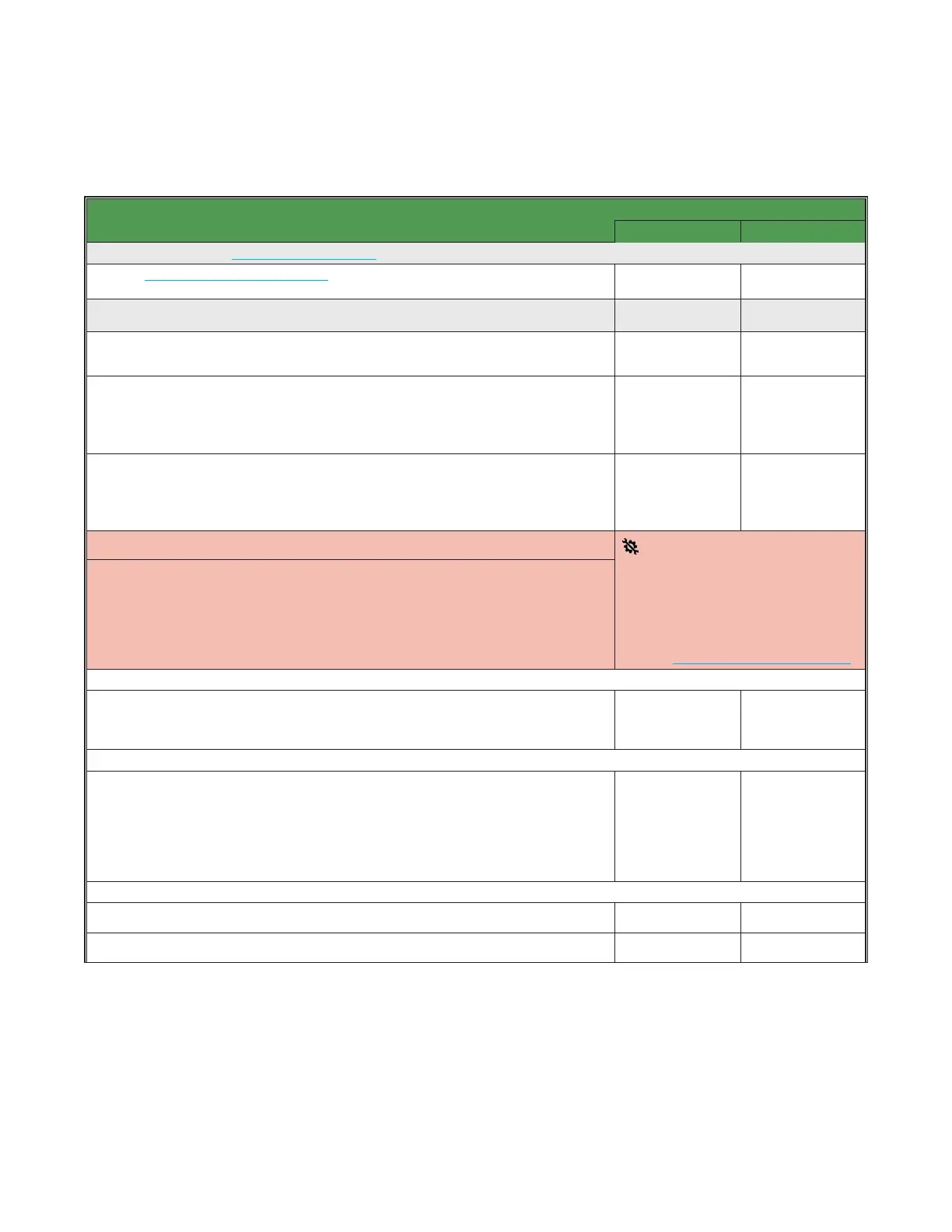Appendix F: User Access Quick Reference
93
OsmoPRO MAX Automated Osmometer User Guide
System Functions User Access Levels
Supervisor Operator
Maintenance Kit screen (Load the Maintenance Kit)
Load the OsmoPRO MAX Maintenance Kit into the system using the assurance tag reader
(Maintenance kit, Calibration kit))
Settings screen
• Date & Time
• Language
9
9
• Users
– Create user accounts
– Delete user accounts
– Edit user accounts
9
8
• HW Options
– Audio click tone and volume
– Screen brightness
– Configure front barcode (enable/disable, brightness)
9
9
• Probe Resistance (change block and sample probe resistance)
Contact the Advanced Instruments
Service Department:
• US or Canada: 800-225-4034 from 8:00
AM – 4:30 PM Eastern time; after
normal business hours, follow prompts
• Outside US or Canada: +1 781-320-9000
• Email: techsupport@aicompanies.com
• Alignment (align motors and front barcode scanner)
• Networking
– Configure LAN settings
– Configure LIS settings
– Configure AdvancedQC settings
9
9
• Configuration
– Configure Operator access
– Require IDs for testing
– Configure number of replicates per sample and control
– Configure quality control action, range limit, and frequency when control test is out of
range
– Set automatic logout timeouts and screen dimming timeouts
9
8
• Data Management
– Set up export to CSV file
9
8
• System Update (update system software and firmware)
9
8