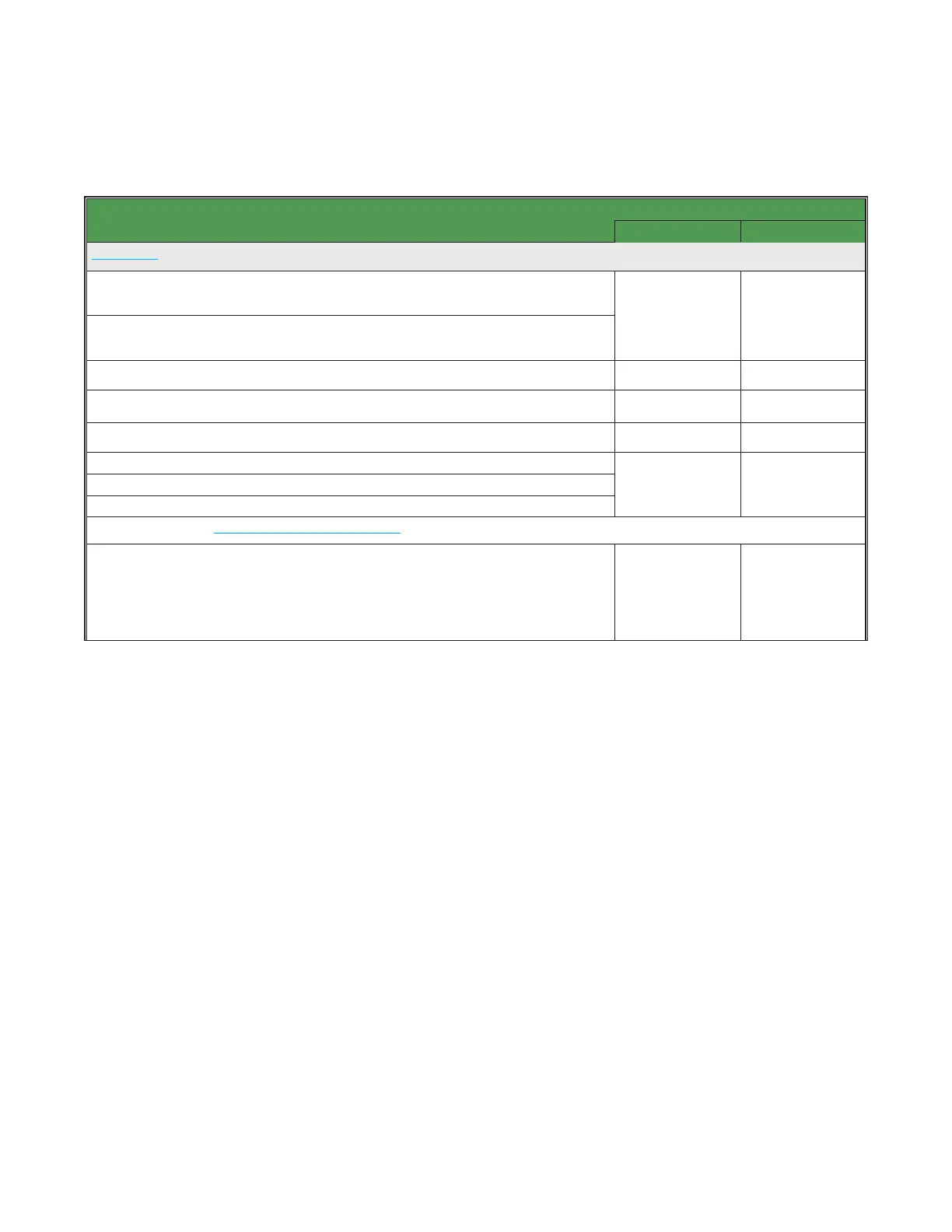Appendix F: User Access Quick Reference
94
OsmoPRO MAX Automated Osmometer User Guide
System Functions User Access Levels
Supervisor Operator
Diagnostics screen
• A/D – Test analog-to-digital converter
• Barcode – Test barcode scanner
9 9
• LCD (test screen)
• Printer (test if installed)
• Export system event data
9
9
• Maintenance
9
9
• Record pipette cleaning, and peristaltic tubing and waste bottle replacement.
9
9
• Perform and record instrument preventative maintenance
9
8
• Perform and record instrument repairs
• Enter the instrument installation date
Controls Log screen (Using the Controls Log Database)
– Add a control
– Add a control lot
– Assign the default lot for a control
– Delete controls and control lots
– Display a Levey-Jennings chart for a control lot
9
9