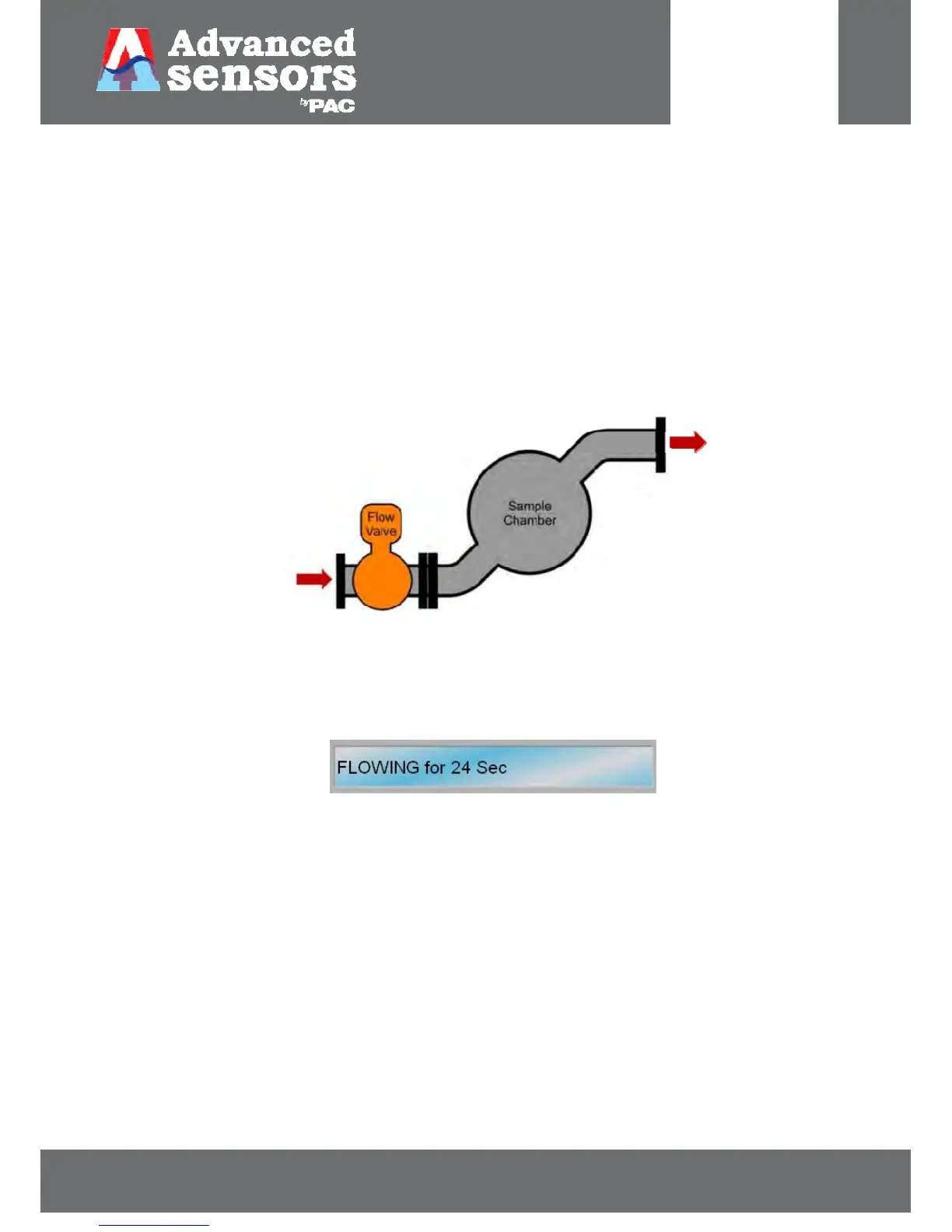8 Meadowbank Road, Carrickfergus, BT38 8YF, Northern Ireland www.advancedsensors.co.uk
Page 17 of 93
OIW-HBO-0002-EX-005
OIW EX SERIES-SIDE STREAM
OPERATION MANUAL
Rev. 004 MAY 2015
2.3.3 – Measurement Cycle - Phase Descriptions
Begin the Measurement Cycle by selecting ‘Start’. Once the cycle has started the flow valve will open allowing process
water to begin flowing through the analyzer chamber assembly. The following sub sections will summarise in brief the
status of the analyzer events during flowing, cleaning and measurement phases.
2.3.3.1 – Phase 1 – Flowing
In this phase process water flows freely through the sample chamber, past the flow valve, and returns to the main
process pipeline as indicated by the red arrows in Figure 11. The flowing phase continues – as configured by the user
– until the valve closes in preparation for measurement. Once the measurement, or hold phase, is complete the flow
valve re-opens.
Figure 11: Standard flow valve fitted on the outlet side of the chamber assembly.
Status Display during FLOWING:
During this phase ‘FLOWING’ will appear in the status display with a countdown timer to indicate the remaining
scheduled flow time, as shown below:
Figure 12: Flowing display.
If Trending Enabled is selected: the current measurement reading will be displayed with a trend line in the graphical
display including vertical blue lines to indicate values for scheduled measurements.
If Trending Enabled is NOT selected: then the measurement reading will only appear in the Measurement Reading Area
of the Feedback Display Panel. No graphical data will be shown on screen but data will be recorded in the log file. Only
vertical blue lines will be visible to indicate values for scheduled measurements.