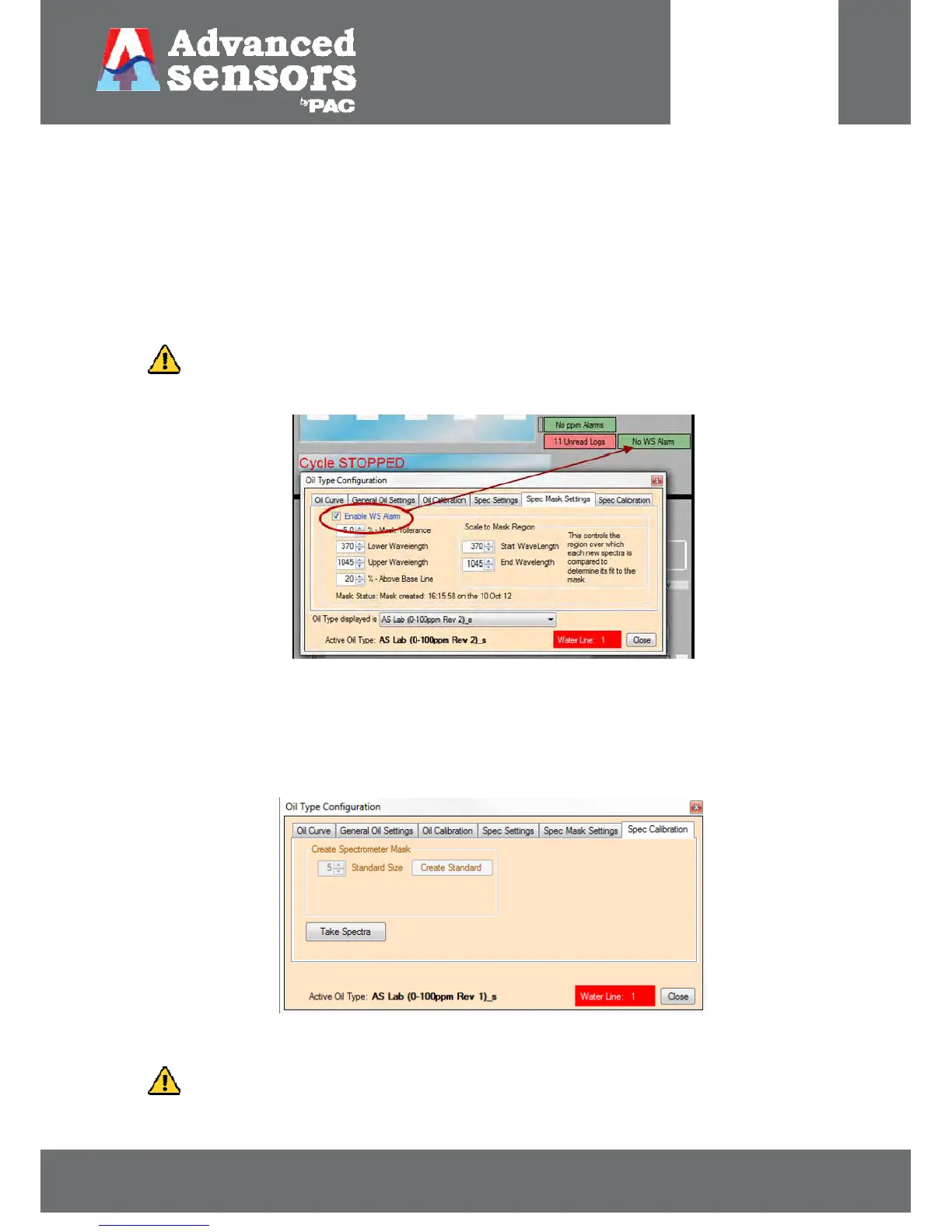8 Meadowbank Road, Carrickfergus, BT38 8YF, Northern Ireland www.advancedsensors.co.uk
Page 57 of 93
OIW-HBO-0002-EX-005
OIW EX SERIES-SIDE STREAM
OPERATION MANUAL
Rev. 004 MAY 2015
3.2.3.1.5.5 – Spectrometer Mask Settings
Masking allows a region of interest to be defined for a specific oil type. Selecting the ‘Enable WS Alarm’, as shown in
Figure 70, will generate alarms when the spectral measurements fall outside of the oil type mask ranges. Once this
option is enabled a ‘WS Alarm’ button will appear in the ‘Measurement Reading Display Area’ as shown in Figure 70 (See
Section 3.2.1.5 – Alarm Indicators p.30 and Section 4 – System Logs and Troubleshooting p.61 for more alarm
information). The user can adjust these settings as required to increase the acceptable masking tolerance (as a
percentage ± of the curve), adjust the lower and upper wavelengths and select an above base line percentage.
NOTE: For more information about the Spectrometer Settings & Mask Settings, please refer to the
Spectrometer Handbook (OIW-HBO-0005).
Figure 70: Spec Mask Setting menu; enabling WS alarms
3.2.3.1.5.6 – Spectrometer Calibration
Allows the user to create a mask standard by taking the average of a selected series of spectra and stored in the oil type
file.
Figure 71: Oil type configuration menu.
NOTE: For more information about the Spectrometer Settings please refer to the Spectrometer Handbook
OIW-HBO-0005-EX-002.