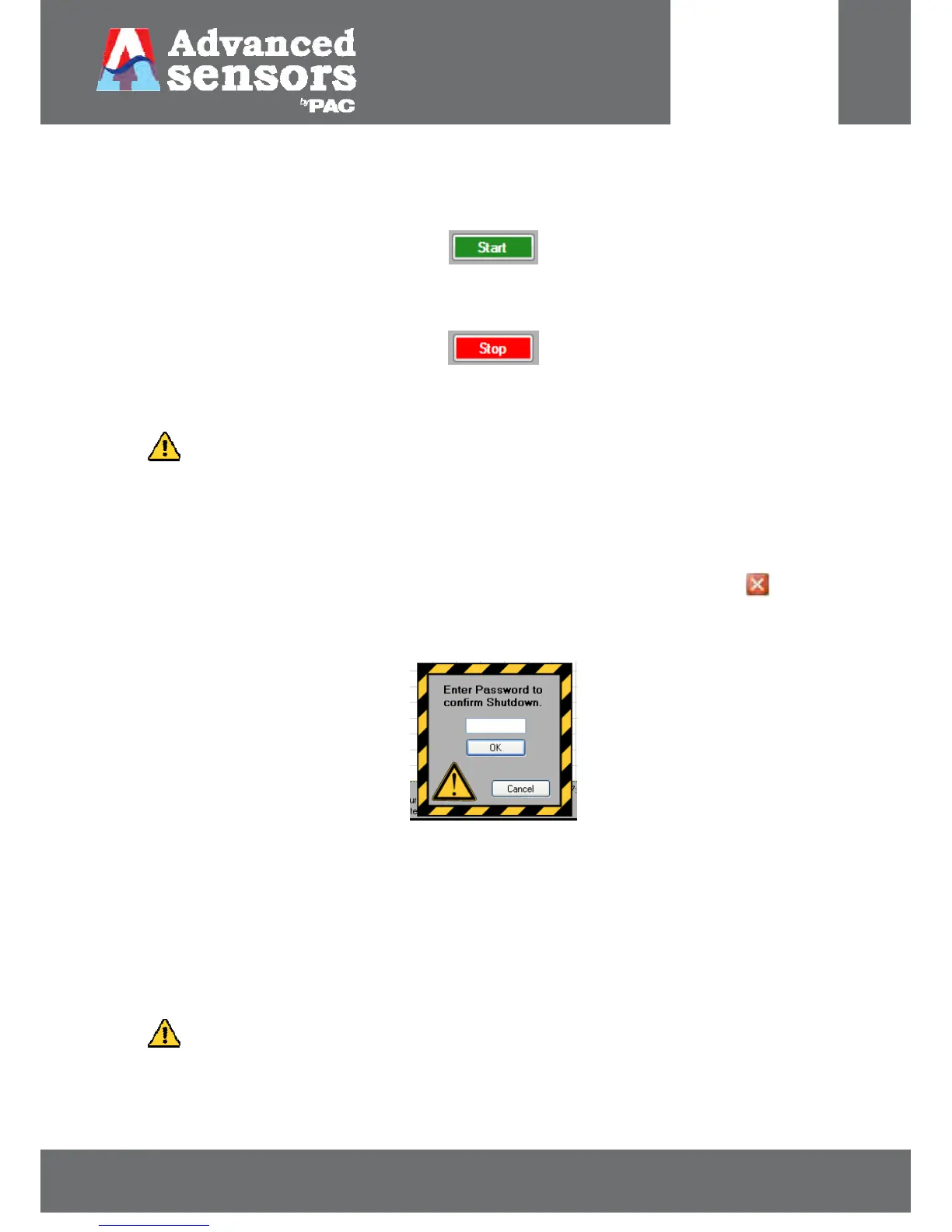8 Meadowbank Road, Carrickfergus, BT38 8YF, Northern Ireland www.advancedsensors.co.uk
Page 24 of 93
OIW-HBO-0002-EX-005
OIW EX SERIES-SIDE STREAM
OPERATION MANUAL
Rev. 004 MAY 2015
3.1.3 – Starting and Stopping the Measurement Cycle
At power up the green and white ‘Start’ button, shown below, will appear in the bottom right corner of the
‘Configuration Options’ Display area. System start / stop functions are accessible to all users and no login required.
Once the ‘Start’ button has been pressed, the system measurement cycle will begin and the button then changes to a
red and white ‘Stop’ button, shown below.
Conversely, selecting the ‘Stop’ button will end the current measurement cycle and the system will return to the idle
state and indicate ‘Cycle Stopped’ in the ‘Feedback Display’ area.
NOTE: During routine operation the status display text will be BLACK, however when the system has been
manually stopped the text will flash red and white alternately.
3.1.4 - Exiting the OIW Software
Exiting the software is password protected to avoid accidental and/or unauthorised shutdown of the analyzer.
To exit the OIW software, stop the measurement cycle, the Windows buttons will reappear, and click the . A warning
box will open on screen, as shown below, prompting the user to enter an administrator password and confirm the
shutdown.
Figure 23: Exit confirmation prompt
Exiting the software, as described above, is a logged event to ensure user traceability therefore a system log is
generated for every shutdown event. Entering a correct password will generate a successful, or normal, shutdown log.
Entering an incorrect password 3 times will generate a system log alarm to indicate, and highlight, a failed exit attempt.
Additional information about ‘System Logs’ can be found in Section 3.2.1.5 – Alarm Indicators. Additionally the OIW
analyzer has been designed to withstand an immediate shutdown, i.e. power failure or emergency shutdown; restart
options are detailed in Section 3.2.3.1.1 - System Settings.
CAUTION: During routine operation no general requirement exists to exit the software, except during
routine maintenance by authorised personal. Should the analyzer become damaged or any
problems with routine operation arise, power down the system at the main power isolation
point and contact Advanced Sensors Ltd or authorized Agent immediately.