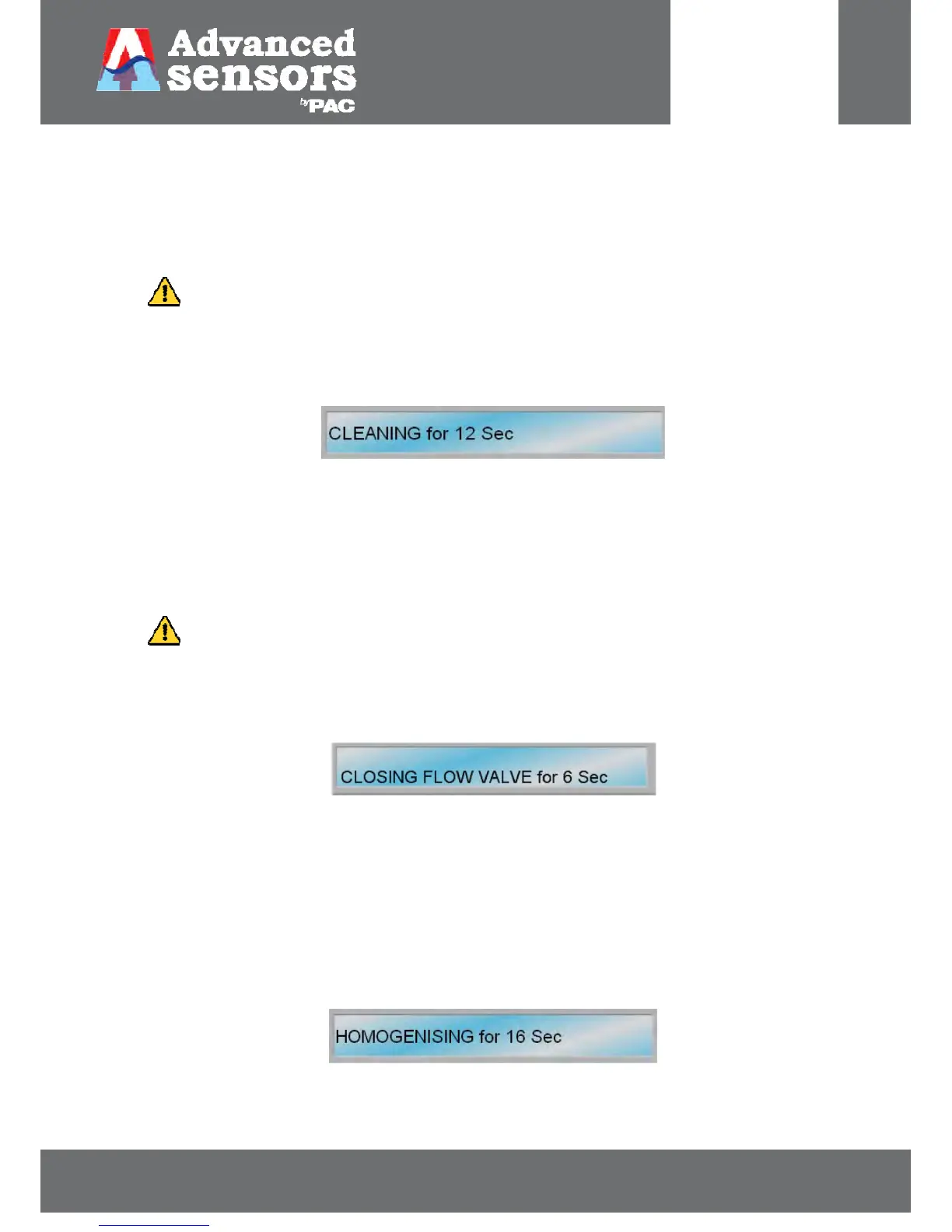8 Meadowbank Road, Carrickfergus, BT38 8YF, Northern Ireland www.advancedsensors.co.uk
Page 18 of 93
OIW-HBO-0002-EX-005
OIW EX SERIES-SIDE STREAM
OPERATION MANUAL
Rev. 004 MAY 2015
2.3.3.2 – Phase 2 – Cleaning
The cleaning phase occurs within the flowing phase clearing the measurement window and allowing the process flow to
clear debris from the chamber. Cleaning times are user definable to accommodate oil variations in process water
ensuring optimal system performance. When Auto Tuning is enabled, see Section 2.2.2 – Phase Auto Tuning, the
analyzer will auto tune prior to the Cleaning Phase once at midnight. At the end of this phase the flow valve will close.
INFORMATION: Measurements cannot be taken during the Cleaning Phase.
Status Display during CLEANING:
During this phase ‘CLEANING’ will appear in the status display with a countdown timer to indicate the remaining
cleaning time, as shown below.
Figure 13: Cleaning display.
2.3.3.3 – Flow Valve Closing
Analyzers are fitted with flow valves to regulate process water flow through the system. In order to isolate, and hold, a
sample within the chamber the flow valve must close. Valve closing times can vary according to valve type; pneumatic
valves will typically take less than 1 second whereas electrically operated valves can take 15 - 20 seconds. Once the flow
valve has closed the Homogenizing Phase will begin.
INFORMATION: Once either valve has been instructed to open or close it will continue to move to its open
or close state – even if the STOP button is pressed.
Status Display during Flow Valve Closing Phase:
‘CLOSING FLOW VALVE’ will appear in the status display to indicate the valve is in motion with a COUNT UP timer.
Figure 14: Valve display.
2.3.3.4 – Phase 3 – Homogenizing
Once the sample is isolated in the chamber, the contents are homogenized to reduce oil particle size into a uniform even
distribution. The homogenization time is configurable, from the ‘Schedule Configuration’ menu, to optimize the
homogenization required for a given oil type.
Status Display during Homogenization:
During this phase the status display will indicate ‘HOMOGENISING’ with a countdown timer for the selected duration as
shown below.
Figure 15: Homogenising display.