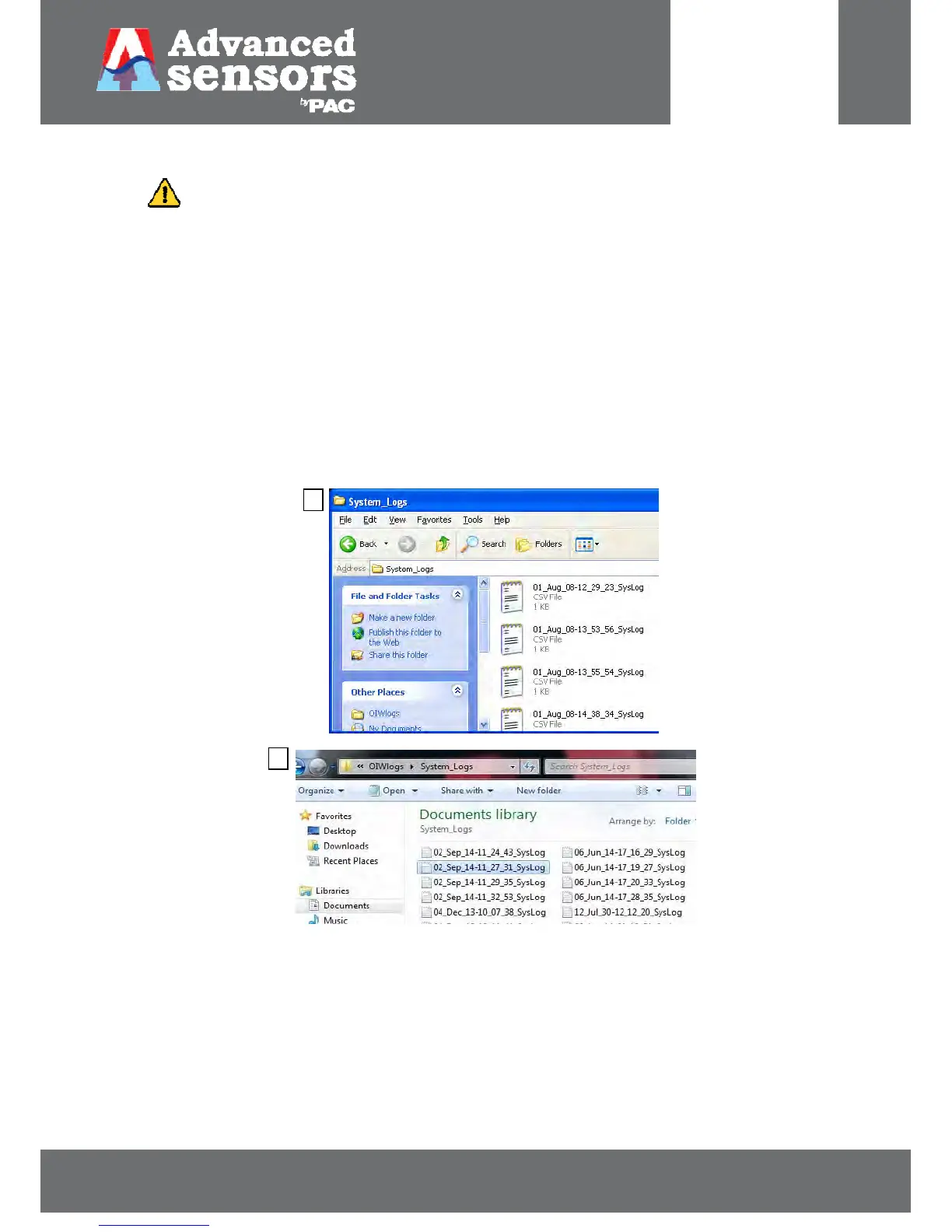8 Meadowbank Road, Carrickfergus, BT38 8YF, Northern Ireland www.advancedsensors.co.uk
Page 82 of 93
OIW-HBO-0002-EX-005
OIW EX SERIES-SIDE STREAM
OPERATION MANUAL
Rev. 004 MAY 2015
5.3.3 – System Log Files
INFORMATION: It is strongly recommended that remote Ethernet access is given to Advanced Sensors Ltd
so that prompt diagnostics can be performed to minimise downtime.
System log files (referred to as SysLogs) record key events, or system logs, that occur during routine operation of the
analyzer. These log files enable effective troubleshooting and diagnosis of problems should a fault occur.
SysLog files are created under 2 circumstances to ensure that no data is lost:
1. At Start up.
2. If the software is unable to write to the current SysLog file. For example the user has deleted the file, moved
the file during a backup or opened the file to view it during operation while events were being logged.
SysLog files, as shown below in Figure 90, are named as follows: <date of creation>-<time of creation>_SysLog.csv
(note: depending on Microsoft Windows settings the file extension may be hidden).
Figure 90: SysLog folder – a. Windows XP (top) and b. Windows 7 (bottom) containing log files.
a.
b.