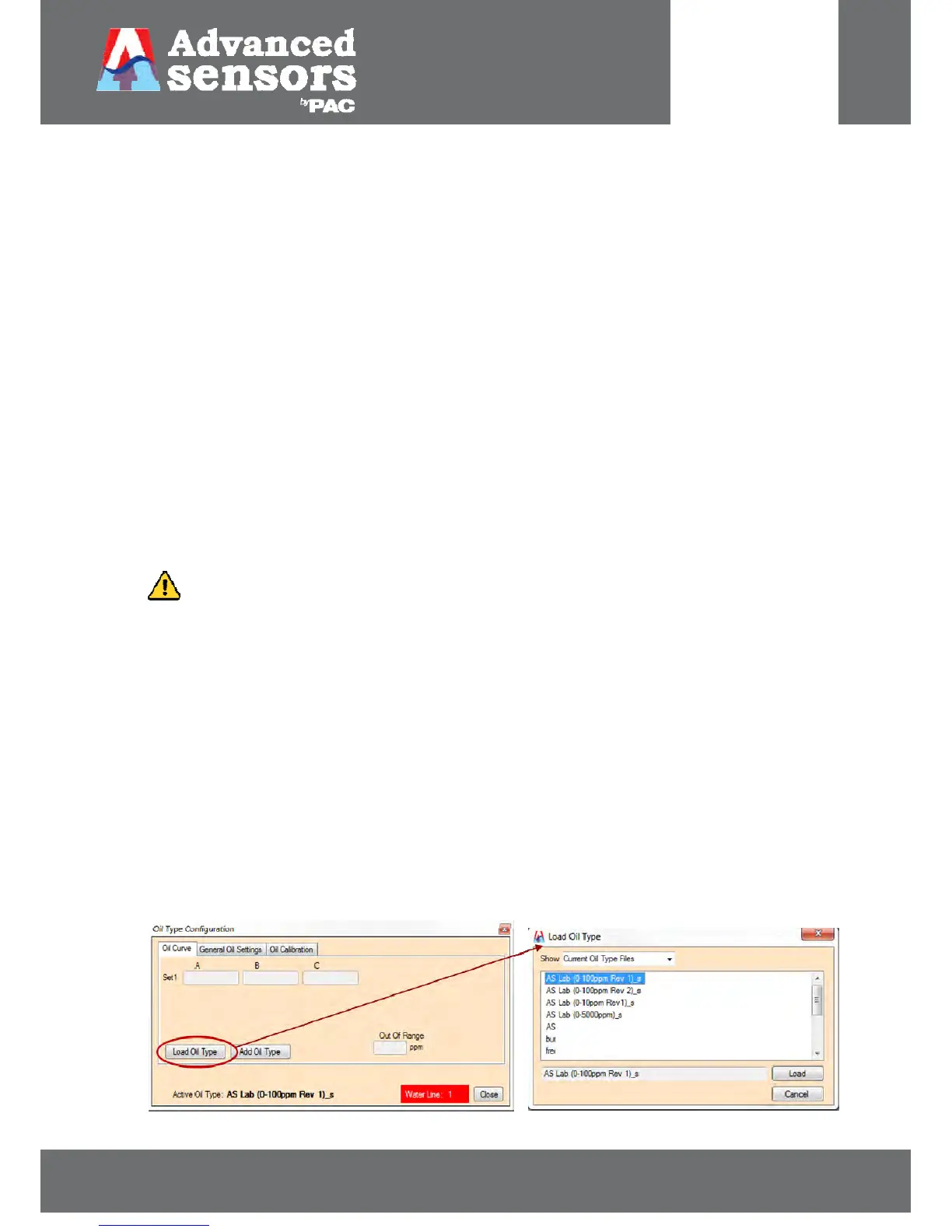8 Meadowbank Road, Carrickfergus, BT38 8YF, Northern Ireland www.advancedsensors.co.uk
Page 50 of 93
OIW-HBO-0002-EX-005
OIW EX SERIES-SIDE STREAM
OPERATION MANUAL
Rev. 004 MAY 2015
3.2.3.1.5 – Oil Type Configuration Menu
The primary measurement of the OIW-EX Series is fluorescence and individual oils will emit a unique fluorescent
characteristic – like a fingerprint. Consequently the OIW-EX system must be calibrated for each type of oil. These
fluorescent characteristics are defined by a series of settings stored on the analyzer hard drive in a calibration folder
with the designation OIWOilTypes. If an oil sample is provided to Advanced Sensors an oil type file can be created and
supplied (electronically or by email) for the given oil which can be stored on the analyzers hard drive in C:\OIWOilTypes;
see Section 5.2 – Accessing Data Log Files on p.71 for additional information. Please contact your local Advanced
Sensors representative for further information.
Each oil type, and in turn each oil type file, is characterised by four main areas of data:
Oil coefficients (fixed values generated by Advanced Sensors Ltd).
Temperature coefficients.
Gain values (coarse and fine).
Offset values.
The following sections will describe the available menu options for EX-100 and EX-1000 systems including instructions
to load an oil type file. At the bottom of each menu will be the ‘Oil Type displayed is’ drop down selection list, ‘Active Oil
Type’ will be displayed, the current waterline (if more than 1 is in use, but typically will display 1) and a close button.
NOTE: The majority of information in this section is FOR REFERENCE ONLY. The control and configuration
of oil type settings shall only be undertaken, or supervised, by a trained and authorised Advanced
Sensors personnel. These settings cannot be accessed by users with Limited or Standard access.
3.2.3.1.5.1 – Oil Curve
From this menu the user can upload oil type files stored on the analyzer’s hard drive. Multiple oil type files can be
stored on the system, and uploaded, to simplify oil type switching. Oil type files will contain all the calibration
parameters required for the specific oil type being analyzed. The ‘Oil Curve’ menu allows users to load, add or remove oil
type files, displays reference information and the current waterline.
Loading Oil Type Files:
From the ‘Oil Curve’ menu select the ‘Load Oil Type’ button and the Load Oil Type files selection menu will open as
shown below in Figure 60. Select the required Oil Type file from the selection menu followed by the ‘Load’ button to
upload the file.
Figure 60: Load Oil Type files