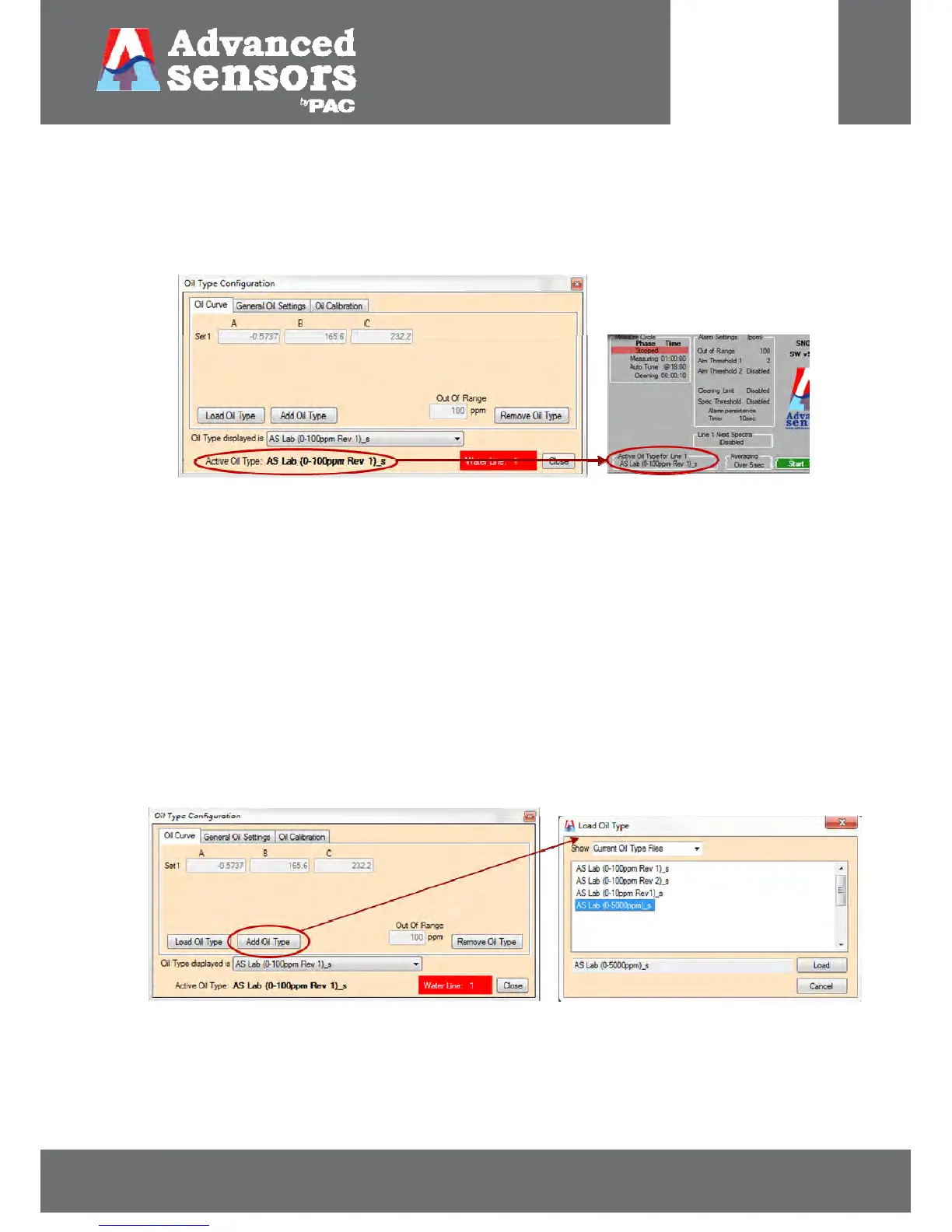8 Meadowbank Road, Carrickfergus, BT38 8YF, Northern Ireland www.advancedsensors.co.uk
Page 51 of 93
OIW-HBO-0002-EX-005
OIW EX SERIES-SIDE STREAM
OPERATION MANUAL
Rev. 004 MAY 2015
Once the required file has been uploaded, the coefficients (Set 1, Set 2, Set 3 or Set 4 as applicable), threshold (if
applicable), out of range value and active oil type are displayed in the ‘Oil Curve’ menu screen as shown below in Figure
61. Select the ‘Close’ button to exit this menu then ‘Save Changes & Logout’ to complete the upload process. For quick
reference the selected file name is displayed at the bottom of each ‘Oil Type Configuration’ menu page and in the ‘Active
Oil Type’ box of the ‘Configurations Setting’ display area for quick reference as shown below in Figure 61.
Figure 61: Oil Curve menu display.
The set of coefficients are data read from the oil type file that relate to the calibration curve.
The threshold value defines the calibration curve limit.
The out of range value defines a measurement value where the oil in water content has exceeded the maximum for the
calibrated measurement range.
Adding Oil Type Files
To enable the analysis of variations in the oil, the OIW system allows users to load additional active oil type calibration
files. Similar to loading oil type files, click on the ‘Add Oil type’ button and the Load Oil Type files selection menu will
open as shown in Figure 62. A list of the available oil type files will be displayed from which the user can select
additional files as required.
Figure 62: Add oil type files.