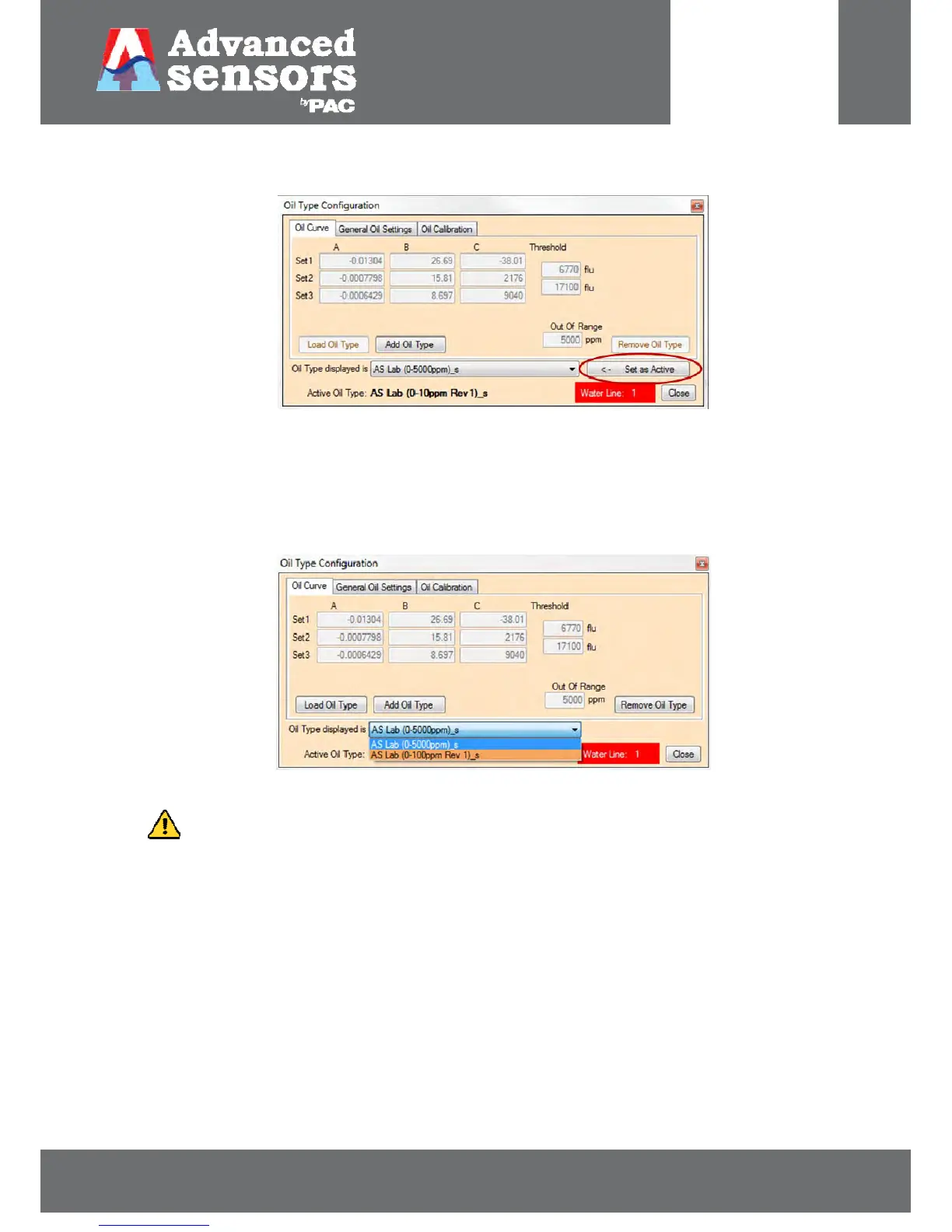8 Meadowbank Road, Carrickfergus, BT38 8YF, Northern Ireland www.advancedsensors.co.uk
Page 52 of 93
OIW-HBO-0002-EX-005
OIW EX SERIES-SIDE STREAM
OPERATION MANUAL
Rev. 004 MAY 2015
Once a file has been selected the respective calibration information will be displayed and a ‘Set as Active’ button is
available, see Figure 63 below, for the user to select the new oil type file to replace the active file currently in use.
Figure 63: Addition of new oil type files.
If not this newly loaded file will still remain available for future selection from the ‘Oil Type displayed is’ drop down list
as shown in Figure 64 below. Selecting a file will display the settings for the selected file, settings will not be applied
until the ‘Set as Active’ button is selected. From this list the user can switch between active oil type files as required for
analysis of different respective oil types.
Figure 64: Displayed oil type drop down menu.
INFORMATION: The ‘Oil Type displayed is’ drop down list, as shown in figure 49, is located at the bottom
of each ‘Oil Type Configuration’ menu page. This list enables the user to switch
between active oil type files as required for analysis of different respective oil types.