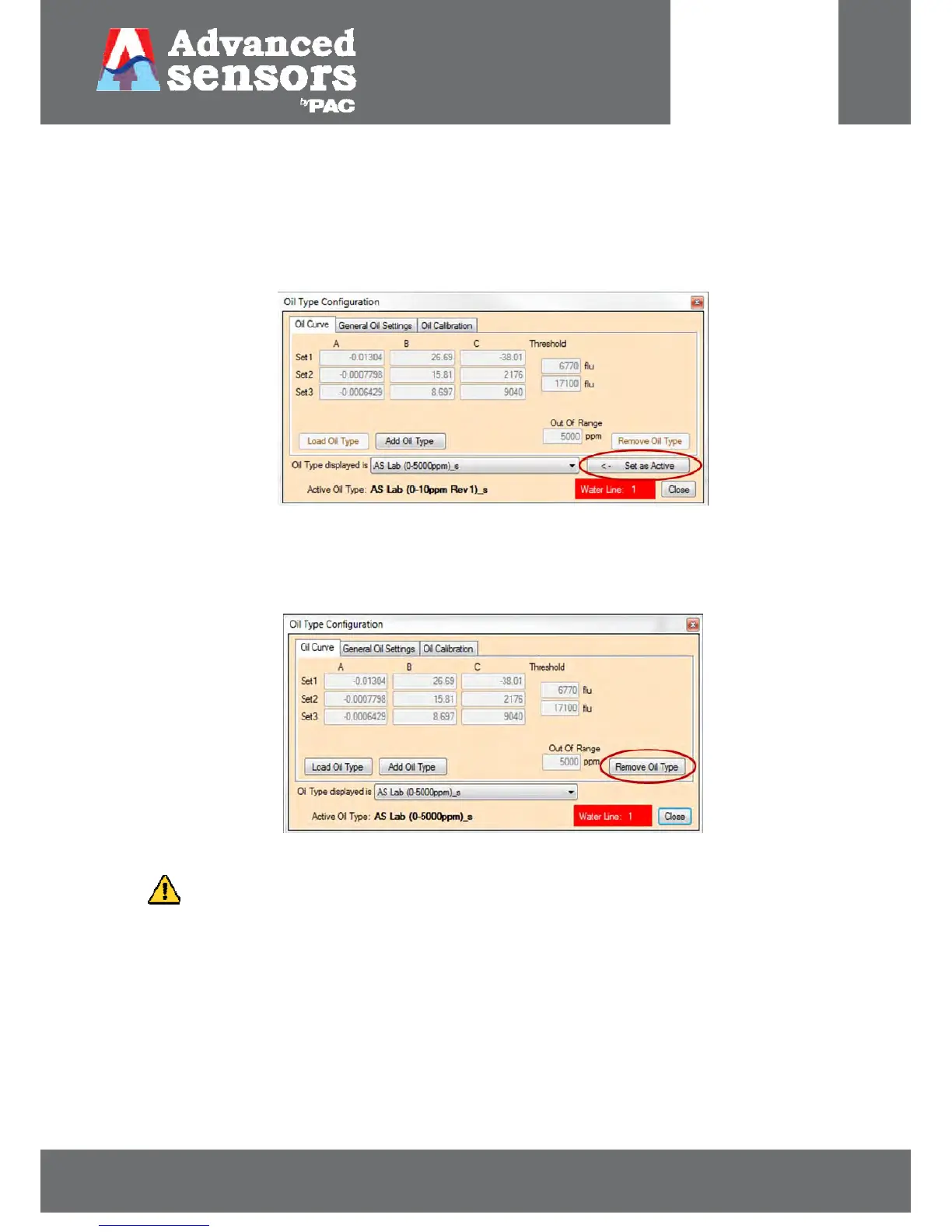8 Meadowbank Road, Carrickfergus, BT38 8YF, Northern Ireland www.advancedsensors.co.uk
Page 53 of 93
OIW-HBO-0002-EX-005
OIW EX SERIES-SIDE STREAM
OPERATION MANUAL
Rev. 004 MAY 2015
Removing Oil Type Files
If an oil type file is no longer required for use, or is no longer applicable, it can be removed from the list of loaded oil
types. An oil type file can only be removed once set as active. From the ‘Oil Type displayed is’ drop down menu select
the oil type file to be removed. Select the ‘Set as Active’ button, as in Figure 65 below, noting the ‘Remove Oil Type’
button above it is currently disabled.
Figure 65: Addition of new oil type files.
The ‘Remove Oil Type’ button is only enabled AFTER a file has been set as active as in Figure 66. Selecting this button
will remove the active oil type file from the current list of available files.
Figure 66: Remove Oil Type file.
NOTE: Removing an Oil Type file from the drop down list does not delete it from the OIW system’s hard
drive.