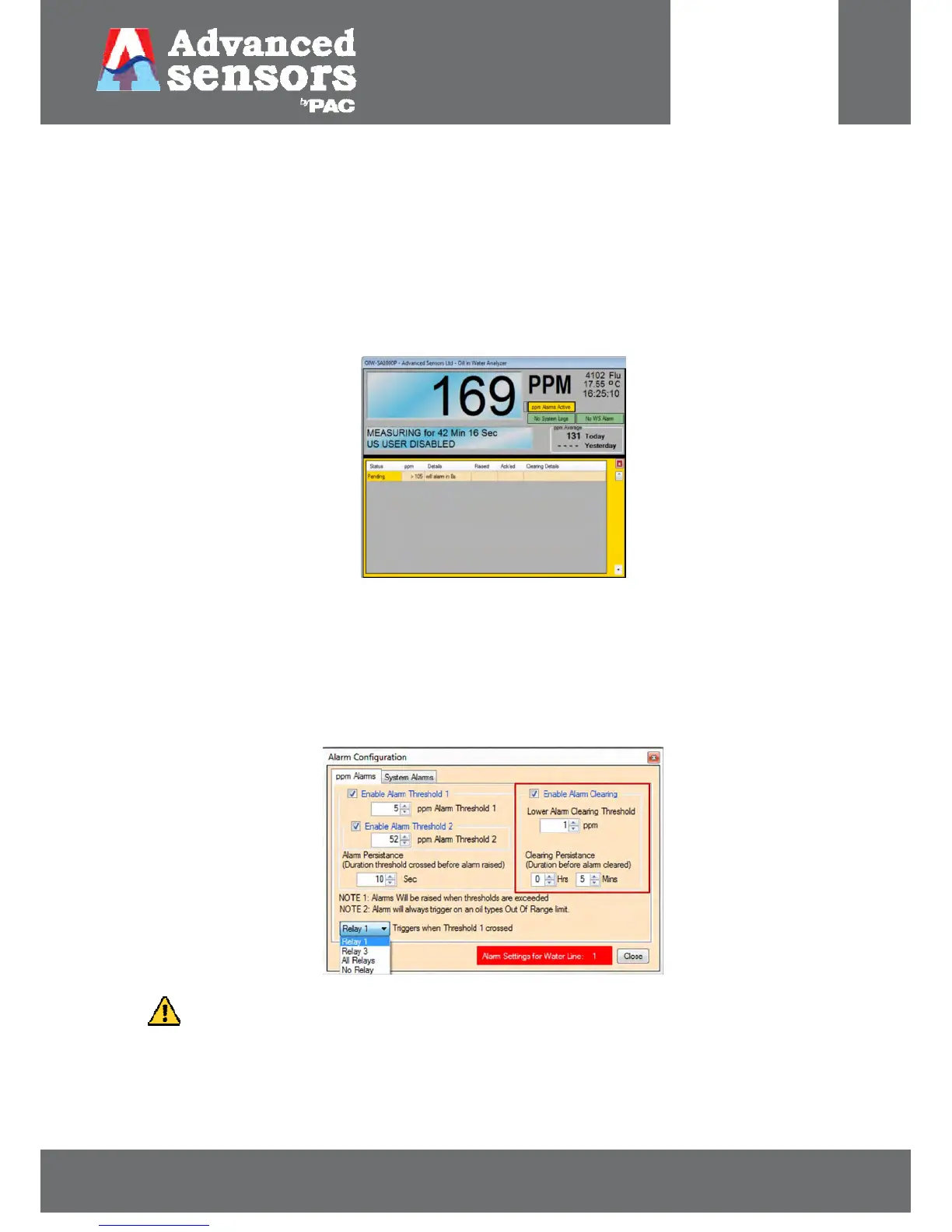8 Meadowbank Road, Carrickfergus, BT38 8YF, Northern Ireland www.advancedsensors.co.uk
Page 46 of 93
OIW-HBO-0002-EX-005
OIW EX SERIES-SIDE STREAM
OPERATION MANUAL
Rev. 004 MAY 2015
If an alarm threshold is crossed the user can configure a time limit, ‘Alarm Persistence’, before an alarm is raised to
compensate for temporary out of threshold variations in measurement values. The measured value must then exceed
the thresholds for the specified time before an alarm is raised. In Figure 53 , the ‘Alarm Persistence’ time is selected
using the numerical up / down arrows, to a maximum time of 120 seconds. The selected persistence time is then
displayed in the ‘Configurations Setting’ display area as shown in Figure 53 on page 45. A pending alarm message, in
yellow, will be displayed on screen, as well as the alarm panel, during the persistence period until the time is exceeded
when an alarm is issued, shown in Figure 54. Otherwise if the measurement returns to within the threshold range
during the persistence time no alarm is issued.
Figure 54: Alarm pending warning with the alarm panel open.
An alarm clearing feature can be configured if required. The ‘Clearing Persistence’ time is the length of time an alarm is
active before being automatically cleared. Select the ‘Enable Alarm Clearing’ box to enable this feature and set the
‘Lower Alarm Clearing Threshold’ using the numerical up / down arrows (Figure 55 below). This clearing feature occurs
at user configured time intervals, or the ‘Clearing Persistence’ time, selected using the numerical up / down arrows, to a
maximum time of 23 hours and 59 seconds.
Figure 55: Enable alarm clearing.
CAUTION: Enable ‘Alarm Clearing’ with caution. When ‘Alarm Clearing’ is enabled alarms may clear without
alerting the user.