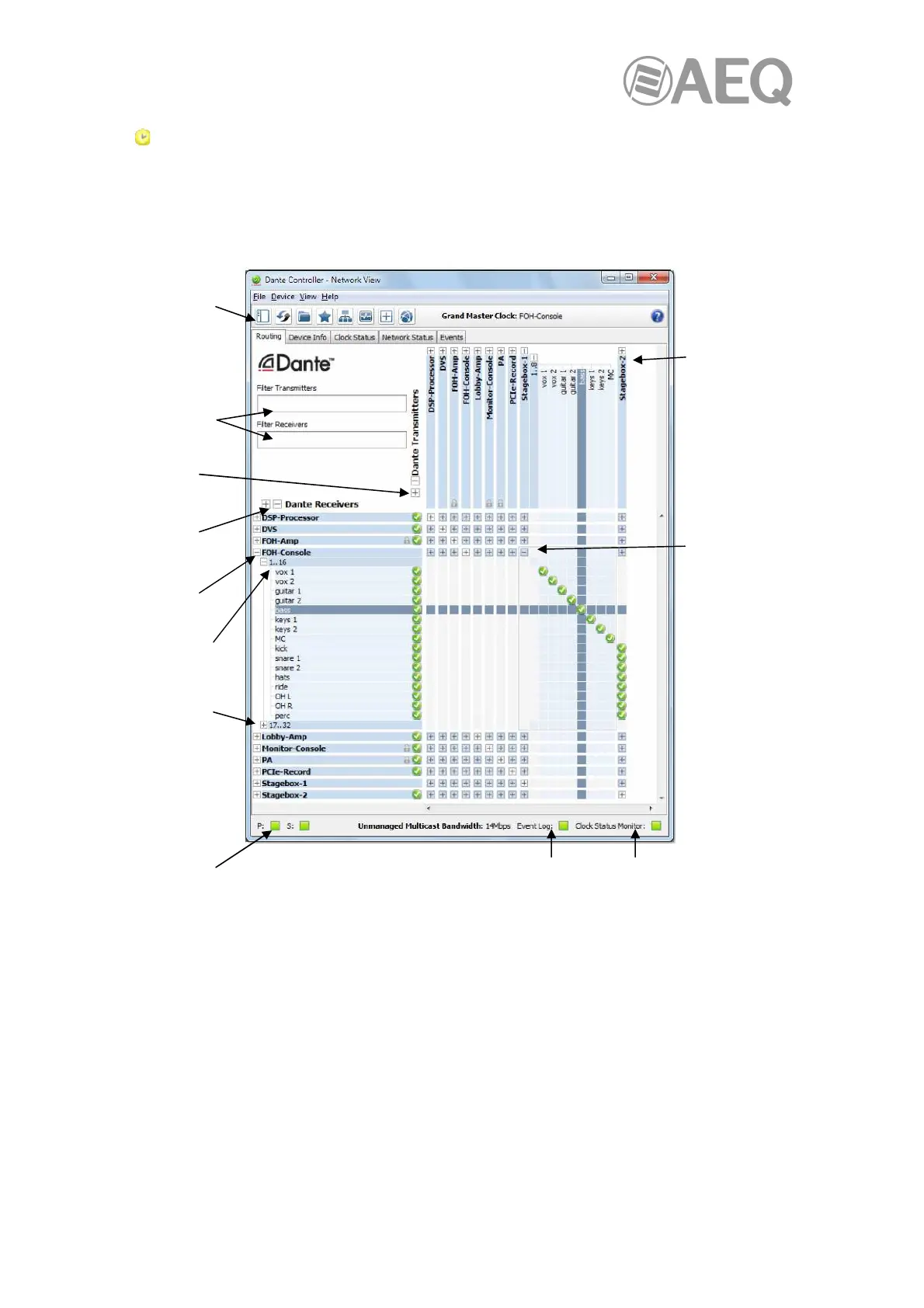AEQ Audio Over IP
Routing System
41
Pending: Device is part-way through setting up subscription. Most commonly seen when
subscribing many channels at a time.
NOTE: The status of a subscription can change after it has been initially established, due to
changes in the network or changes in other devices.
Expanding the Routing View.
The Rx channels associated with any device can be displayed by clicking on the [+] to the left of
the device name in the left-hand column of the grid. The Tx channels associated with any
device can be displayed by clicking on the [+] above the device name on the top row of the grid.
When this action is performed the grid view expands to show each channel of the device, and
the [+] becomes a [-]. Clicking on [-] collapses the view. You can also group channels into sets
of 16 (see next page).
The Rx channels associated with all devices can be simultaneously expanded by clicking on the
[+] of "[+] [-] Dante Receivers" at the top of the left-hand column. Similarly, the Tx channels
associated with all devices can be simultaneously expanded by clicking on the [+] of "[+] [-]
Dante Transmitters" at the left of the top row. Clicking on [-] will collapse the view.
Enter text
to filter the
devices list
Expand all
Tx devices
Expand all
Rx devices
Collapse
the device
Collapse the
channel group
Expand the
channel group
Configure
Dante interfaces
Open the
Clock Status Monitor
Ctrl + clic to
subscribe all
available channels
Expand the
device and view
its Tx channels
Open the
advanced filter
pane
Open the
Events tab