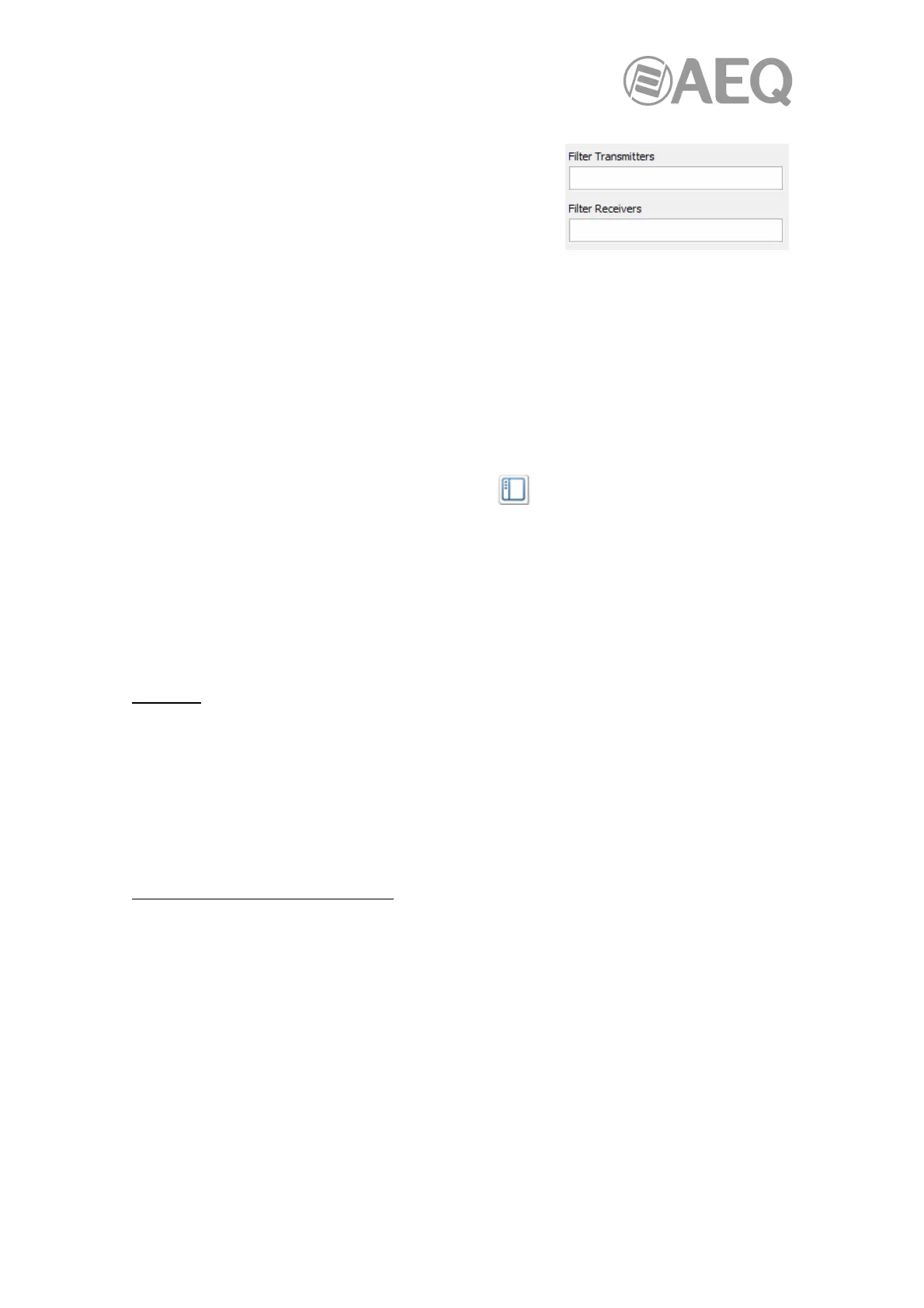AEQ Audio Over IP
Routing System
42
Device List Filtering.
The device lists in the Routing view can be filtered using the
"Filter Transmitters" and "Filter Receivers" boxes, below the
Dante logo in the top left-hand corner. Any text string typed
into the box will filter the view to only display devices that
contain that text string, in either a device name, or channel
name.
The filtering is case-insensitive. For example, in the "Dante Controller" Network view shown
before, entering the string "foh" in either of the Filter fields would display only the FOH-Amp and
FOH-Console devices, and their channels.
Advanced Filter.
The Advanced Filter can be used to filter the devices displayed in the Network View Routing,
Device Info, Clock Status and Network Status tabs.
Use the Advanced Filter to easily locate or display devices with specific names, channel labels,
states or configuration parameters.
To open the advanced filter, click the sidebar button , that changes its color to green when
this option is activated
Filter groups (including the text filter) are additive (AND logic, not OR logic). The devices
displayed are those that match all specified conditions. For example, entering ‘amp’ in the text
filter and selecting ‘48k’ in the Sample Rate filter will display all devices with the ‘amp’ string in
the device name (or receive channel labels) which are also set to 48kHz sample rate.
Inside a filter group, selections use OR logic. For example, selecting ’44.1k’ and ‘48k’ in the
Sample Rate filter will display all devices set to either of those sample rates.
Text Filter.
The text filter displays devices with device names or receive channel labels that match the text
string entered into the Search field.
The device name filter is case-insensitive (capitalization is ignored), and allows alphanumeric
characters (a-z, 0-9) and the hyphen character (-). Wildcards are not supported.
To clear the device name filter, just delete the text in the Search field, or click the Clear All
button.
Device State and Configuration Filters.
The device state and configuration filters can be expanded and collapsed using the plus [+] and
minus [-] icons.