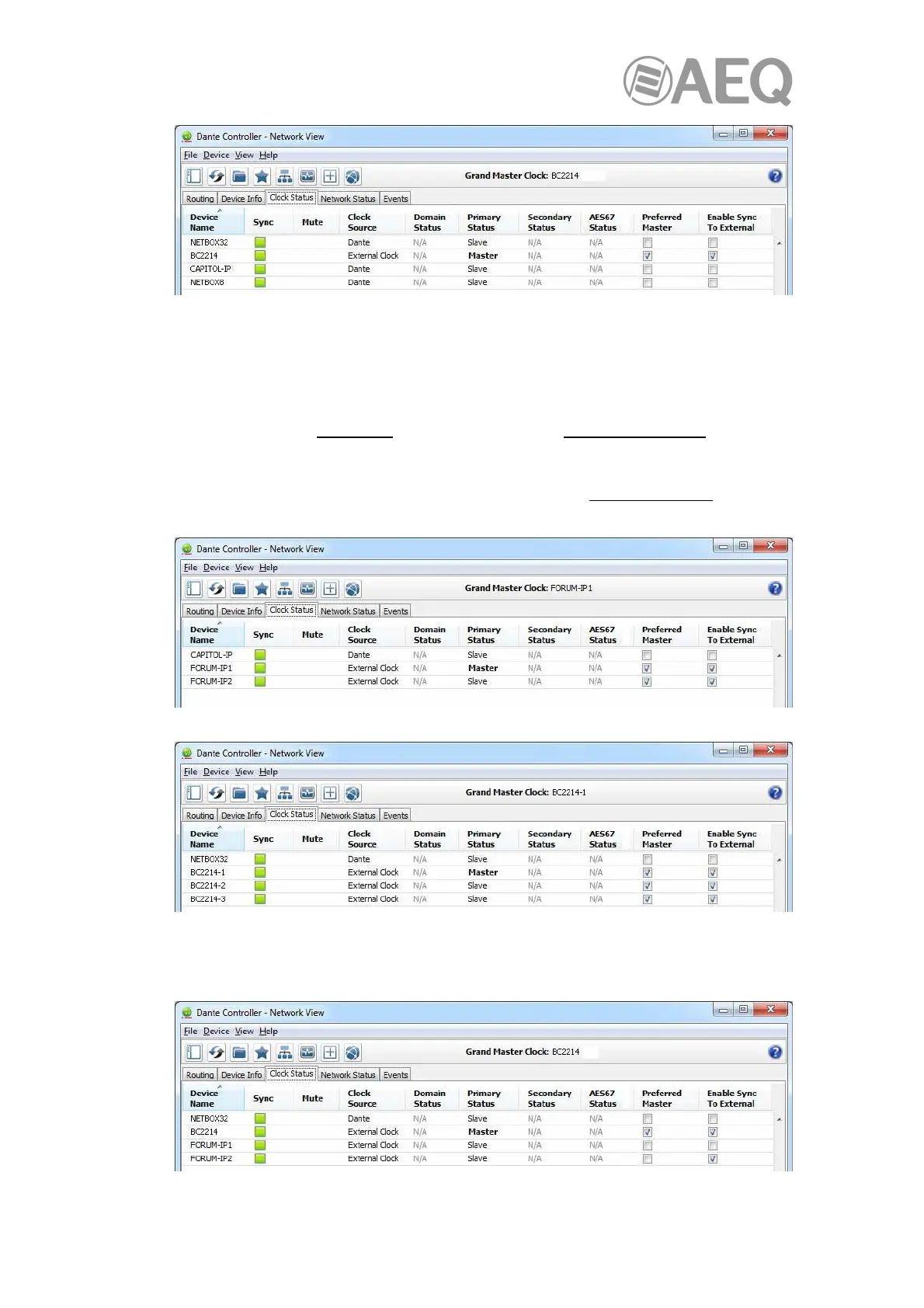AEQ Audio Over IP
Routing System
49
Example 1
In addition, the device must be also configured as master or slave (depending on the
configuration that will be applied by "Dante Controller") by means of the specific software of
the device ("NetBox Tool", "CAPITOL Setup", "FORUM Setup", "Matrix Setup" or "Console
Setup"). This step is not necessary in the case of NETBOX 4 MH, PHOENIX VENUS V3
and OLYMPIA 3.
- Device FORUM with 2 modules FR14, BC2000D with 2 or more modules BC2214 or
BC2224:
• Master mode: in "Clock Status" tab of "Dante Controller" mark the "Preferred Master"
and "Enable Sync To External" checkboxes of all the modules FR14 or
BC2214/BC2224.
Example 2
Example 3
• Slave mode for FORUM: in "Clock Status" tab of "Dante Controller" mark only the
"Enable Sync To External" checkbox of the FR14 module placed in slot 13.
Example 4