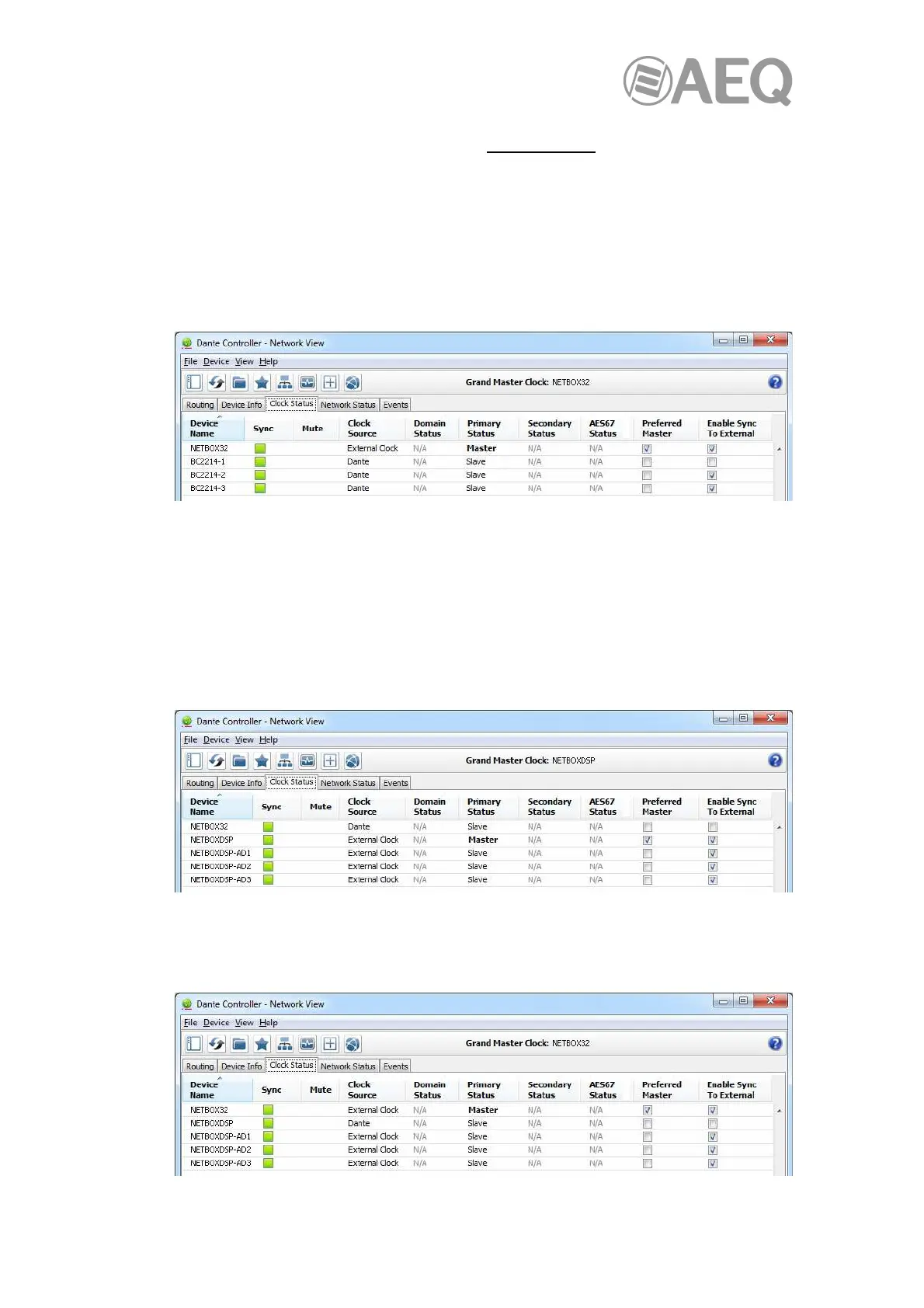AEQ Audio Over IP
Routing System
50
• Slave mode for BC2000D: in "Clock Status" tab of "Dante Controller" mark the
"Enable Sync To External" checkbox of all the modules BC2214/BC2224 except of
the one that will extract synchronism from the link:
o In the case of Matrix you can prioritize from "Matrix Setup" the synchronism
extraction in the boards configured as sync slaves in order to fix beforehand
which one will have higher priority for that extraction function.
o In the case of Arena, it's not possible to configure that priority, all the boards will
have the same probability of being the one that will extract synchronism: you'll
have to check which board will make that function by means of Status Information
application (it will indicate "REMOTE SYNC ENABLED") or by checking the LED
signalling of the board (fast blinking with momentary interruptions)
Example 5
In addition, the device must be also configured as master or slave (depending on the
configuration that will be applied by "Dante Controller") by means of the specific software of
the device ("FORUM Setup", "Matrix Setup" or "Console Setup").
- Device NETBOX DSP 96, 128 or 160:
• Master mode: in "Clock Status" tab of "Dante Controller" mark the "Preferred Master"
and "Enable Sync To External" checkboxes of the main Dante module and only the
"Enable Sync To External" checkbox of the additional modules (1 for NETBOX DSP
96, 2 for NETBOX DSP 128 and 3 for NETBOX DSP 160).
Example 6
• Slave mode: in "Clock Status" tab of "Dante Controller" mark only the "Enable Sync
To External" checkbox of the additional Dante modules (1 for NETBOX DSP 96, 2 for
NETBOX DSP 128 and 3 for NETBOX DSP 160).
Example 7