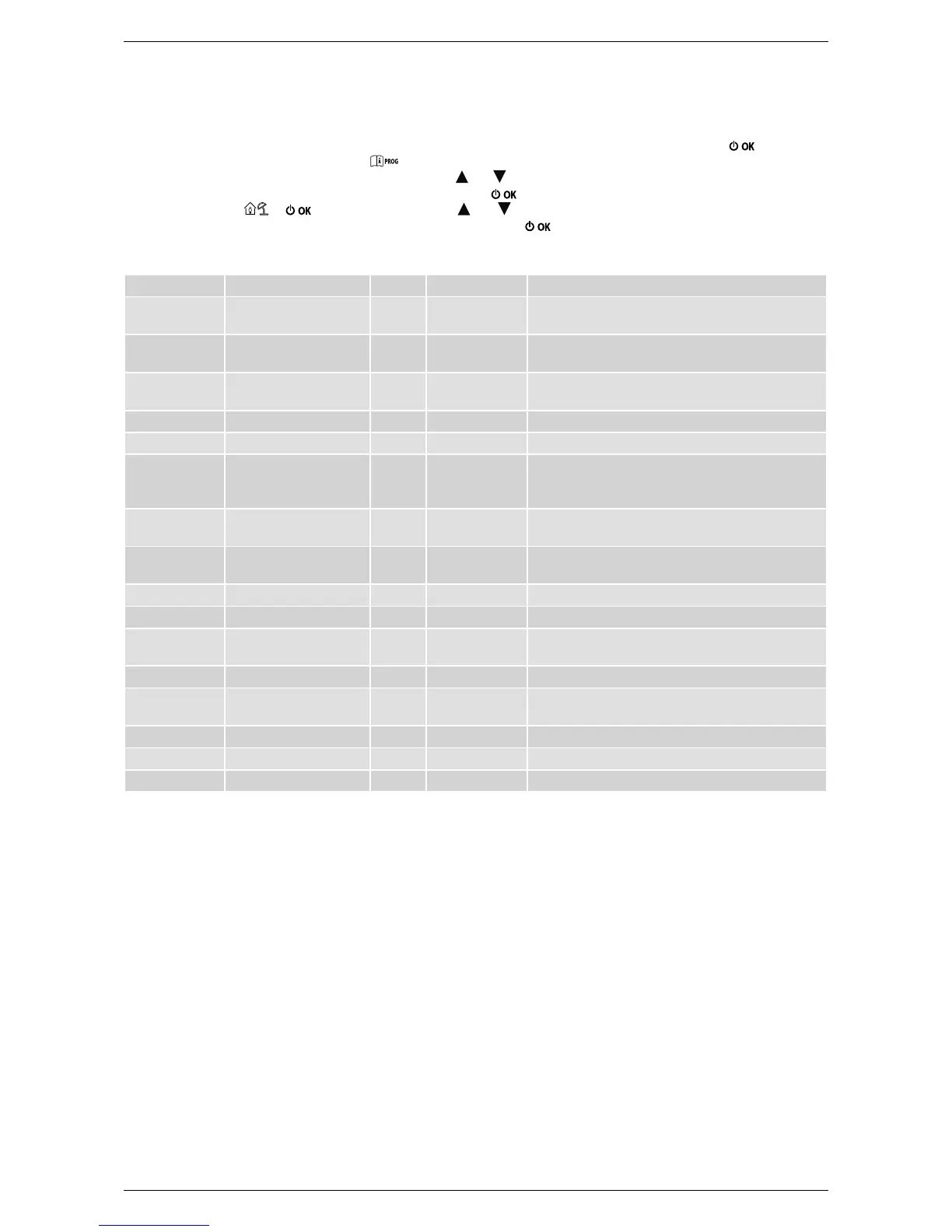22
10.8. TECHNICAL MENU
This allows to modify the TECHNICAL
menu parameters listed below
To access the menu, enter the INFO
menu (see procedure described abo-
ve) and then hold the
+ . keys
down for 3 seconds.
To exit the TECHNICAL mode, press the
key.
To scroll use the
and keys
, To modify
the parameters, press
., change the
values using the
and
keys and and
confirm the value using the key
..
N.B.: before pressing
to modify the
value of a parameter, wait for the current
value of this parameter to be displayed
Code Parameter Default Range Notes
SP Water Set Point [°C] 15 0..25 Set point for plant water temperature and for dehu-
midification consent
COMFR Humidity Set Point
[rH%] Comfort
65 10..100 Adjustment set point for Comfort humidity
ECO Humidity Set Point
[rH%] Economy
65 10..100 Adjustment set point for Economy humidity
S3 Ch 3 B3 Probe type 0 0..1 0 = probe deactivated
1 = Coil Water
Temperature
(WS)
DIFFH Differential for Dehumi-
dification [rH%]
10 0..30 Differential for dehumidification
CAL T Terminal temperature
probe calibration [°C]
0 -5..+5 Calibration of the temperature probe present on the
terminal
CPON Cycle CP 300” [s] 24 24..60 It is expressed in tenths of seconds (240”..600”)
CPD Delay CP 30” [s] 30 10..60
DDT Time between Defrost
[min]
30 5..50 Time between two defrosts
DT Defrost duration [min] 5 1..15 Duration of the defrost
CAL H Terminal humidity probe
calibration [%rH]
0 -10..+10 Calibration of the humidity probe present on the
terminal
FAND Delay FAN 10” [s] 30 5..60
SBY D Dehumidify Standby 85 10..100 Dehumidification set point in the VACANZA mode