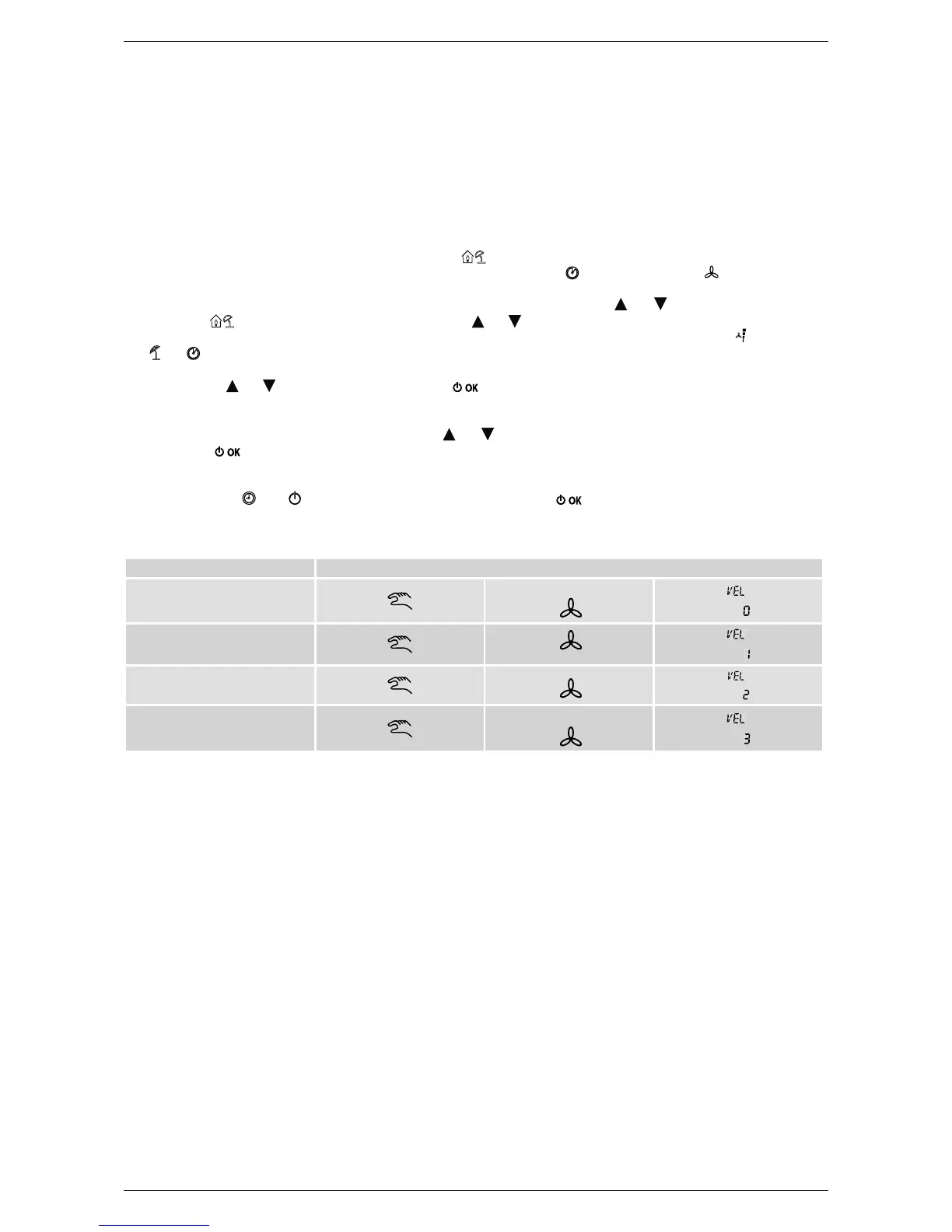23
10.9. TIMED
This function can be used to set the hu-
midity for a determined period of time
after which it goes back to the previous
mode.
10.9.1. TIMER OFF (VACANZA) (fun-
ctions like anti-freeze)
To activate this function:
• Be in AUTOMATIC mode
• Press the
key to set the TI-
MER OFF (VACANZA) mode (the
and start to flash).
• To modify the duration of the timed
period, use the
and
keys (a mi-
nimum time of 10 minutes up to
a maximum time of 45 days can
be set).
• Press the
. key to confirm
and go back to the main screen.
As well as the 2 flashing symbols
the AUTOMATIC
, OFF mode
symbol and the countdown will ap-
pear on the main screen.
10.9.2. TIMED PARTY
To activate this function:
• Be in MANUAL mode (comfort or
economy)
• Press the
key to set the
TIMED PARTY mode (the
.
symbol starts to flash).
• To modify the duration of the timed
period, use the
and
keys (a mi-
nimum time of 10 minutes up to
a maximum time of 45 days can
be set).
• Press the
key to confirm the
duration of the TIMED PARTY
mode.
• Use the
and
keys to set the
desired room humidity (settable in
steps of 0.1°C).
• Once the duration and temperatu-
re have been set, press the
key to confirm. (A countdown will
start, which can be seen on the
main screen. On expiry of the time,
go back automatically to the mode
previous to the TIMED PARTY)
mode.
10.10. VENTILATION
By pressing the
key, access the fan
adjustment menu. Then pressing the
and
keys there is the possibility to
adjust speed. There are 3, represented on
the display by 4 notches
.
Ventilation can only be adjusted in MA-
NUAL and OFF mode.
FAN SELECTION MODE SYMBOLS ON
AUTOMATIC SPEED
SPEED 1
SPEED 2
SPEED 3