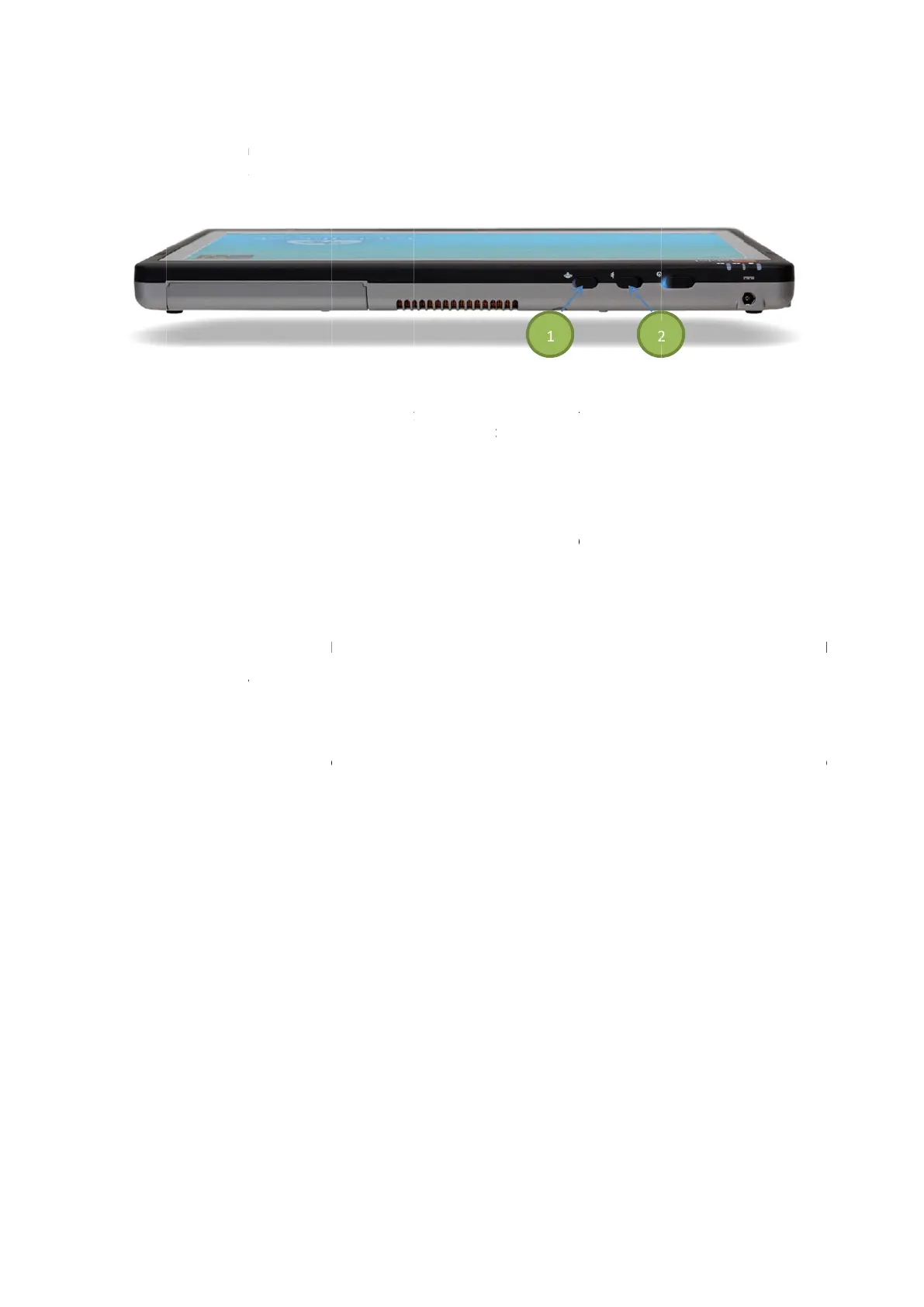The diagnostic terminal is wirelessly capable of bluetooth connections and 802.11a,b,g Wi
To use 802.11 networks, make sure the switch (1) at the top of the diag
Panel > Network and Sharing Center > Set up a new connection or network
For bluetooth connections, make sure the switch (2) at the top
Connecting to a Wireless Network
Turn on the WiFi transmitter using the toggle switch (1) on the top of the diagnostic terminal.
After that the wireless networking icon a
From the list that appears, choose the network to connect to and select the
If no wireless networks appear after a few moments, select
If the wireless network is security
entered correctly in both text fields or connection to the network will not be possible. Your network administrator should
be able to supply the network key.
If the network key is entered
The diagnostic terminal is also capable of wired connections. Ethernet connections and landline modem connection
provider for connection questio
The diagnostic terminal is wirelessly capable of bluetooth connections and 802.11a,b,g Wi
25
To use 802.11 networks, make sure the switch (1) at the top of the diag
Panel > Network and Sharing Center > Set up a new connection or network
For bluetooth connections, make sure the switch (2) at the top
ams >
Connecting to a Wireless Network
Turn on the WiFi transmitter using the toggle switch (1) on the top of the diagnostic terminal.
After that the wireless networking icon a
From the list that appears, choose the network to connect to and select the
If no wireless networks appear after a few moments, select
If the wireless network is security
entered correctly in both text fields or connection to the network will not be possible. Your network administrator should
be able to supply the network key.
If the network key is entered
k administrator for assistance.
The diagnostic terminal is also capable of wired connections. Ethernet connections and landline modem connection
re connected at the left side of the terminal. Modem connections are not recommended but are available as a
-
around if no wireless or Local Area Network/Ethernet access is available. Contact your dial
provider for connection questio
The diagnostic terminal is wirelessly capable of bluetooth connections and 802.11a,b,g Wi
To use 802.11 networks, make sure the switch (1) at the top of the diag
Panel > Network and Sharing Center > Set up a new connection or network
For bluetooth connections, make sure the switch (2) at the top
Bluetooth
for connection instructions.
Connecting to a Wireless Network
Turn on the WiFi transmitter using the toggle switch (1) on the top of the diagnostic terminal.
After that the wireless networking icon a
From the list that appears, choose the network to connect to and select the
If no wireless networks appear after a few moments, select
If the wireless network is security
entered correctly in both text fields or connection to the network will not be possible. Your network administrator should
be able to supply the network key.
If the network key is entered
k administrator for assistance.
The diagnostic terminal is also capable of wired connections. Ethernet connections and landline modem connection
re connected at the left side of the terminal. Modem connections are not recommended but are available as a
around if no wireless or Local Area Network/Ethernet access is available. Contact your dial
provider for connection questio
The diagnostic terminal is wirelessly capable of bluetooth connections and 802.11a,b,g Wi
To use 802.11 networks, make sure the switch (1) at the top of the diag
Panel > Network and Sharing Center > Set up a new connection or network
For bluetooth connections, make sure the switch (2) at the top
for connection instructions.
Connecting to a Wireless Network
Turn on the WiFi transmitter using the toggle switch (1) on the top of the diagnostic terminal.
After that the wireless networking icon a
From the list that appears, choose the network to connect to and select the
If no wireless networks appear after a few moments, select
If the wireless network is security
-
entered correctly in both text fields or connection to the network will not be possible. Your network administrator should
be able to supply the network key.
If the network key is entered
correctly, you should now be connected wirelessly. If you have trouble connecting, contact
k administrator for assistance.
The diagnostic terminal is also capable of wired connections. Ethernet connections and landline modem connection
re connected at the left side of the terminal. Modem connections are not recommended but are available as a
around if no wireless or Local Area Network/Ethernet access is available. Contact your dial
provider for connection questio
ns.
The diagnostic terminal is wirelessly capable of bluetooth connections and 802.11a,b,g Wi
To use 802.11 networks, make sure the switch (1) at the top of the diag
Panel > Network and Sharing Center > Set up a new connection or network
For bluetooth connections, make sure the switch (2) at the top
for connection instructions.
Connecting to a Wireless Network
Turn on the WiFi transmitter using the toggle switch (1) on the top of the diagnostic terminal.
After that the wireless networking icon a
pp
ears on the Windows Task bar.
From the list that appears, choose the network to connect to and select the
If no wireless networks appear after a few moments, select
dialog box will be shown requesting a network key. The key must be
entered correctly in both text fields or connection to the network will not be possible. Your network administrator should
correctly, you should now be connected wirelessly. If you have trouble connecting, contact
k administrator for assistance.
The diagnostic terminal is also capable of wired connections. Ethernet connections and landline modem connection
re connected at the left side of the terminal. Modem connections are not recommended but are available as a
around if no wireless or Local Area Network/Ethernet access is available. Contact your dial
The diagnostic terminal is wirelessly capable of bluetooth connections and 802.11a,b,g Wi
To use 802.11 networks, make sure the switch (1) at the top of the diag
Panel > Network and Sharing Center > Set up a new connection or network
For bluetooth connections, make sure the switch (2) at the top
of the diagnostic terminal is O
for connection instructions.
Turn on the WiFi transmitter using the toggle switch (1) on the top of the diagnostic terminal.
ears on the Windows Task bar.
From the list that appears, choose the network to connect to and select the
If no wireless networks appear after a few moments, select
dialog box will be shown requesting a network key. The key must be
entered correctly in both text fields or connection to the network will not be possible. Your network administrator should
correctly, you should now be connected wirelessly. If you have trouble connecting, contact
The diagnostic terminal is also capable of wired connections. Ethernet connections and landline modem connection
re connected at the left side of the terminal. Modem connections are not recommended but are available as a
around if no wireless or Local Area Network/Ethernet access is available. Contact your dial
The diagnostic terminal is wirelessly capable of bluetooth connections and 802.11a,b,g Wi
To use 802.11 networks, make sure the switch (1) at the top of the diag
Panel > Network and Sharing Center > Set up a new connection or network
of the diagnostic terminal is O
Turn on the WiFi transmitter using the toggle switch (1) on the top of the diagnostic terminal.
ears on the Windows Task bar.
From the list that appears, choose the network to connect to and select the
in the left
dialog box will be shown requesting a network key. The key must be
entered correctly in both text fields or connection to the network will not be possible. Your network administrator should
correctly, you should now be connected wirelessly. If you have trouble connecting, contact
The diagnostic terminal is also capable of wired connections. Ethernet connections and landline modem connection
re connected at the left side of the terminal. Modem connections are not recommended but are available as a
around if no wireless or Local Area Network/Ethernet access is available. Contact your dial
The diagnostic terminal is wirelessly capable of bluetooth connections and 802.11a,b,g Wi
-
Panel > Network and Sharing Center > Set up a new connection or network
for connection instructions.
of the diagnostic terminal is O
Turn on the WiFi transmitter using the toggle switch (1) on the top of the diagnostic terminal.
icon.
hand pane.
dialog box will be shown requesting a network key. The key must be
entered correctly in both text fields or connection to the network will not be possible. Your network administrator should
correctly, you should now be connected wirelessly. If you have trouble connecting, contact
The diagnostic terminal is also capable of wired connections. Ethernet connections and landline modem connection
re connected at the left side of the terminal. Modem connections are not recommended but are available as a
around if no wireless or Local Area Network/Ethernet access is available. Contact your dial
and select
for connection instructions.
of the diagnostic terminal is O
Turn on the WiFi transmitter using the toggle switch (1) on the top of the diagnostic terminal.
dialog box will be shown requesting a network key. The key must be
entered correctly in both text fields or connection to the network will not be possible. Your network administrator should
correctly, you should now be connected wirelessly. If you have trouble connecting, contact
The diagnostic terminal is also capable of wired connections. Ethernet connections and landline modem connection
re connected at the left side of the terminal. Modem connections are not recommended but are available as a
around if no wireless or Local Area Network/Ethernet access is available. Contact your dial
-
for connection instructions.
Start >
dialog box will be shown requesting a network key. The key must be
entered correctly in both text fields or connection to the network will not be possible. Your network administrator should
correctly, you should now be connected wirelessly. If you have trouble connecting, contact
The diagnostic terminal is also capable of wired connections. Ethernet connections and landline modem connection
re connected at the left side of the terminal. Modem connections are not recommended but are available as a
dialog box will be shown requesting a network key. The key must be
entered correctly in both text fields or connection to the network will not be possible. Your network administrator should
correctly, you should now be connected wirelessly. If you have trouble connecting, contact
The diagnostic terminal is also capable of wired connections. Ethernet connections and landline modem connection
re connected at the left side of the terminal. Modem connections are not recommended but are available as a