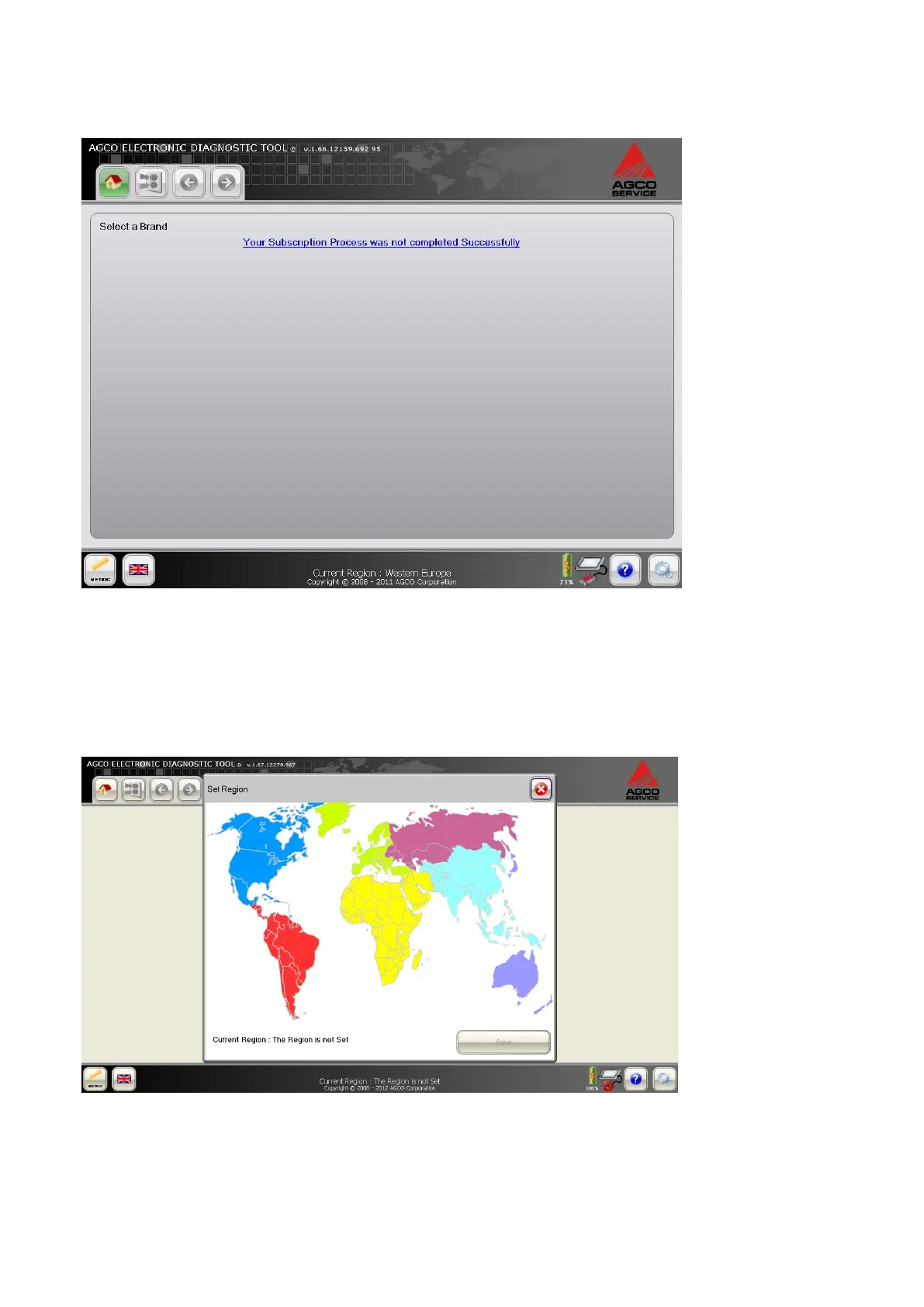21
FIG.34
If CANCEL is selected on the previous screen, and if you try to load the EDT to bypass the registration process, the
EDT brand selection page shows the message displayed. If registration cannot be completed, contact the appropriate
Technical Support location as listed on the screen.
REGION SET-UP
After the registration process has been completed the EDT will prompt to select a region when turned on for the first
time.