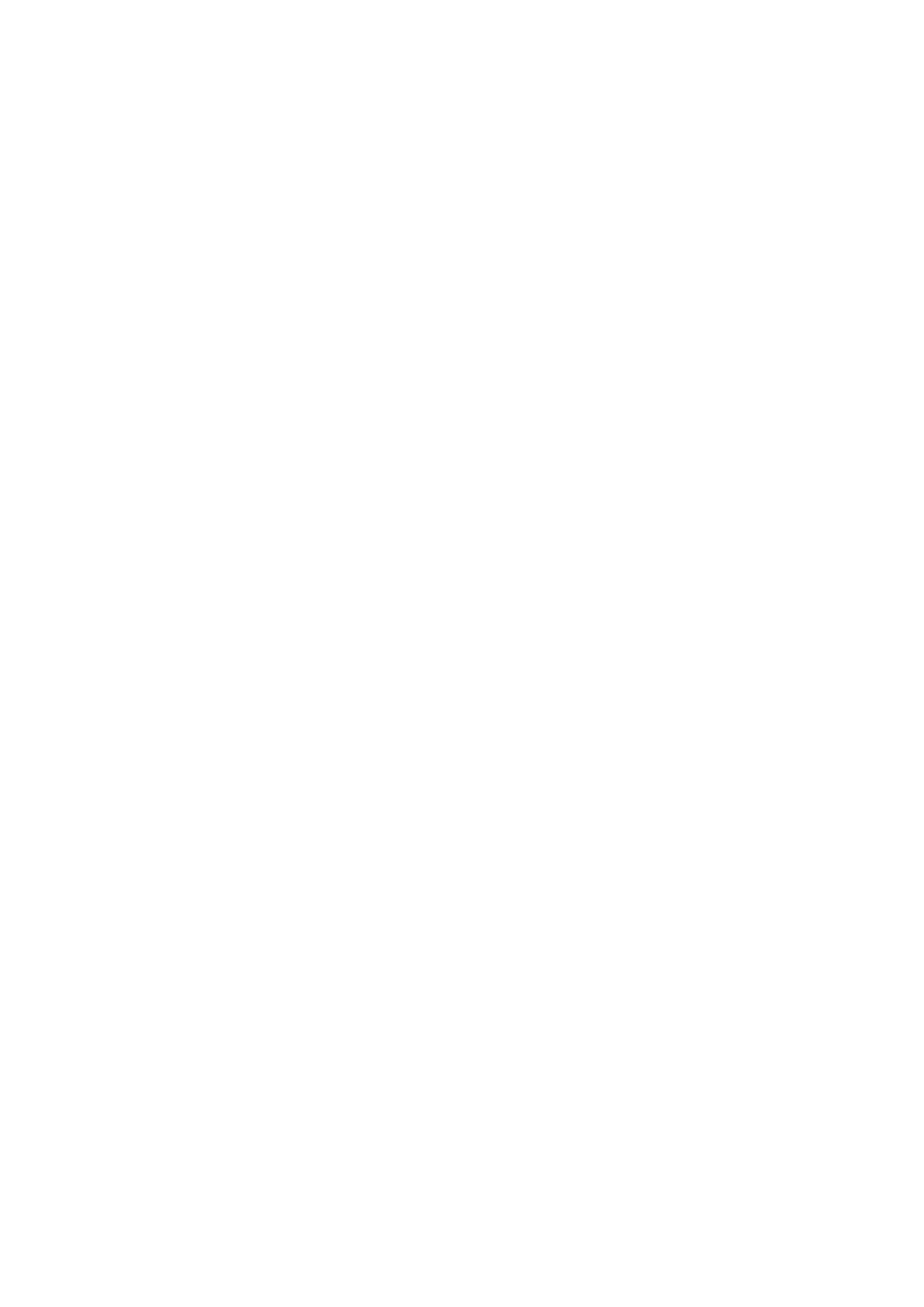77
INDEX
Numerics
2X4 CAN USB Vehicle Communication Interface .. 13
90 Degree USB Cable ........................................ 9, 13
A
Active Codes .......................................................... 63
Annual Subscription ................................................. 5
Audio In Jack ............................................................ 8
B
Battery LED .............................................................. 7
Battery Meter .......................................................... 35
Bluetooth Switch ................................................ 8, 15
Bump Case ............................................................... 9
C
Calibration ........................................................ 49, 59
CAN Network Status .............................................. 51
CAN Trace ........................................................ 49, 67
CAN USB Protocol Adapter ................................... 13
CAN-USB Presence ............................................... 38
CAN-USB Presence Icon ....................................... 35
Cigarette Lighter Adapter ....................................... 12
Cleaning the Screen ............................................... 17
Configuration .................................................... 49, 60
Connecting to a LAN Network ................................ 16
Connecting to a Wireless Network ......................... 15
Contents ................................................................... 3
Convenience Kit ..................................................... 11
D
DC In ................................................................... 8,14
Diagnostics by Function ................................... 49, 52
Diagnostic Connection Selection ........................... 49
Diagnostic Terminal ................................................. 6
Components .......................................................... 7
Durability ............................................................. 17
Set-Up ................................................................. 14
Touch Screen ........................................................ 9
Diagnostic Test ....................................................... 61
Diagnostic Trouble Codes ................................ 49, 63
Diagnostics Reporting ............................................ 55
Diagnostics Summary ............................................ 54
Digital Video Out ...................................................... 8
Docking Station ...................................................... 12