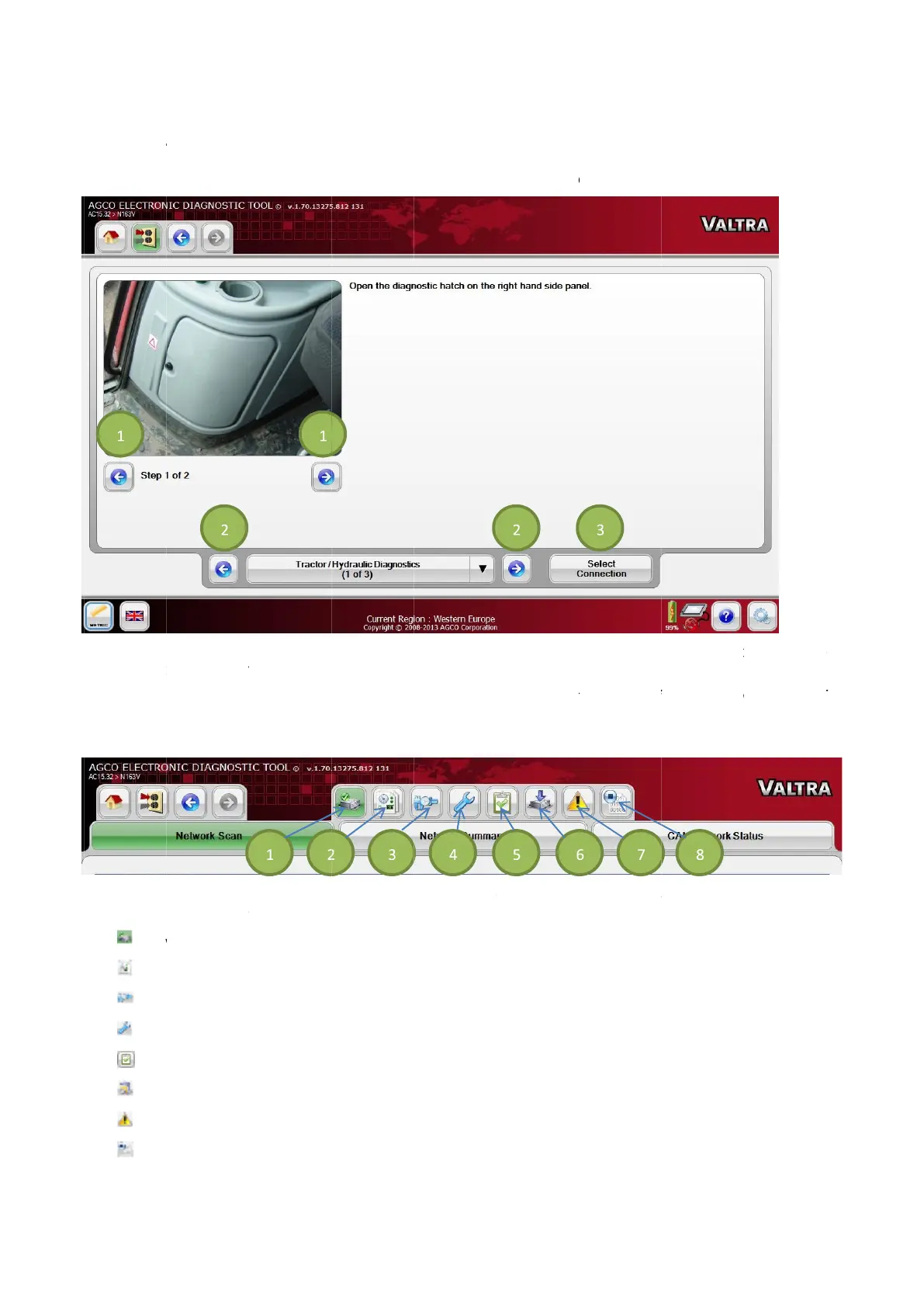After the desired model is selected, the screen will display
the vehicle’s diagnostic port.
until after a vehicle has been selected. The selected icon will be highlighted in green.
After the desired model is selected, the screen will display
Scroll through the steps (1) for further instruction on the connection points. Navigate through the connections
The EDT can be ON when connecting to a vehicle. The vehicle must be OFF during connection of the EDT to
the vehicle’s diagnostic port.
A group of navigation icons appears after the Diagnostics Connection page
until after a vehicle has been selected. The selected icon will be highlighted in green.
After the desired model is selected, the screen will display
Scroll through the steps (1) for further instruction on the connection points. Navigate through the connections
and right
arrow icons (2). Select the desired connection by selecting the
The EDT can be ON when connecting to a vehicle. The vehicle must be OFF during connection of the EDT to
the vehicle’s diagnostic port.
A group of navigation icons appears after the Diagnostics Connection page
until after a vehicle has been selected. The selected icon will be highlighted in green.
Set by default after the vehicle connection point is selected)
After the desired model is selected, the screen will display
Scroll through the steps (1) for further instruction on the connection points. Navigate through the connections
arrow icons (2). Select the desired connection by selecting the
The EDT can be ON when connecting to a vehicle. The vehicle must be OFF during connection of the EDT to
the vehicle’s diagnostic port.
A group of navigation icons appears after the Diagnostics Connection page
until after a vehicle has been selected. The selected icon will be highlighted in green.
Set by default after the vehicle connection point is selected)
des
After the desired model is selected, the screen will display
Scroll through the steps (1) for further instruction on the connection points. Navigate through the connections
arrow icons (2). Select the desired connection by selecting the
The EDT can be ON when connecting to a vehicle. The vehicle must be OFF during connection of the EDT to
A group of navigation icons appears after the Diagnostics Connection page
until after a vehicle has been selected. The selected icon will be highlighted in green.
Set by default after the vehicle connection point is selected)
After the desired model is selected, the screen will display
the available connections.
Scroll through the steps (1) for further instruction on the connection points. Navigate through the connections
arrow icons (2). Select the desired connection by selecting the
The EDT can be ON when connecting to a vehicle. The vehicle must be OFF during connection of the EDT to
A group of navigation icons appears after the Diagnostics Connection page
until after a vehicle has been selected. The selected icon will be highlighted in green.
Set by default after the vehicle connection point is selected)
the available connections.
Scroll through the steps (1) for further instruction on the connection points. Navigate through the connections
arrow icons (2). Select the desired connection by selecting the
The EDT can be ON when connecting to a vehicle. The vehicle must be OFF during connection of the EDT to
A group of navigation icons appears after the Diagnostics Connection page
until after a vehicle has been selected. The selected icon will be highlighted in green.
Set by default after the vehicle connection point is selected)
the available connections.
Scroll through the steps (1) for further instruction on the connection points. Navigate through the connections
arrow icons (2). Select the desired connection by selecting the
The EDT can be ON when connecting to a vehicle. The vehicle must be OFF during connection of the EDT to
A group of navigation icons appears after the Diagnostics Connection page
. These options are not available
until after a vehicle has been selected. The selected icon will be highlighted in green.
Set by default after the vehicle connection point is selected)
Scroll through the steps (1) for further instruction on the connection points. Navigate through the connections
The EDT can be ON when connecting to a vehicle. The vehicle must be OFF during connection of the EDT to
. These options are not available
Scroll through the steps (1) for further instruction on the connection points. Navigate through the connections
ion icon (3).
The EDT can be ON when connecting to a vehicle. The vehicle must be OFF during connection of the EDT to
. These options are not available
Scroll through the steps (1) for further instruction on the connection points. Navigate through the connections
The EDT can be ON when connecting to a vehicle. The vehicle must be OFF during connection of the EDT to
. These options are not available