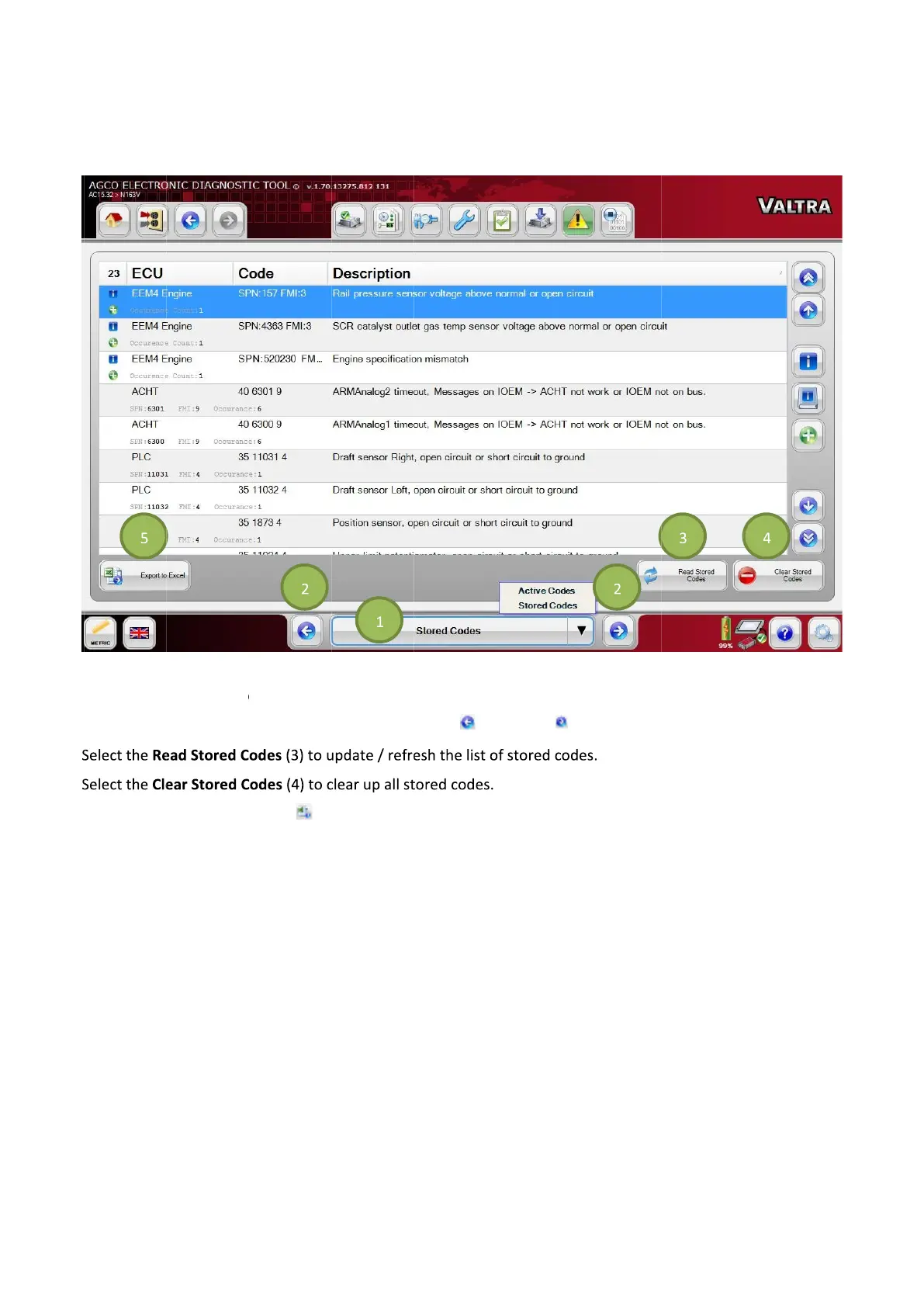Select the icon (1) at the bottom center of the screen and select STORED CODES.
Navigate between the Active / Stored Codes using the
18
Select stored codes to view all stored fault codes for the controller on the vehicle network.
Select the icon (1) at the bottom center of the screen and select STORED CODES.
Navigate between the Active / Stored Codes using the
Select stored codes to view all stored fault codes for the controller on the vehicle network.
Select the icon (1) at the bottom center of the screen and select STORED CODES.
Navigate between the Active / Stored Codes using the
Select stored codes to view all stored fault codes for the controller on the vehicle network.
Select the icon (1) at the bottom center of the screen and select STORED CODES.
Navigate between the Active / Stored Codes using the
icon
(5) to save the table based information to an Excel
Select stored codes to view all stored fault codes for the controller on the vehicle network.
Select the icon (1) at the bottom center of the screen and select STORED CODES.
Navigate between the Active / Stored Codes using the
(5) to save the table based information to an Excel
Select stored codes to view all stored fault codes for the controller on the vehicle network.
Select the icon (1) at the bottom center of the screen and select STORED CODES.
Navigate between the Active / Stored Codes using the
left
(5) to save the table based information to an Excel
Select stored codes to view all stored fault codes for the controller on the vehicle network.
Select the icon (1) at the bottom center of the screen and select STORED CODES.
right
(5) to save the table based information to an Excel
Select stored codes to view all stored fault codes for the controller on the vehicle network.
Select the icon (1) at the bottom center of the screen and select STORED CODES.
(5) to save the table based information to an Excel
Select stored codes to view all stored fault codes for the controller on the vehicle network.