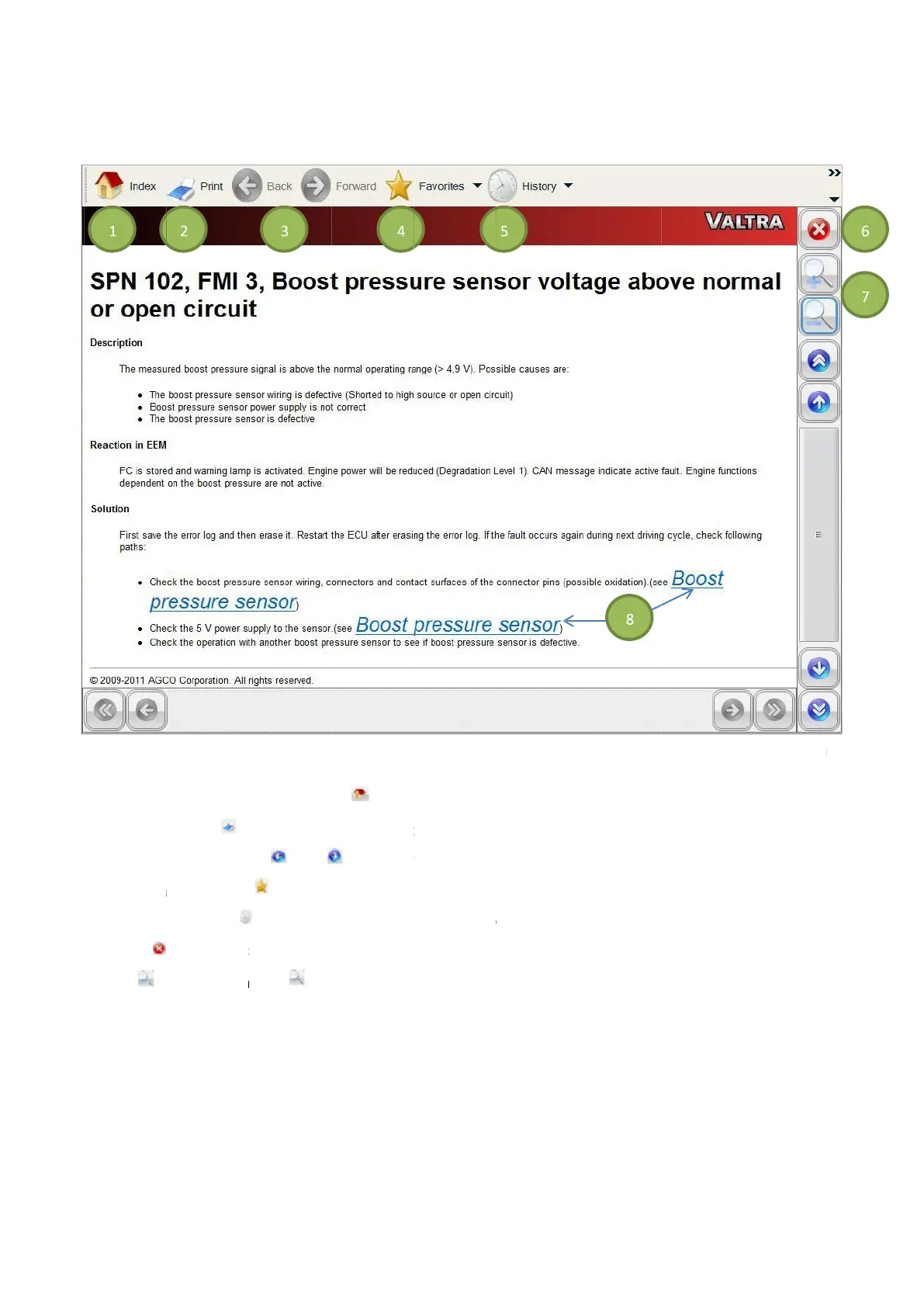7
Navigate under diagnostic fault tree by using the arrow icons or scroll
link
(8) to display additional information (schematics, overview etc.).
Navigate under diagnostic fault tree by using the arrow icons or scroll
icon
(2) to print the entire fault tree.
icon
icon (6) to
(8) to display additional information (schematics, overview etc.).
Navigate under diagnostic fault tree by using the arrow icons or scroll
(2) to print the entire fault tree.
and
(4) to view and to bookmark favorites.
(5) to show a list of files that have been viewed.
or
(8) to display additional information (schematics, overview etc.).
Navigate under diagnostic fault tree by using the arrow icons or scroll
(2) to print the entire fault tree.
(3) at the top to go backward or forward.
(4) to view and to bookmark favorites.
(5) to show a list of files that have been viewed.
(8) to display additional information (schematics, overview etc.).
Navigate under diagnostic fault tree by using the arrow icons or scroll
(2) to print the entire fault tree.
(3) at the top to go backward or forward.
(4) to view and to bookmark favorites.
(5) to show a list of files that have been viewed.
(7).
(8) to display additional information (schematics, overview etc.).
Navigate under diagnostic fault tree by using the arrow icons or scroll
(3) at the top to go backward or forward.
(4) to view and to bookmark favorites.
(5) to show a list of files that have been viewed.
(8) to display additional information (schematics, overview etc.).
Navigate under diagnostic fault tree by using the arrow icons or scroll
(3) at the top to go backward or forward.