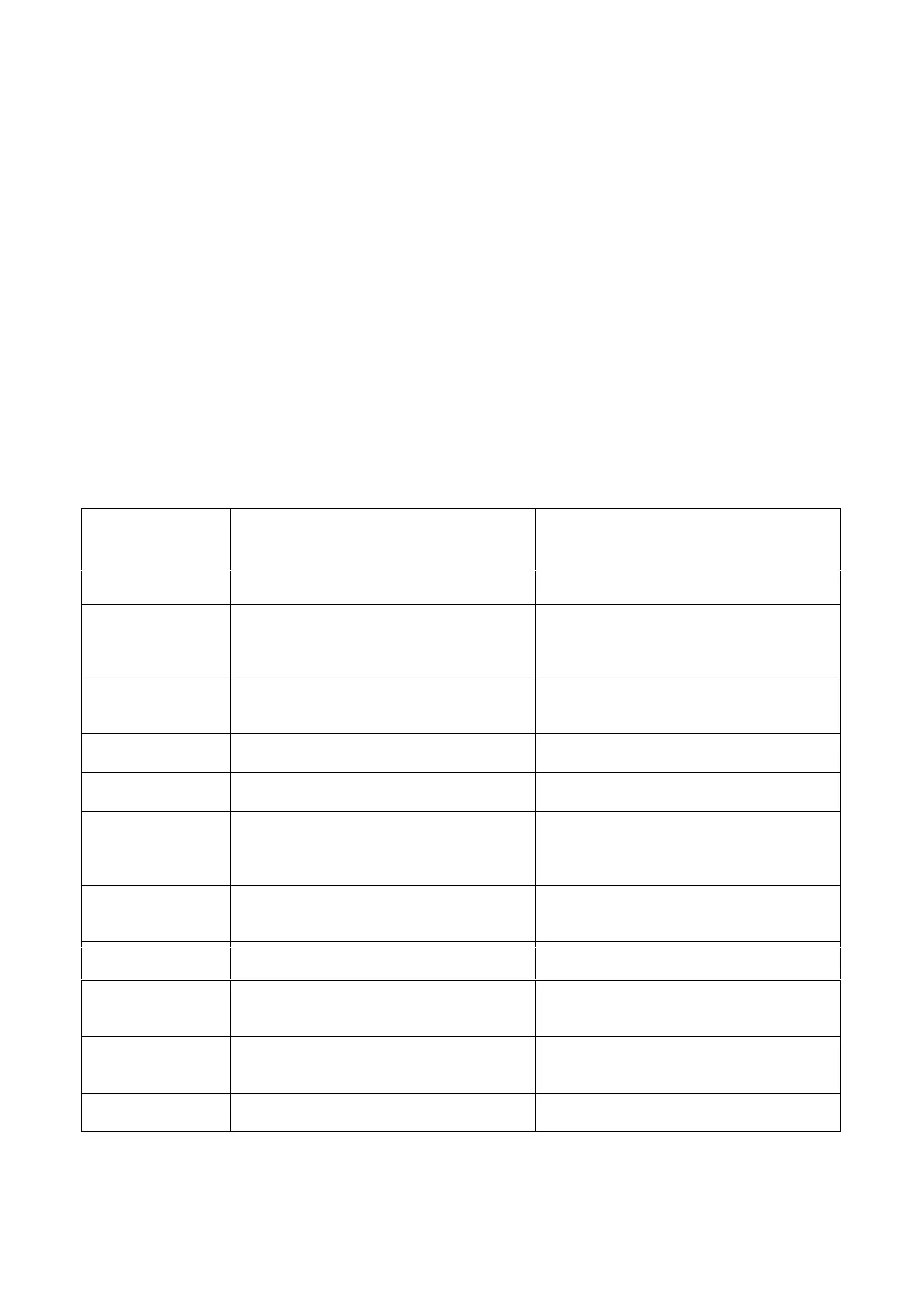28
INSTALLING EDT SOFTWARE TO A LAPTOP COMPUTER
NOTE: The following information applies to EDT kits purchased without a diagnostic terminal.
The software installation for EDT comes on a separate CD for installation to a laptop.
IMPORTANT: It is highly recommended to have ONLY the EDT software application installed on a designated laptop.
This makes technical support of the EDT much simpler if necessary.
If additional software is installed, the EDT software application as well as other software programs may stop
functioning.
If purchasing the EDT kit without a diagnostic terminal, the dealer will receive limited technical support for the EDT
application only. There will be no hardware support for the designated laptop.
Install the EDT software onto the designated laptop, and complete all administration required to make sure the software
application and 2x4 CAN USB protocol adapter function properly. Also make sure the laptop connects properly to the
internet for software update.
Laptop Requirements
Recommended PC Requirements for
New Purchases
ruggedized touch screen tablet computer
with Windows
®
7 Professional
Semi ruggedized touch screen computer,
Windows® XP Professional Edition SP 2 or
SP 3
processors
1.2 GHz Intel processor or higher (or
equivalent)
120 GB hard drive (100 GB of free space)
sunlight readable display, capable of
displaying at least 1280 x 800 pixels
12.1 inch TFT XGA LCD wide angle
sunlight readable display, capable of
displaying at least 1024 x 768 pixels
capacitive/resistive touch screen
Passive resistive touch screen
compatible mouse
DMI or wireless
45 10/100/100 Mbps full duplex or
wireless
Slot
