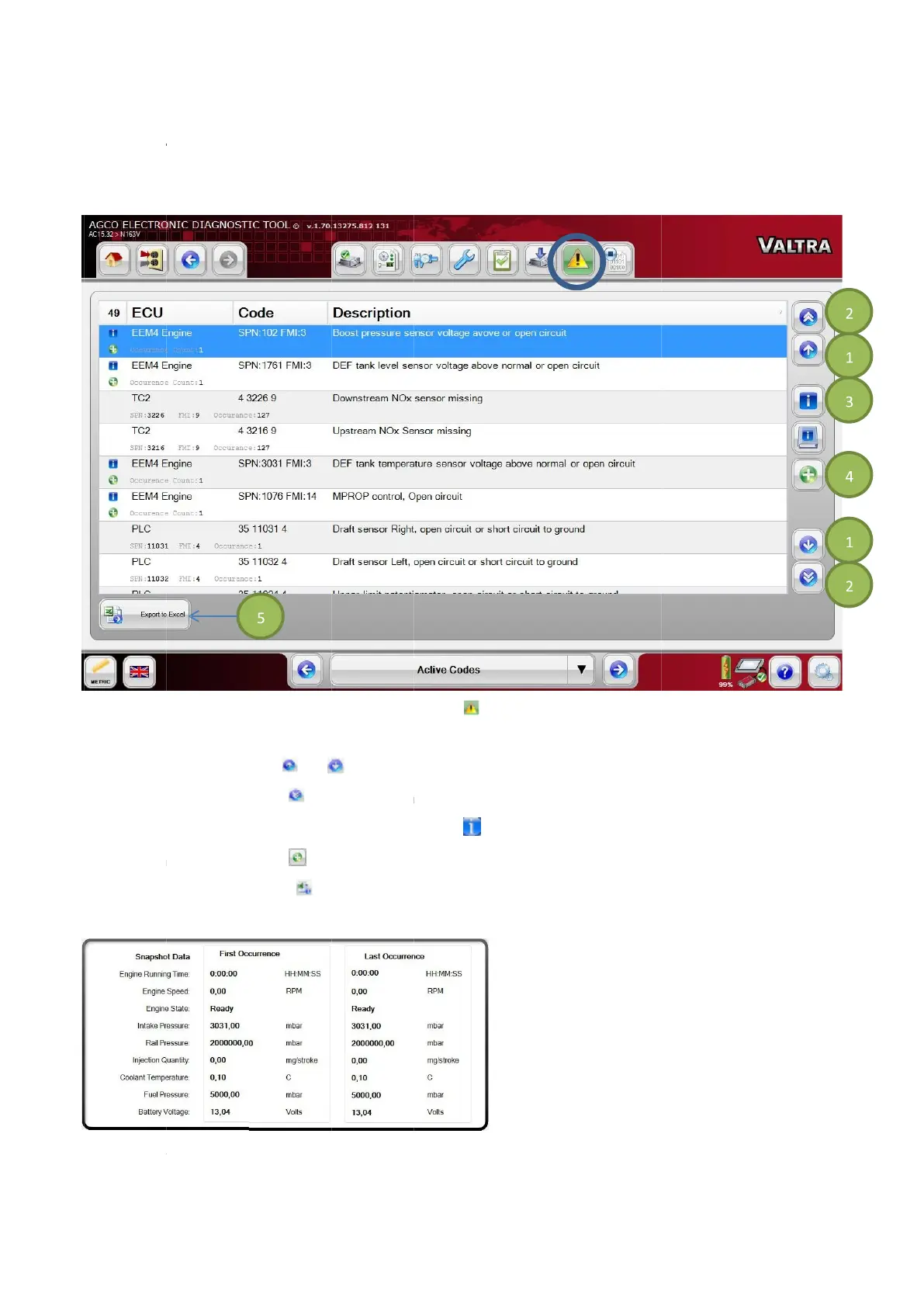Any active fault code(s) resident with the controller on the vehicle ne
When the desired fault code is highlighted, select the
5
Any active fault code(s) resident with the controller on the vehicle ne
When the desired fault code is highlighted, select the
6
Diagnostic Trouble Codes (DTC)
Any active fault code(s) resident with the controller on the vehicle ne
When the desired fault code is highlighted, select the
s telling the information of first and last occurrence.
Diagnostic Trouble Codes (DTC)
Any active fault code(s) resident with the controller on the vehicle ne
or
(2) to scroll through the pages.
When the desired fault code is highlighted, select the
icon
(4) to retrieve the first and last occurrence information.
icon
(5) to save the table based information to an Excel format.
s telling the information of first and last occurrence.
Diagnostic Trouble Codes (DTC)
Any active fault code(s) resident with the controller on the vehicle ne
(1) to scroll through the fault codes.
(2) to scroll through the pages.
When the desired fault code is highlighted, select the
(4) to retrieve the first and last occurrence information.
(5) to save the table based information to an Excel format.
s telling the information of first and last occurrence.
Diagnostic Trouble Codes (DTC)
icon
to run the DTC Script to read the trouble codes.
Any active fault code(s) resident with the controller on the vehicle ne
(1) to scroll through the fault codes.
(2) to scroll through the pages.
When the desired fault code is highlighted, select the
i icon
(3) to retrieve the diagnost
(4) to retrieve the first and last occurrence information.
(5) to save the table based information to an Excel format.
s telling the information of first and last occurrence.
to run the DTC Script to read the trouble codes.
Any active fault code(s) resident with the controller on the vehicle ne
(1) to scroll through the fault codes.
(2) to scroll through the pages.
(3) to retrieve the diagnost
(4) to retrieve the first and last occurrence information.
(5) to save the table based information to an Excel format.
s telling the information of first and last occurrence.
to run the DTC Script to read the trouble codes.
(3) to retrieve the diagnost
(4) to retrieve the first and last occurrence information.
(5) to save the table based information to an Excel format.
to run the DTC Script to read the trouble codes.
(5) to save the table based information to an Excel format.
to run the DTC Script to read the trouble codes.