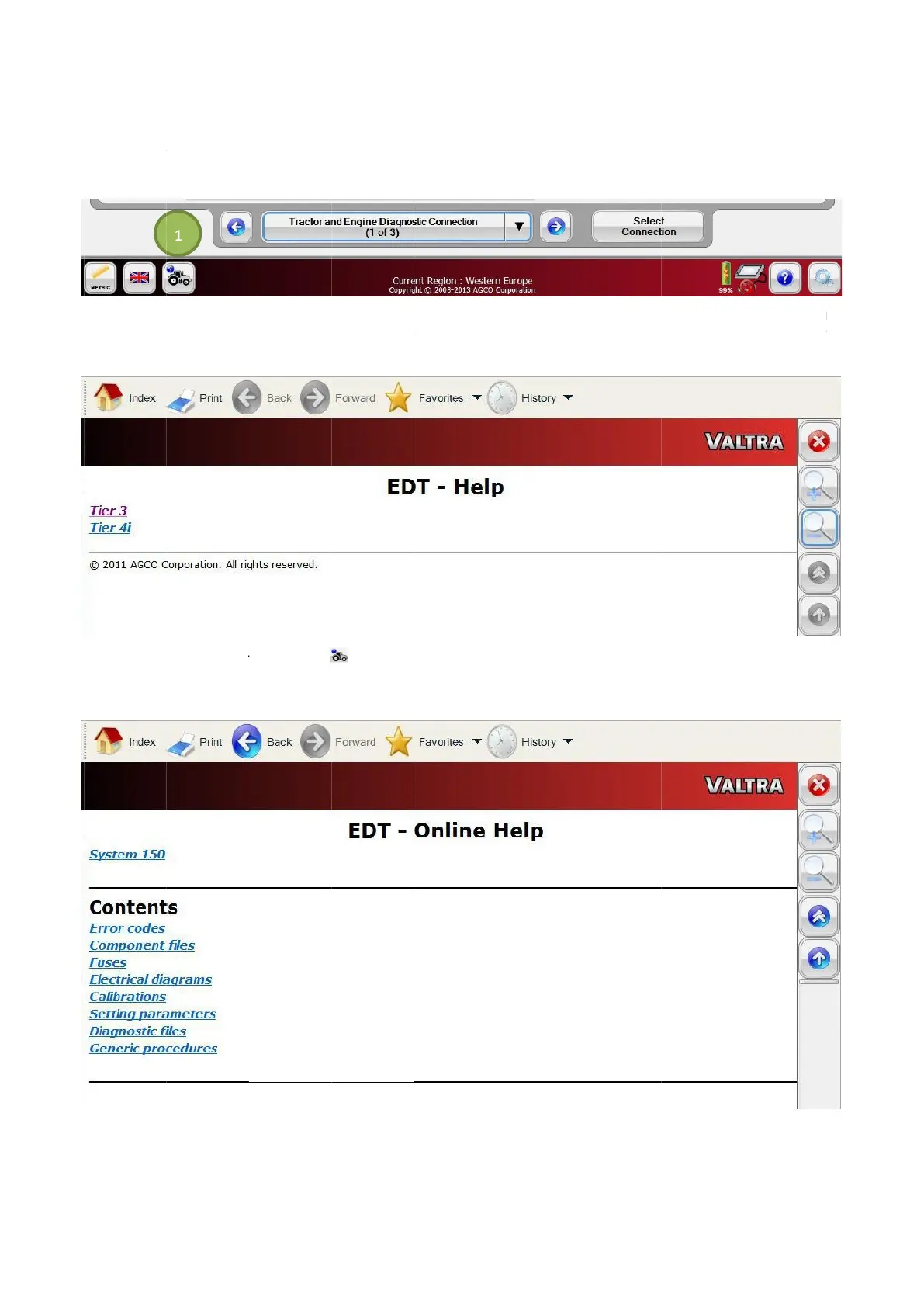the diagnostic section by selecting the Information icon (1) that has relocate
be the selection option description.
electrical schematics and component locations.
Once the vehicle has been loaded in the EDT the machine specific information can be viewed any time during
the diagnostic section by selecting the Information icon (1) that has relocate
Selecting the Information icon
be the selection option description.
Vehicle specific help can contain infor
electrical schematics and component locations.
Once the vehicle has been loaded in the EDT the machine specific information can be viewed any time during
the diagnostic section by selecting the Information icon (1) that has relocate
Selecting the Information icon
be the selection option description.
Vehicle specific help can contain infor
electrical schematics and component locations.
Once the vehicle has been loaded in the EDT the machine specific information can be viewed any time during
the diagnostic section by selecting the Information icon (1) that has relocate
Selecting the Information icon
be the selection option description.
Vehicle specific help can contain infor
electrical schematics and component locations.
Once the vehicle has been loaded in the EDT the machine specific information can be viewed any time during
the diagnostic section by selecting the Information icon (1) that has relocate
will load vehicle specific help. After selecting a machine level help, there will
Vehicle specific help can contain infor
mation including quick links to fault trees, calibrations, diagnostic files,
electrical schematics and component locations.
Once the vehicle has been loaded in the EDT the machine specific information can be viewed any time during
the diagnostic section by selecting the Information icon (1) that has relocate
will load vehicle specific help. After selecting a machine level help, there will
mation including quick links to fault trees, calibrations, diagnostic files,
Once the vehicle has been loaded in the EDT the machine specific information can be viewed any time during
the diagnostic section by selecting the Information icon (1) that has relocate
will load vehicle specific help. After selecting a machine level help, there will
mation including quick links to fault trees, calibrations, diagnostic files,
Once the vehicle has been loaded in the EDT the machine specific information can be viewed any time during
will load vehicle specific help. After selecting a machine level help, there will
mation including quick links to fault trees, calibrations, diagnostic files,
Once the vehicle has been loaded in the EDT the machine specific information can be viewed any time during
-
will load vehicle specific help. After selecting a machine level help, there will
mation including quick links to fault trees, calibrations, diagnostic files,
Once the vehicle has been loaded in the EDT the machine specific information can be viewed any time during
will load vehicle specific help. After selecting a machine level help, there will
mation including quick links to fault trees, calibrations, diagnostic files,
Once the vehicle has been loaded in the EDT the machine specific information can be viewed any time during
will load vehicle specific help. After selecting a machine level help, there will
mation including quick links to fault trees, calibrations, diagnostic files,