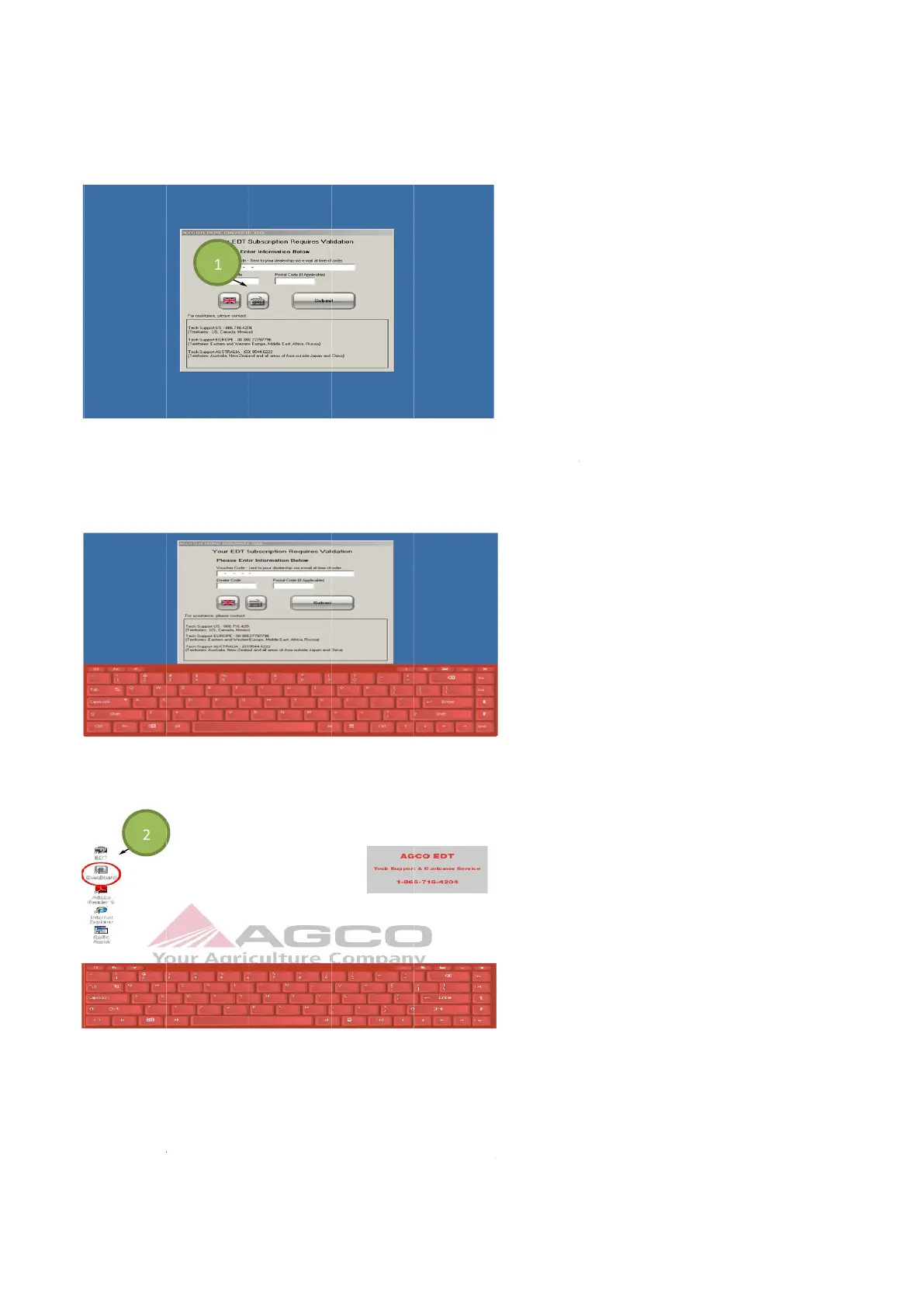When the keyboard icon is selected, the keyboard is loaded.
If the keyboard is needed for other use, there are two ways to access.
(double press) the icon to activate from the desktop.
Another way to access the on
-
-
screen keyboard automatically appears if text input is required for a specific EDT application function.
When the keyboard icon is selected, the keyboard is loaded.
If the keyboard is needed for other use, there are two ways to access.
(double press) the icon to activate from the desktop.
Another way to access the on
1
screen keyboard automatically appears if text input is required for a specific EDT application function.
ard input is required, a keyboard icon (1) is supplied on the display.
When the keyboard icon is selected, the keyboard is loaded.
If the keyboard is needed for other use, there are two ways to access.
(double press) the icon to activate from the desktop.
Another way to access the on
1
screen keyboard automatically appears if text input is required for a specific EDT application function.
ard input is required, a keyboard icon (1) is supplied on the display.
When the keyboard icon is selected, the keyboard is loaded.
If the keyboard is needed for other use, there are two ways to access.
(double press) the icon to activate from the desktop.
Another way to access the on
-
screen keyboard is by selecting
screen keyboard automatically appears if text input is required for a specific EDT application function.
ard input is required, a keyboard icon (1) is supplied on the display.
When the keyboard icon is selected, the keyboard is loaded.
If the keyboard is needed for other use, there are two ways to access.
application is an icon (2
(double press) the icon to activate from the desktop.
screen keyboard is by selecting
screen keyboard automatically appears if text input is required for a specific EDT application function.
ard input is required, a keyboard icon (1) is supplied on the display.
When the keyboard icon is selected, the keyboard is loaded.
If the keyboard is needed for other use, there are two ways to access.
application is an icon (2
) available on the desktop of the terminal. Double click
screen keyboard is by selecting
screen keyboard automatically appears if text input is required for a specific EDT application function.
ard input is required, a keyboard icon (1) is supplied on the display.
If the keyboard is needed for other use, there are two ways to access.
) available on the desktop of the terminal. Double click
then
screen keyboard automatically appears if text input is required for a specific EDT application function.
ard input is required, a keyboard icon (1) is supplied on the display.
) available on the desktop of the terminal. Double click
.
screen keyboard automatically appears if text input is required for a specific EDT application function.
) available on the desktop of the terminal. Double click
screen keyboard automatically appears if text input is required for a specific EDT application function.
) available on the desktop of the terminal. Double click
) available on the desktop of the terminal. Double click