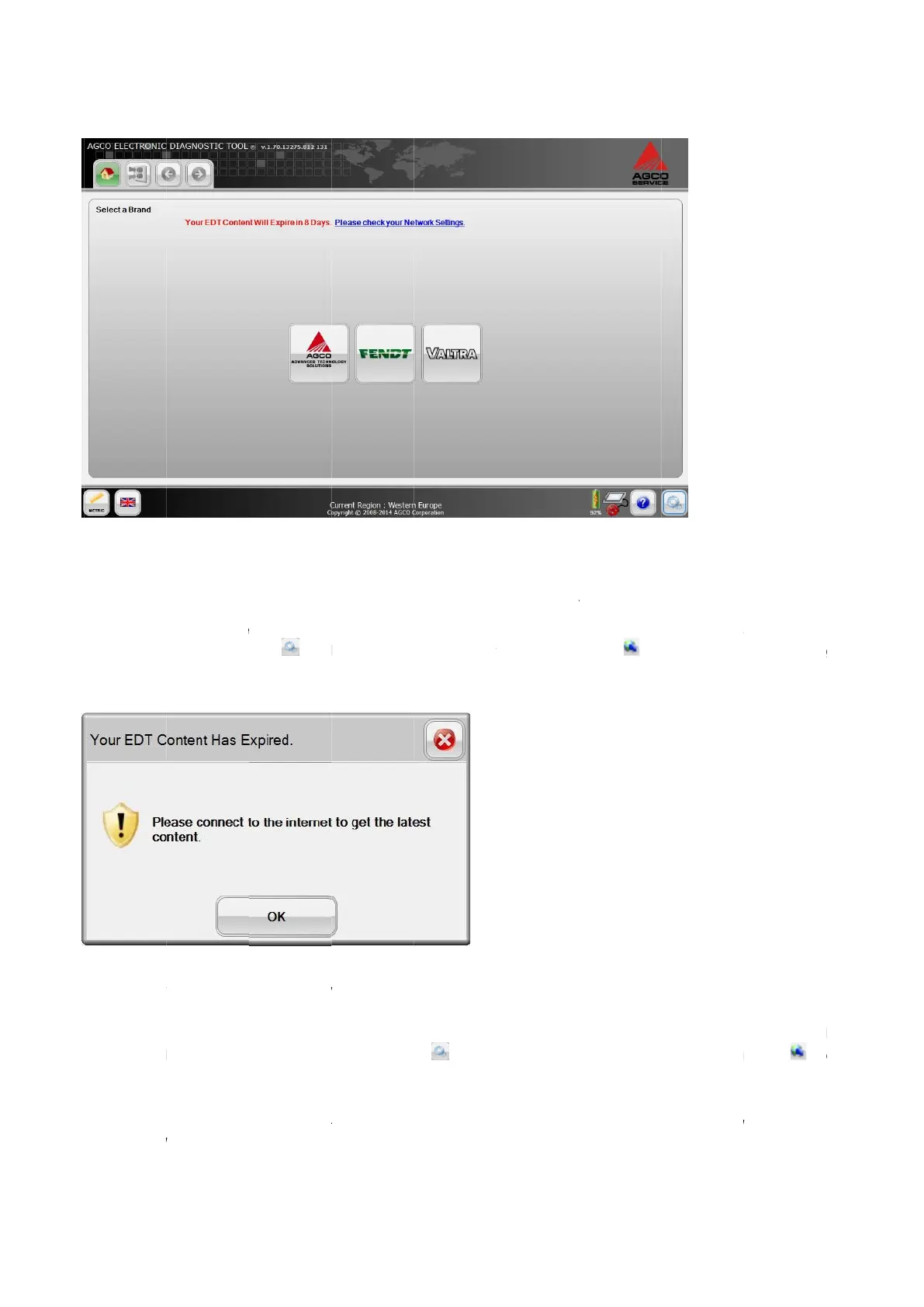A message will be displayed when the subscription license is nearing the end of the valid subscription period. This
message will note the number of days remaining until the subscription license w
If this message is displayed, connect the EDT to the internet and the license will update itself. If the license still does n
update, select the Utilities icon
Failure to correct the connection issue will result in the message
If this message is displayed, select OK and connect the EDT to the internet. The license wi
license still does not update, select the Utilities icon
Network Settings on page 4
result in a failure to update the license.
If the above situation is not correct, the following message will be d
A message will be displayed when the subscription license is nearing the end of the valid subscription period. This
message will note the number of days remaining until the subscription license w
If this message is displayed, connect the EDT to the internet and the license will update itself. If the license still does n
update, select the Utilities icon
Failure to correct the connection issue will result in the message
If this message is displayed, select OK and connect the EDT to the internet. The license wi
license still does not update, select the Utilities icon
Network Settings on page 4
result in a failure to update the license.
If the above situation is not correct, the following message will be d
A message will be displayed when the subscription license is nearing the end of the valid subscription period. This
message will note the number of days remaining until the subscription license w
If this message is displayed, connect the EDT to the internet and the license will update itself. If the license still does n
update, select the Utilities icon
Failure to correct the connection issue will result in the message
If this message is displayed, select OK and connect the EDT to the internet. The license wi
license still does not update, select the Utilities icon
Network Settings on page 4
Verify
result in a failure to update the license.
If the above situation is not correct, the following message will be d
A message will be displayed when the subscription license is nearing the end of the valid subscription period. This
message will note the number of days remaining until the subscription license w
If this message is displayed, connect the EDT to the internet and the license will update itself. If the license still does n
update, select the Utilities icon
on the EDT and select the Network Settings icon
Failure to correct the connection issue will result in the message
If this message is displayed, select OK and connect the EDT to the internet. The license wi
license still does not update, select the Utilities icon
Network Settings on page 4
the system time and date are accurat
result in a failure to update the license.
If the above situation is not correct, the following message will be d
A message will be displayed when the subscription license is nearing the end of the valid subscription period. This
message will note the number of days remaining until the subscription license w
If this message is displayed, connect the EDT to the internet and the license will update itself. If the license still does n
on the EDT and select the Network Settings icon
Failure to correct the connection issue will result in the message
If this message is displayed, select OK and connect the EDT to the internet. The license wi
license still does not update, select the Utilities icon
the system time and date are accurat
If the above situation is not correct, the following message will be d
A message will be displayed when the subscription license is nearing the end of the valid subscription period. This
message will note the number of days remaining until the subscription license w
If this message is displayed, connect the EDT to the internet and the license will update itself. If the license still does n
on the EDT and select the Network Settings icon
Failure to correct the connection issue will result in the message
If this message is displayed, select OK and connect the EDT to the internet. The license wi
license still does not update, select the Utilities icon
on the EDT and select the Network Settings icon
the system time and date are accurat
e for your region. Incorrect time and date settings will
If the above situation is not correct, the following message will be d
isplayed as the current license expiration
A message will be displayed when the subscription license is nearing the end of the valid subscription period. This
message will note the number of days remaining until the subscription license w
If this message is displayed, connect the EDT to the internet and the license will update itself. If the license still does n
on the EDT and select the Network Settings icon
Failure to correct the connection issue will result in the message
Your EDT Content Has Expired
If this message is displayed, select OK and connect the EDT to the internet. The license wi
on the EDT and select the Network Settings icon
e for your region. Incorrect time and date settings will
isplayed as the current license expiration
A message will be displayed when the subscription license is nearing the end of the valid subscription period. This
message will note the number of days remaining until the subscription license w
ill expire.
If this message is displayed, connect the EDT to the internet and the license will update itself. If the license still does n
on the EDT and select the Network Settings icon
, see Network Settings on page
Your EDT Content Has Expired
If this message is displayed, select OK and connect the EDT to the internet. The license wi
ll automatically update. If the
on the EDT and select the Network Settings icon
e for your region. Incorrect time and date settings will
isplayed as the current license expiration
A message will be displayed when the subscription license is nearing the end of the valid subscription period. This
If this message is displayed, connect the EDT to the internet and the license will update itself. If the license still does n
, see Network Settings on page
Your EDT Content Has Expired
ll automatically update. If the
on the EDT and select the Network Settings icon
e for your region. Incorrect time and date settings will
isplayed as the current license expiration
A message will be displayed when the subscription license is nearing the end of the valid subscription period. This
If this message is displayed, connect the EDT to the internet and the license will update itself. If the license still does n
, see Network Settings on page
ll automatically update. If the
on the EDT and select the Network Settings icon
e for your region. Incorrect time and date settings will
A message will be displayed when the subscription license is nearing the end of the valid subscription period. This
If this message is displayed, connect the EDT to the internet and the license will update itself. If the license still does n
ot
, see Network Settings on page
ll automatically update. If the
e for your region. Incorrect time and date settings will