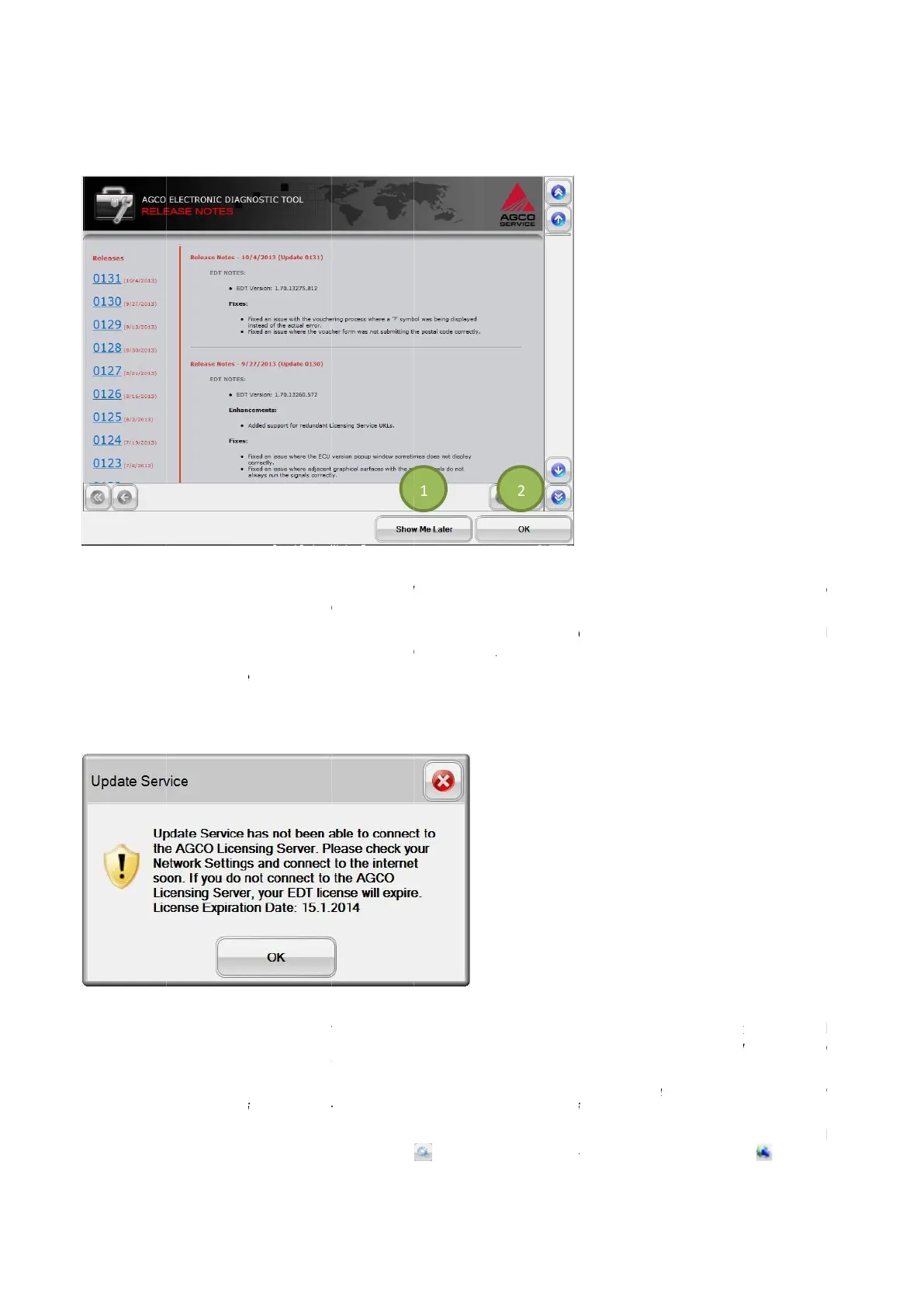After a software update, a screen will be displayed with Release Notes explaining the reason for the upd
will be shown to the user after every update.
message is a notification to the user, but does not interfere with the operation of EDT. This message will di
and this message is still displayed, there is something wrong with the connection.
If this message is displayed, select OK and connect the
license still does not update, select the Utilities icon
After a software update, a screen will be displayed with Release Notes explaining the reason for the upd
will be shown to the user after every update.
icon (2) is selected, the Release Notes will not be shown again until t
Currently these release notes are not translat
Update Service message is shown when a prob
message is a notification to the user, but does not interfere with the operation of EDT. This message will di
OTE:
Make sure to regularly allow the EDT to connect to the internet.
and this message is still displayed, there is something wrong with the connection.
If this message is displayed, select OK and connect the
license still does not update, select the Utilities icon
After a software update, a screen will be displayed with Release Notes explaining the reason for the upd
will be shown to the user after every update.
icon (1) is selected, the Release Notes will be displayed when entering EDT the next time. If the
icon (2) is selected, the Release Notes will not be shown again until t
Currently these release notes are not translat
Update Service message is shown when a prob
message is a notification to the user, but does not interfere with the operation of EDT. This message will di
n 5 days without connecting to the licensing server.
Make sure to regularly allow the EDT to connect to the internet.
and this message is still displayed, there is something wrong with the connection.
If this message is displayed, select OK and connect the
license still does not update, select the Utilities icon
After a software update, a screen will be displayed with Release Notes explaining the reason for the upd
will be shown to the user after every update.
icon (1) is selected, the Release Notes will be displayed when entering EDT the next time. If the
icon (2) is selected, the Release Notes will not be shown again until t
Currently these release notes are not translat
Update Service message is shown when a prob
message is a notification to the user, but does not interfere with the operation of EDT. This message will di
n 5 days without connecting to the licensing server.
Make sure to regularly allow the EDT to connect to the internet.
and this message is still displayed, there is something wrong with the connection.
If this message is displayed, select OK and connect the
license still does not update, select the Utilities icon
After a software update, a screen will be displayed with Release Notes explaining the reason for the upd
will be shown to the user after every update.
icon (1) is selected, the Release Notes will be displayed when entering EDT the next time. If the
icon (2) is selected, the Release Notes will not be shown again until t
Currently these release notes are not translat
Update Service message is shown when a prob
message is a notification to the user, but does not interfere with the operation of EDT. This message will di
n 5 days without connecting to the licensing server.
Make sure to regularly allow the EDT to connect to the internet.
and this message is still displayed, there is something wrong with the connection.
If this message is displayed, select OK and connect the
license still does not update, select the Utilities icon
After a software update, a screen will be displayed with Release Notes explaining the reason for the upd
icon (1) is selected, the Release Notes will be displayed when entering EDT the next time. If the
icon (2) is selected, the Release Notes will not be shown again until t
Currently these release notes are not translat
ed and will only be in English.
Update Service message is shown when a prob
lem has been determined with the license update process. The
message is a notification to the user, but does not interfere with the operation of EDT. This message will di
n 5 days without connecting to the licensing server.
Make sure to regularly allow the EDT to connect to the internet.
and this message is still displayed, there is something wrong with the connection.
If this message is displayed, select OK and connect the
EDT to the internet. The license will automatically update. If the
license still does not update, select the Utilities icon
on the EDT and select the Network Settings icon
After a software update, a screen will be displayed with Release Notes explaining the reason for the upd
icon (1) is selected, the Release Notes will be displayed when entering EDT the next time. If the
icon (2) is selected, the Release Notes will not be shown again until t
ed and will only be in English.
lem has been determined with the license update process. The
message is a notification to the user, but does not interfere with the operation of EDT. This message will di
n 5 days without connecting to the licensing server.
Make sure to regularly allow the EDT to connect to the internet.
If the EDT is regularly connected to the internet,
and this message is still displayed, there is something wrong with the connection.
EDT to the internet. The license will automatically update. If the
on the EDT and select the Network Settings icon
After a software update, a screen will be displayed with Release Notes explaining the reason for the upd
icon (1) is selected, the Release Notes will be displayed when entering EDT the next time. If the
ed and will only be in English.
lem has been determined with the license update process. The
message is a notification to the user, but does not interfere with the operation of EDT. This message will di
If the EDT is regularly connected to the internet,
and this message is still displayed, there is something wrong with the connection.
EDT to the internet. The license will automatically update. If the
on the EDT and select the Network Settings icon
After a software update, a screen will be displayed with Release Notes explaining the reason for the upd
icon (1) is selected, the Release Notes will be displayed when entering EDT the next time. If the
lem has been determined with the license update process. The
message is a notification to the user, but does not interfere with the operation of EDT. This message will di
If the EDT is regularly connected to the internet,
EDT to the internet. The license will automatically update. If the
on the EDT and select the Network Settings icon
icon (1) is selected, the Release Notes will be displayed when entering EDT the next time. If the
lem has been determined with the license update process. The
message is a notification to the user, but does not interfere with the operation of EDT. This message will di
If the EDT is regularly connected to the internet,
EDT to the internet. The license will automatically update. If the
on the EDT and select the Network Settings icon
.
icon (1) is selected, the Release Notes will be displayed when entering EDT the next time. If the
lem has been determined with the license update process. The
If the EDT is regularly connected to the internet,
EDT to the internet. The license will automatically update. If the