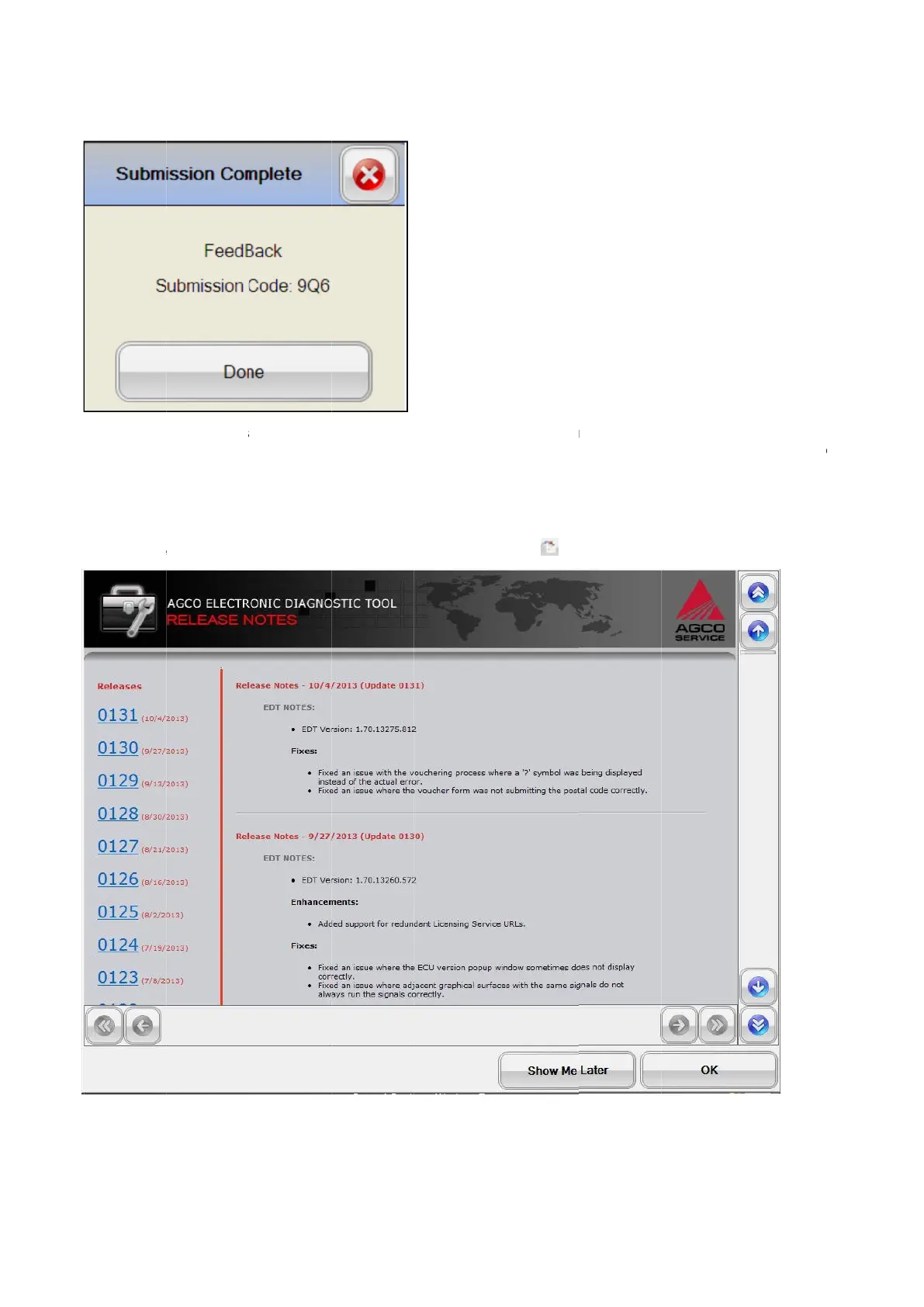the AGCO Communication Server option was selected, a submission code will be returned after the file has been
Release notes are available at any time
The check takes several minutes to complete. A co
the AGCO Communication Server option was selected, a submission code will be returned after the file has been
Release notes are available at any time
The check takes several minutes to complete. A co
the AGCO Communication Server option was selected, a submission code will be returned after the file has been
Release notes are available at any time
The check takes several minutes to complete. A co
the AGCO Communication Server option was selected, a submission code will be returned after the file has been
Release notes are available at any time
The check takes several minutes to complete. A co
the AGCO Communication Server option was selected, a submission code will be returned after the file has been
Release notes are available at any time
using the
The check takes several minutes to complete. A co
py will be placed on the desktop and if the Upload a copy to
the AGCO Communication Server option was selected, a submission code will be returned after the file has been
py will be placed on the desktop and if the Upload a copy to
the AGCO Communication Server option was selected, a submission code will be returned after the file has been
icon .
py will be placed on the desktop and if the Upload a copy to
the AGCO Communication Server option was selected, a submission code will be returned after the file has been
py will be placed on the desktop and if the Upload a copy to
the AGCO Communication Server option was selected, a submission code will be returned after the file has been
py will be placed on the desktop and if the Upload a copy to
the AGCO Communication Server option was selected, a submission code will be returned after the file has been
py will be placed on the desktop and if the Upload a copy to
the AGCO Communication Server option was selected, a submission code will be returned after the file has been