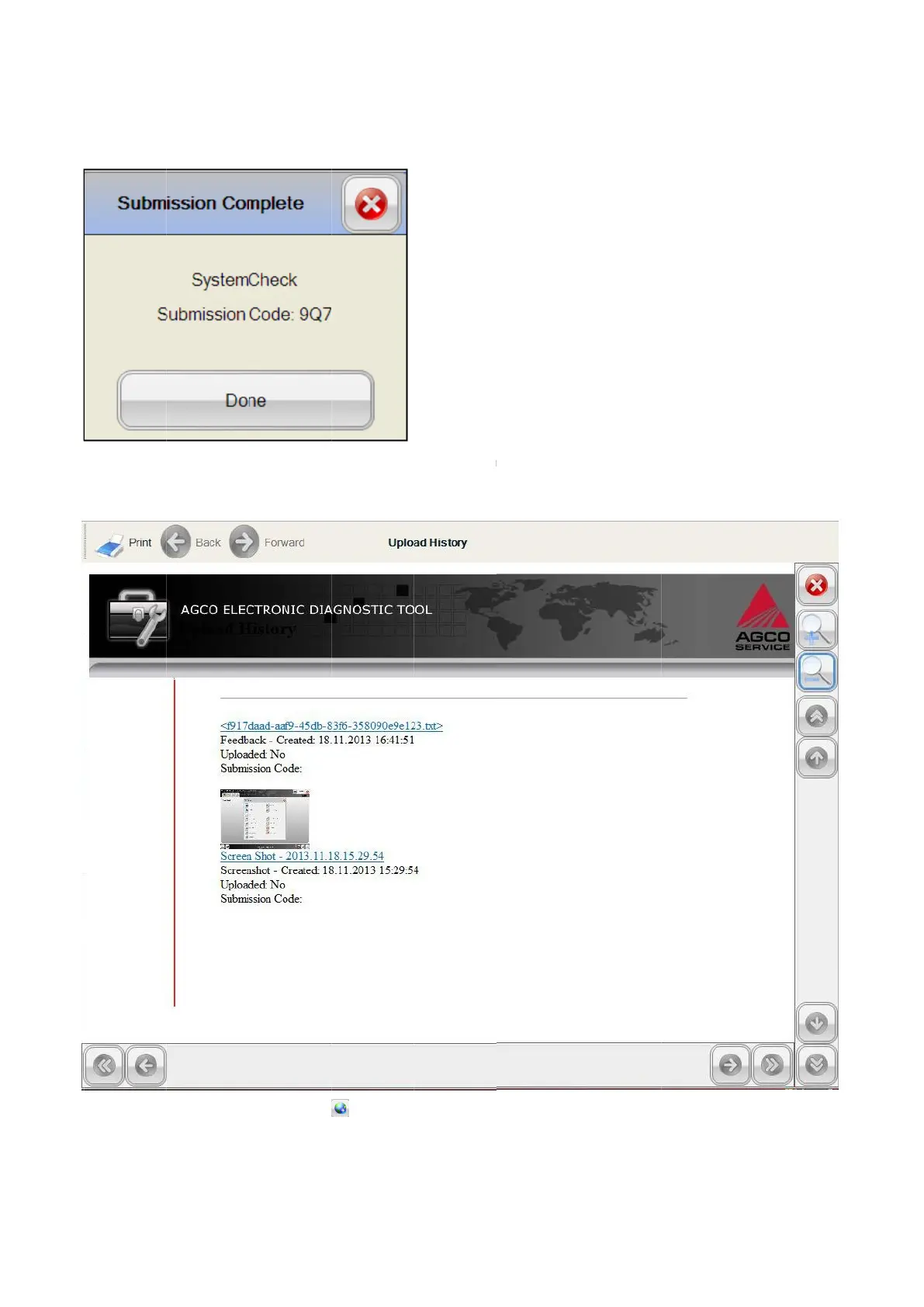The Upload History log details all content that has been uploaded. To review a file, select on the desired file.
A submission code will be returned after the file has been uploaded.
Select the Upload History icon
The Upload History log details all content that has been uploaded. To review a file, select on the desired file.
A submission code will be returned after the file has been uploaded.
Select the Upload History icon
The Upload History log details all content that has been uploaded. To review a file, select on the desired file.
A submission code will be returned after the file has been uploaded.
Select the Upload History icon
The Upload History log details all content that has been uploaded. To review a file, select on the desired file.
A submission code will be returned after the file has been uploaded.
Select the Upload History icon
will load the Upload History log.
The Upload History log details all content that has been uploaded. To review a file, select on the desired file.
A submission code will be returned after the file has been uploaded.
will load the Upload History log.
The Upload History log details all content that has been uploaded. To review a file, select on the desired file.
A submission code will be returned after the file has been uploaded.
will load the Upload History log.
The Upload History log details all content that has been uploaded. To review a file, select on the desired file.
The Upload History log details all content that has been uploaded. To review a file, select on the desired file.
The Upload History log details all content that has been uploaded. To review a file, select on the desired file.
The Upload History log details all content that has been uploaded. To review a file, select on the desired file.