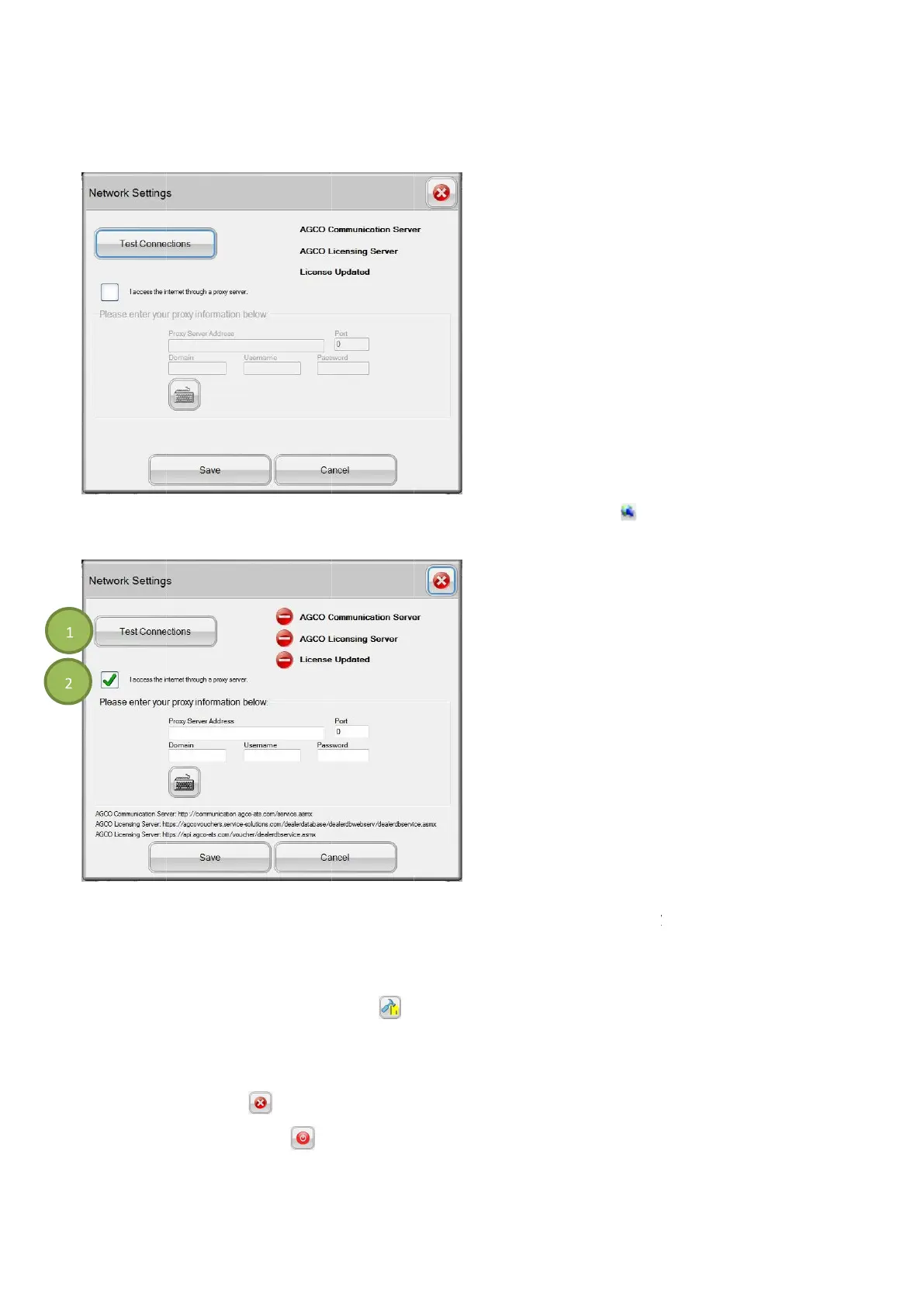Reinstall Hardware Driver
To setup and test the network connection, select the
Tes
t the current connection by selecting the Test Connections icon (1).
I
access the internet through a proxy server
Reinstall Hardware Driver
Reinstall Hardware Drivers
To setup and test the network connection, select the
t the current connection by selecting the Test Connections icon (1).
access the internet through a proxy server
Reinstall Hardware Driver
Reinstall Hardware Drivers
icon
To setup and test the network connection, select the
t the current connection by selecting the Test Connections icon (1).
access the internet through a proxy server
Reinstall Hardware Driver
s
Reinstall Hardware Drivers
icon
To setup and test the network connection, select the
t the current connection by selecting the Test Connections icon (1).
access the internet through a proxy server
Reinstall Hardware Drivers
icon
to reinstall hardware drivers of
To setup and test the network connection, select the
t the current connection by selecting the Test Connections icon (1).
access the internet through a proxy server
option. Enter the appropriate proxy information.
to reinstall hardware drivers of
t the current connection by selecting the Test Connections icon (1).
option. Enter the appropriate proxy information.
to reinstall hardware drivers of
icon .
t the current connection by selecting the Test Connections icon (1).
If using a proxy server, select the box (2)
option. Enter the appropriate proxy information.
to reinstall hardware drivers of
If using a proxy server, select the box (2)
option. Enter the appropriate proxy information.
If using a proxy server, select the box (2)
option. Enter the appropriate proxy information.
If using a proxy server, select the box (2)
