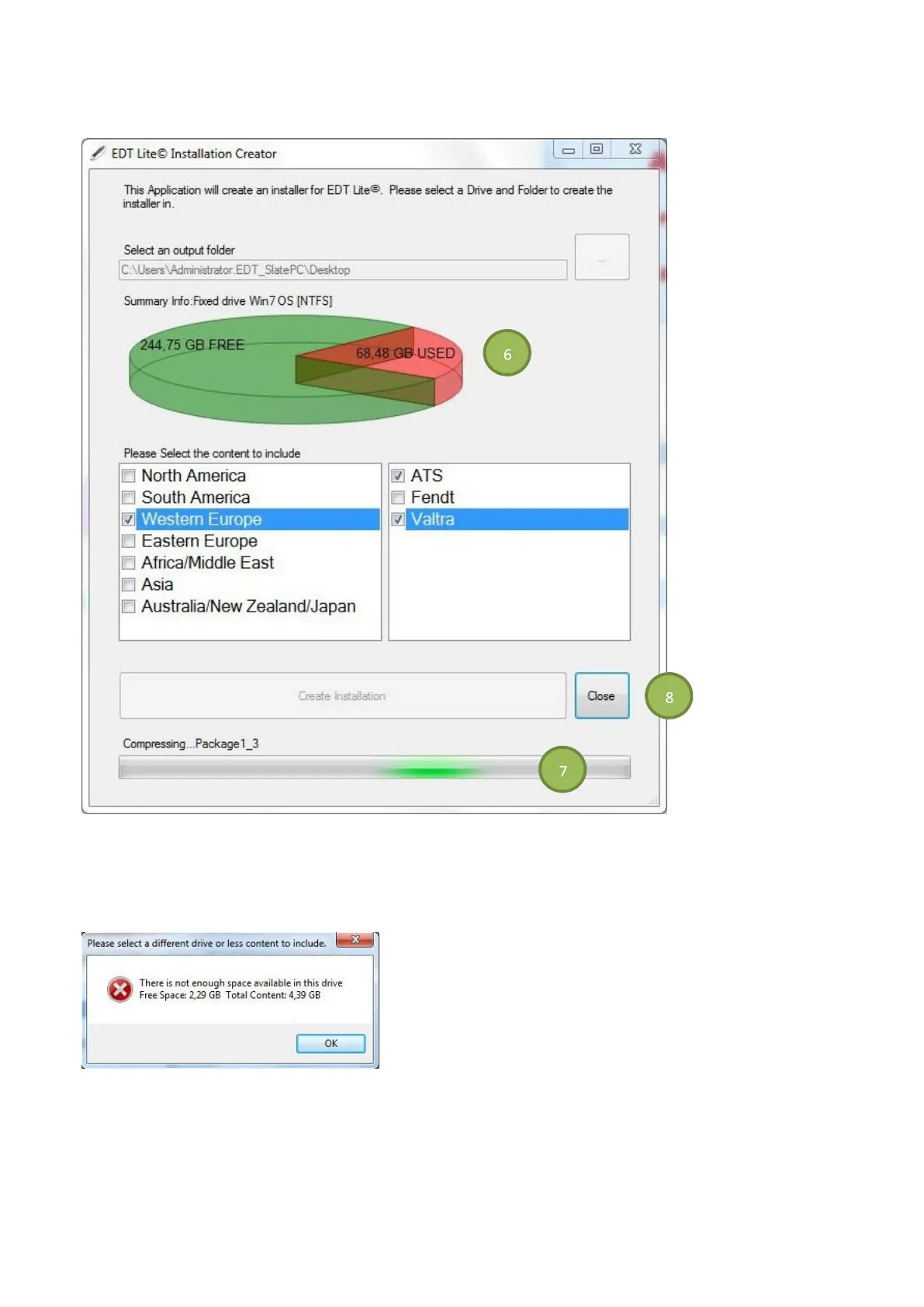72
FIG.129 The target drive is monitored for available space during the process (6).
The progress bar shows the installation process (7).
Select the Close icon (8) when the process is complete.
FIG.130 If the target drive is not large enough, a dialog box will appear. To resolve do one of the following:
• Reduce the amount of content by deselecting brands and/or models.
• Increase the available size of the target drive.