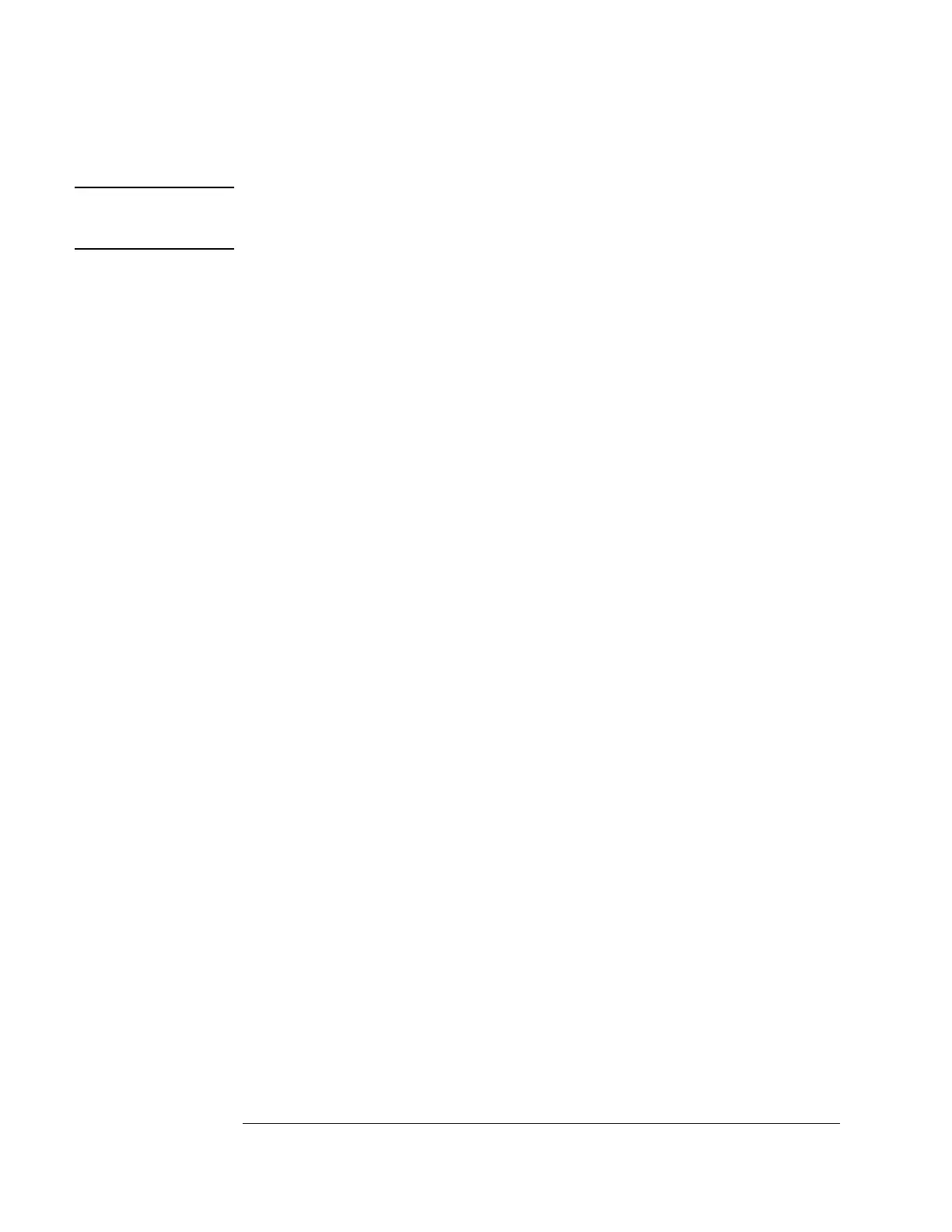118
Chapter 6: Replacing Assemblies
b Tighten the cable clamp screws (H5) to 5 in/lb.
CAUTION: If you over tighten the screws, the threaded inserts on the rear panel, the threaded
inserts on the circuit board, or the cable clamp itself might break. Tighten the screws only
enough to hold the cable in place, approximately 5 in/lb.
Artisan Technology Group - Quality Instrumentation ... Guaranteed | (888) 88-SOURCE | www.artisantg.com
