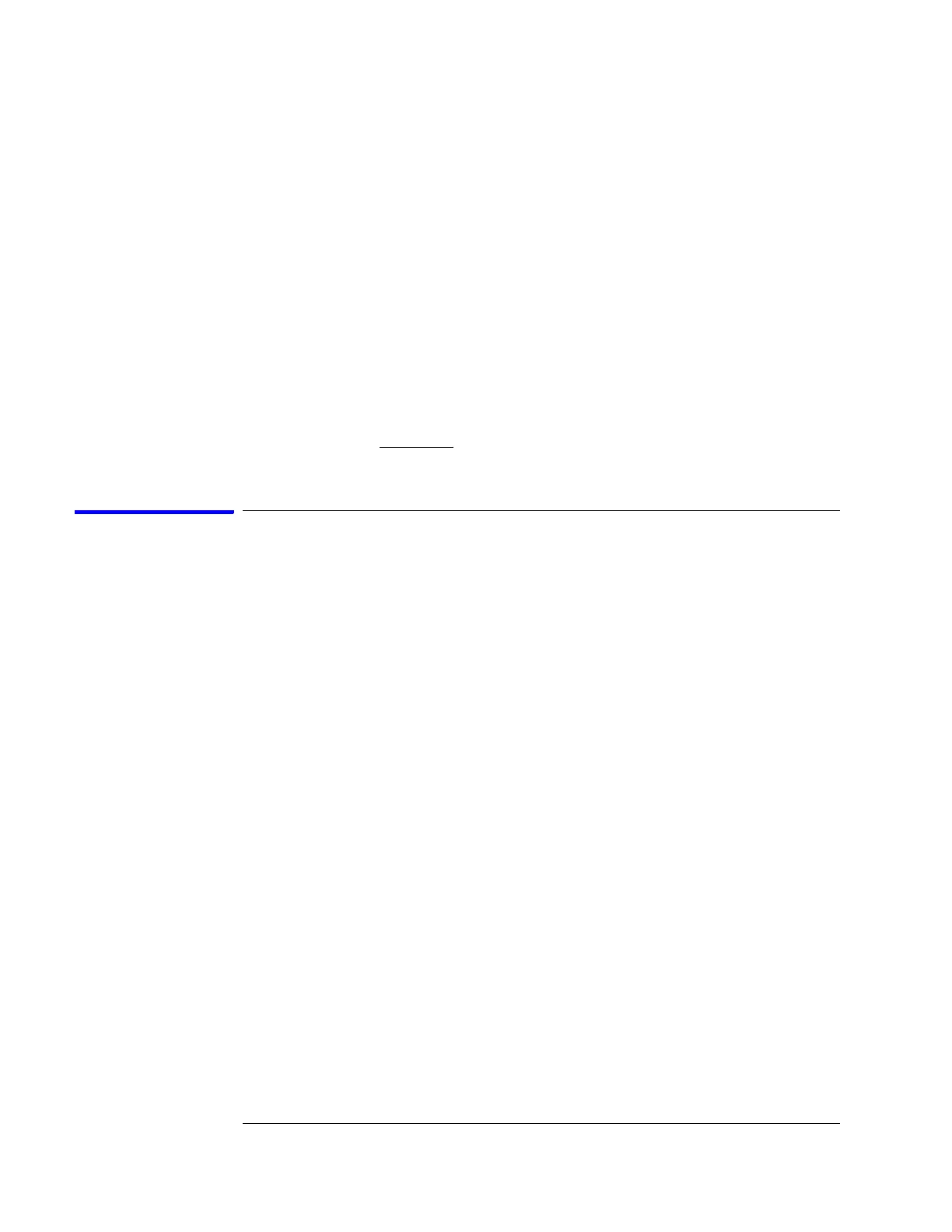32
Chapter 3: Testing Logic Analyzer Performance
Connect the Test Equipment
Connect the 8133A Pulse Generator Output to the 54845A
Oscilloscope
9 Attach Male BNC to Female SMA adapters to Channels 1 and 2 on the
54845A oscilloscope.
10 Attach one end of an SMA cable to the Male BNC to Female SMA adapter
on Channel 1 of the oscilloscope.
11 Attach the other end of the SMA cable to the SMA/Flying Lead connector
at the Channel 2 OUTPUT of the 8133A pulse generator.
12 Attach one end of the other SMA cable to the Male BNC to Female SMA
adapter on Channel 2 of the oscilloscope.
13 Attach the other end of the SMA cable to the SMA/Flying Lead connector
at the Channel 2 OUTPUT of the 8133A pulse generator.
Verify and adjust the 8133A pulse generator DC offset
1 On the 54845A oscilloscope, select Measure from the menu bar at the top
of the display.
2 Select Markers...
3 In the Markers Setup window set marker “Ay” to 0.875 V, and set marker
Artisan Technology Group - Quality Instrumentation ... Guaranteed | (888) 88-SOURCE | www.artisantg.com
