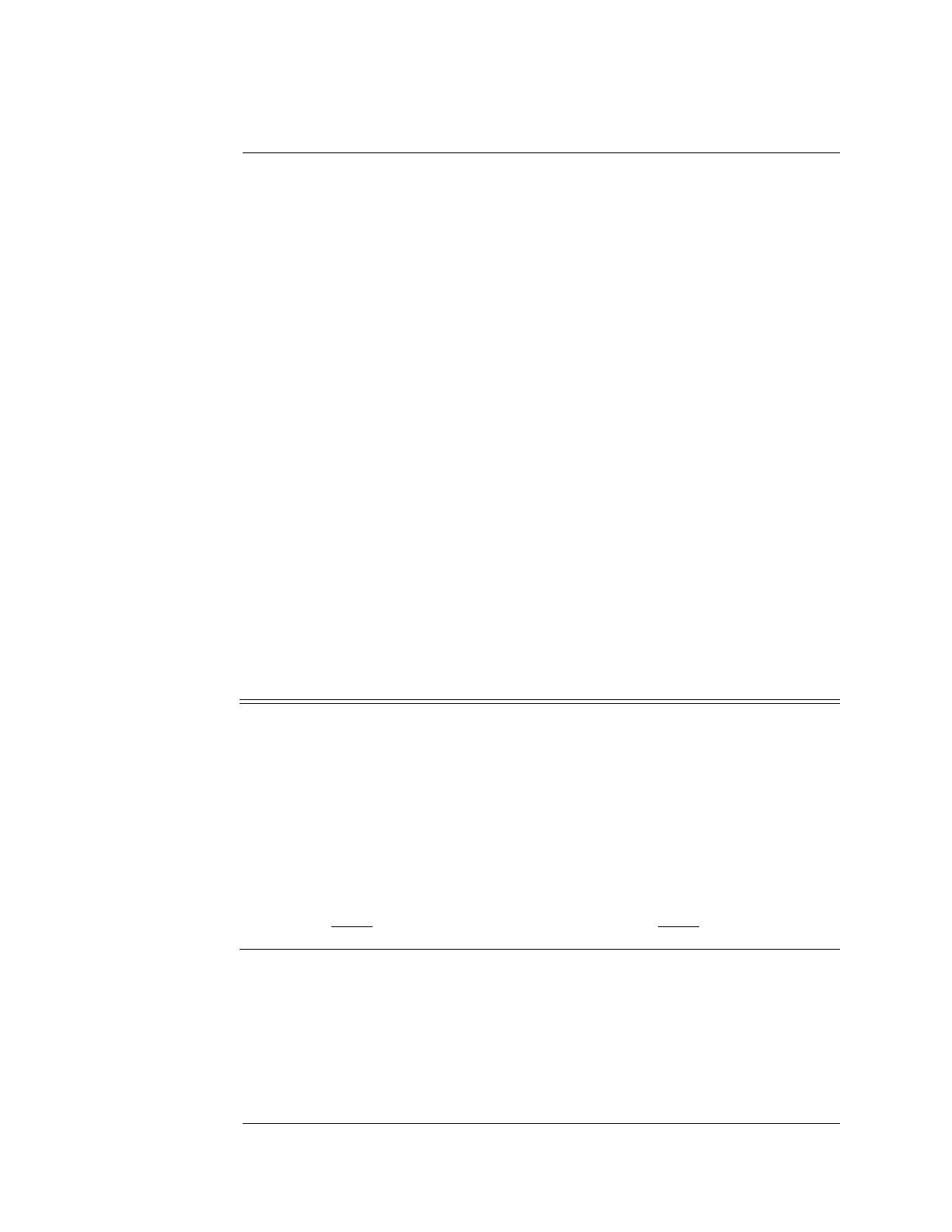28
Chapter 3: Testing Logic Analyzer Performance
Set Up the Test Equipment
Set Up the Test Equipment
This section explains how to set up the test equipment for the minimum master-
to-master clock time/minimum eye width test.
1 Turn on the required test equipment. Let all of the test equipment and the
logic analyzer warm up for 30 minutes before beginning any test.
2 Set up the pulse generator according to the following table.
a Set the frequency of the pulse generator. In this test procedure, the
logic analyzer uses both edges of the clock to acquire data. The test
frequency is half the test clock rate because data is acquired on both
the rising edge and the falling edge of the clock. Set the frequency to
150 MHz plus the frequency uncertainty of the pulse generator, plus a
test margin of 1%.
For example, if you are using an 8133A pulse generator, the frequency
accuracy is ±1% of setting. Use a test margin of 1%. Set the frequency
to 150 MHz plus 2% (153 MHz).
b Set the rest of the pulse generator parameters to the values shown in
the following table.
Pulse Generator Setup
Timebase Pulse Channel 2 Trigger Pulse Channel 1
Mode: Int Mode: Pulse ÷ 1 Disable (LED on) Mode: Square
Freq: was
set in
previous
step.
Delay: (not available in pulse
mode)
Delay: 0 ps
Width: Initially set to 1 ns.
Change later (on
page 35).
Width: (not available in
square mode)
Ampl: 0.25 V Ampl: 0.25 V
Offs: 1.0 V Offs: 1.0 V
Output: Enable (LED off) Output: Enable (LED off)
Comp: Normal (LED off) Comp: Normal (LED off)
Limit: Off (LED off) Limit: Off (LED off)
Output: Enable (LED off) Output: Enable (LED off)
Artisan Technology Group - Quality Instrumentation ... Guaranteed | (888) 88-SOURCE | www.artisantg.com
