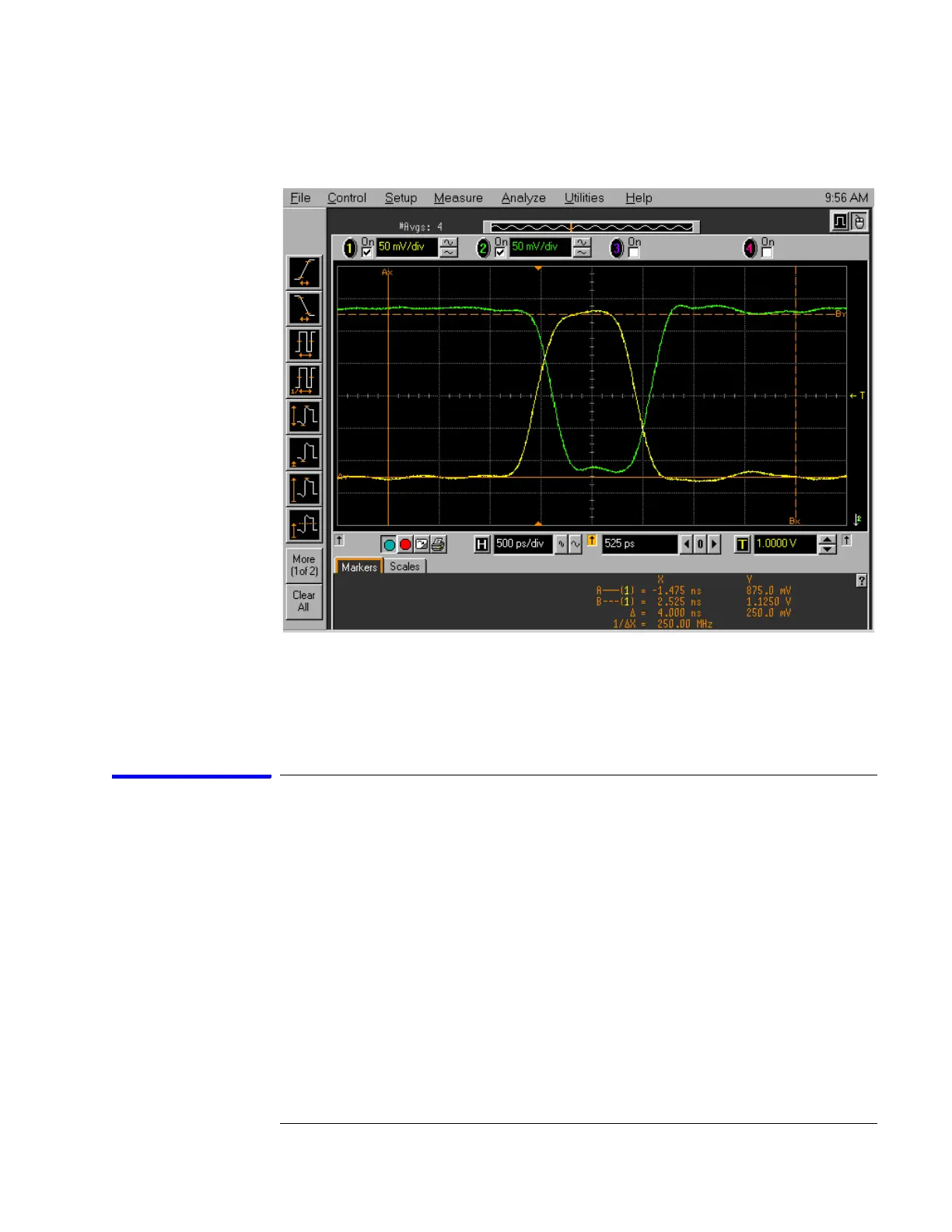33
Chapter 3: Testing Logic Analyzer Performance
Connect the Test Equipment
“By” to 1.125 V.
4 Observe the waveforms on the oscilloscope display. If they are not
centered within the “Ay” and “By” markers, adjust the 8133A pulse
generator’s Channel 1 OFFSET until the waveforms are centered as well as
possible. (The resolution of the 8133A OFFSET setting is 20 mV.)
Deskew the oscilloscope
This procedure neutralizes any skew in the oscilloscope’s waveform display.
1 On the 54845A oscilloscope, change the Horizontal scale from 500 ps/div
to 200 ps/div. You can do this using the large knob in the Horizontal setup
Artisan Technology Group - Quality Instrumentation ... Guaranteed | (888) 88-SOURCE | www.artisantg.com
