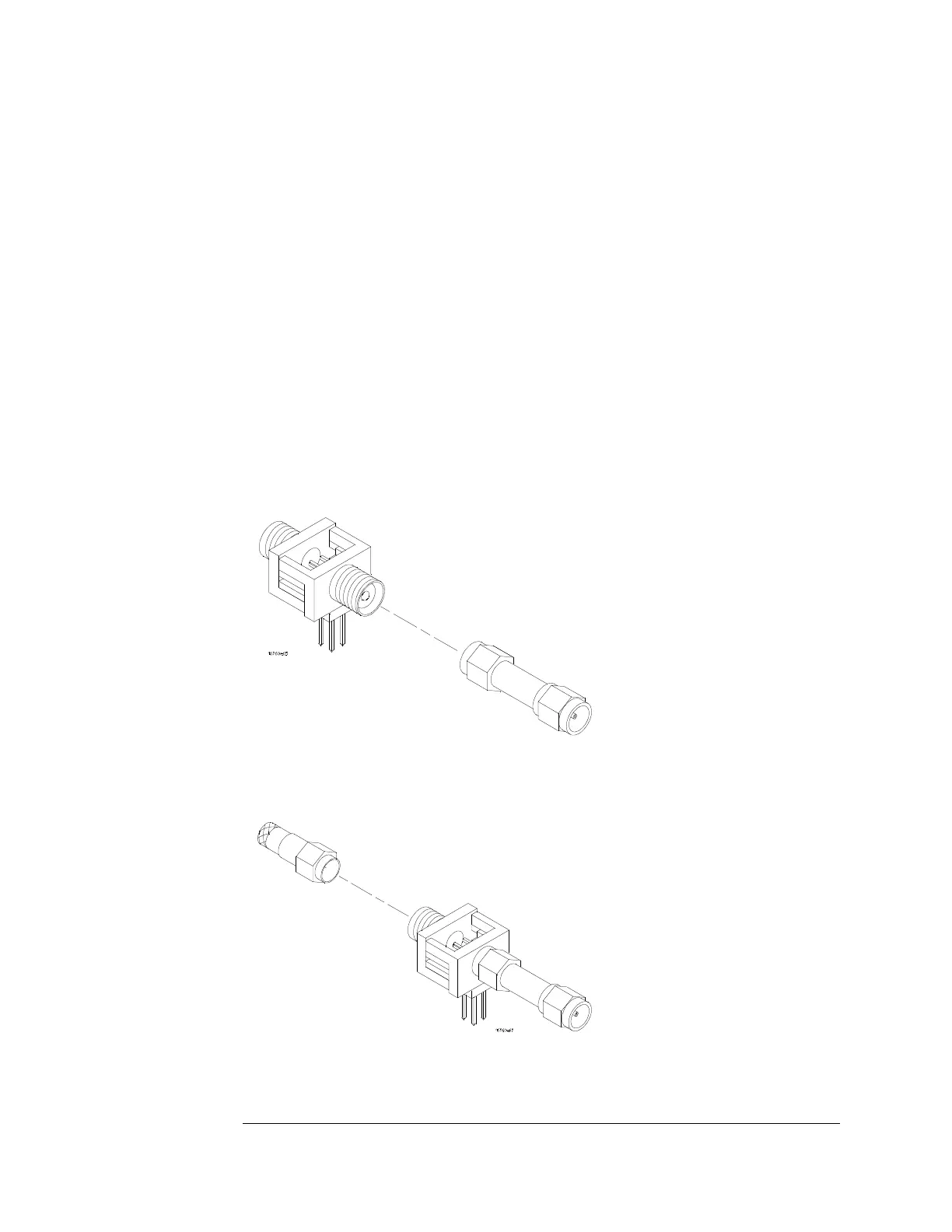26
Chapter 3: Testing Logic Analyzer Performance
Assemble the SMA/Flying Lead Test Connectors
c Rotate the assembly 180 degrees and solder the two SMA board mount
connector frames together.
4 Check your work:
a Ensure that the following four points have continuity between them:
The two pins on the left side of the pin strip, and the center conductors
of each SMA connector.
b Ensure that there is continuity between each of the two pins on the
right side of the pin strip, and the SMA connector frames.
c Ensure that there is NO continuity between the SMA connector center
conductor and the SMA connector frame (ground).
5 Finish creating the test connectors:
a Attach an SMA m-m adapter to one end of each of the four SMA/Flying
Lead test connectors.
b Attach a 50 ohm terminator to the other end of just two of the SMA/
Flying Lead test connectors.
Artisan Technology Group - Quality Instrumentation ... Guaranteed | (888) 88-SOURCE | www.artisantg.com