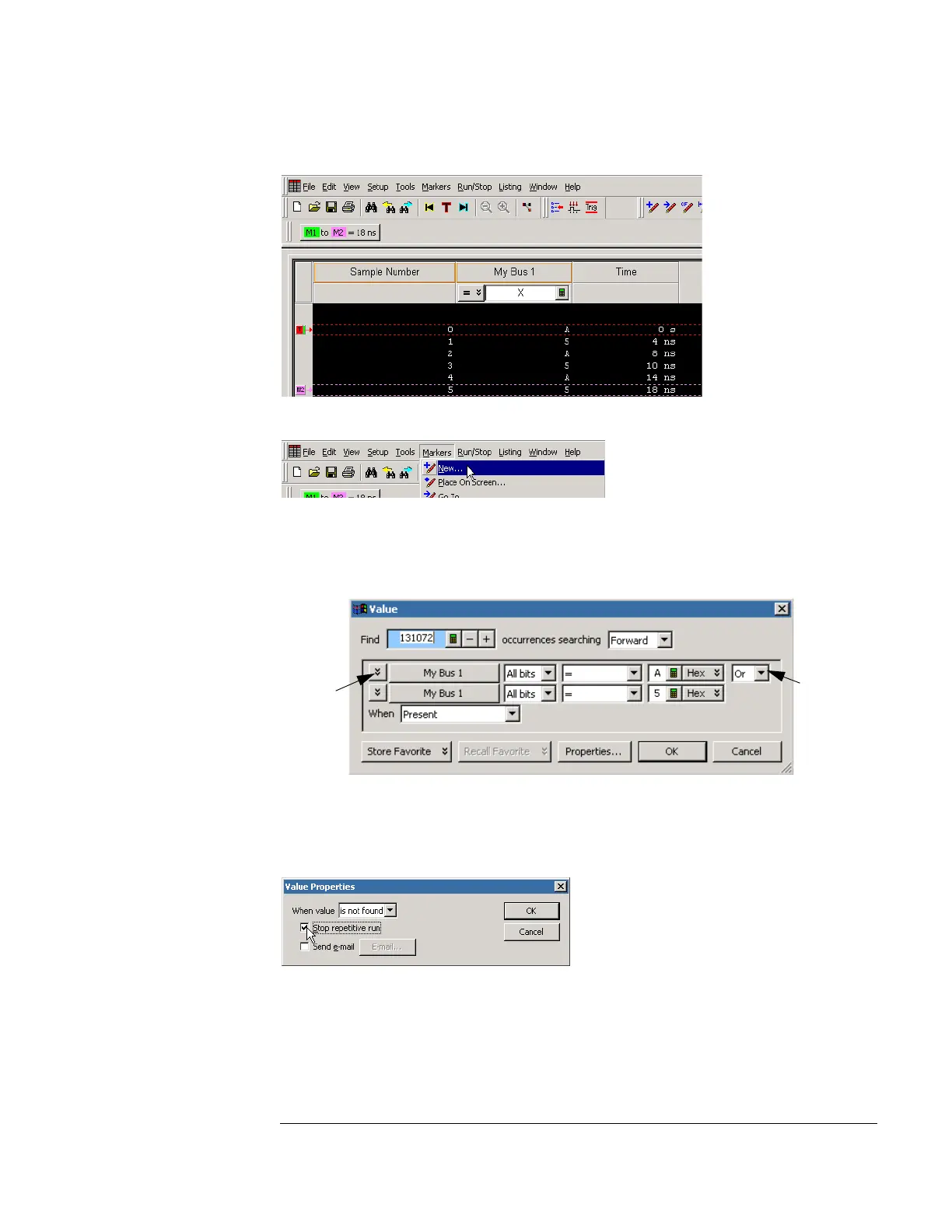47
Chapter 3: Testing Logic Analyzer Performance
Test Pod 1 in 300 Mb/s Mode
3 Data will appear in the Listing Window upon completion of the run.
4 From the Main Menu choose Markers→New.
a You can accept the default name for the new marker.
b Change the Position field to Value.
c Select the Occurs... button and create the marker setup shown below.
5 In the Value window, select the Properties... button.
6 In the Value Properties window, select Stop repetitive run when value is not
found.
7 Select OK to close the marker Value Properties window.
8 Select OK to close the marker Value window. The system will search the
display for the occurrences specified.
Click
here
to add
event
Click
here
to select
“Or”
Artisan Technology Group - Quality Instrumentation ... Guaranteed | (888) 88-SOURCE | www.artisantg.com
