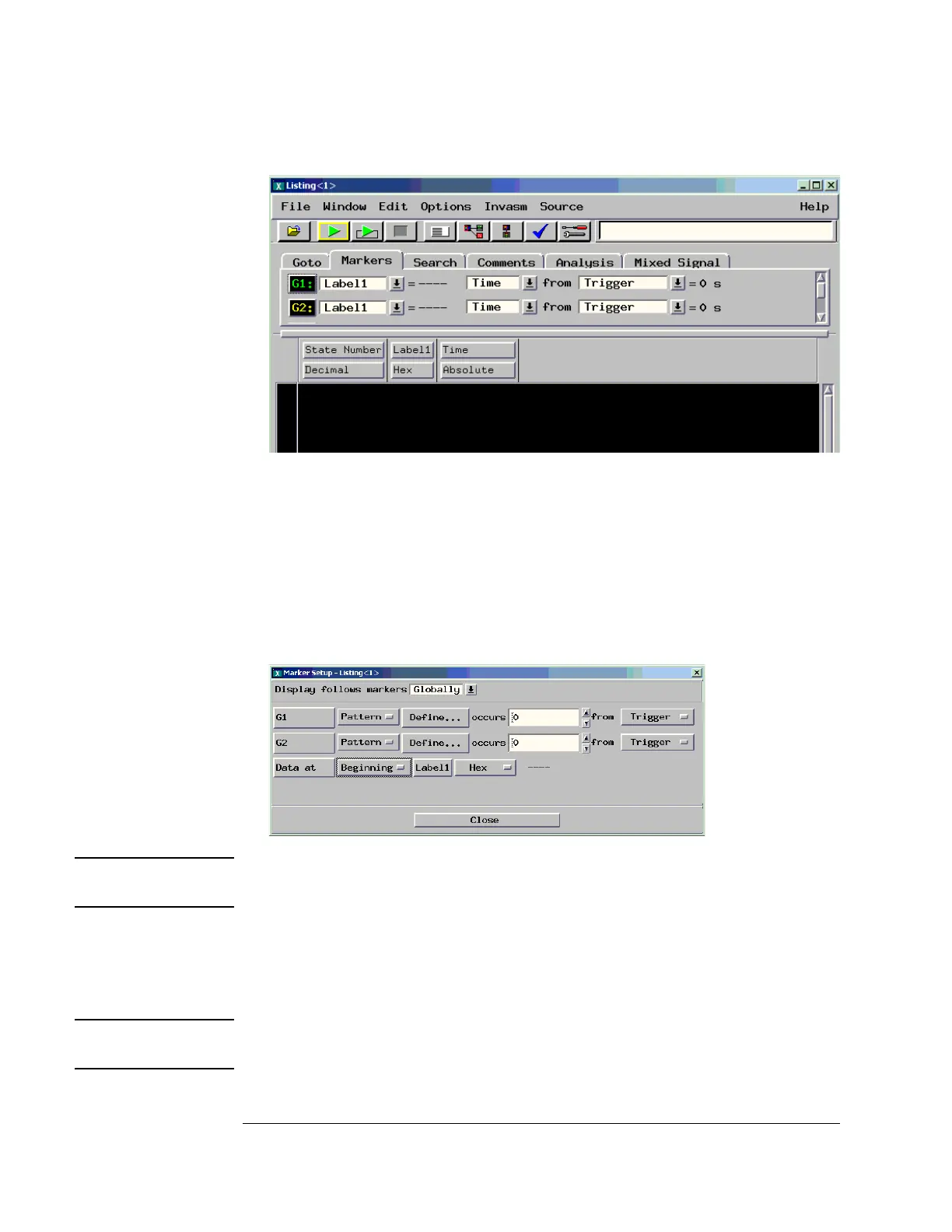72
Chapter 3: Testing Logic Analyzer Performance
Test Pod 1 in 300 Mb/s Mode
b In the Listing window, select the Markers tab.
c Select the G1: field and the Markers Setup window will appear.
d Select the field immediately to the right of G1, and select Pattern.
e Select the field immediately to the right of G2, and select Pattern.
f Right-click on the Interval field (which is below G1 and G2) and select
Delete.
g Select the field immediately to the right of “Data at” and select
Beginning.
NOTE: Leave the marker Setup window open. You will be entering numeric values
in the "occurs" field after acquiring the first run of test data.
1 Configure the Markers.
a In the logic analyzer Listing window, select the Run icon. This will load
the logic analyzer memory with data so the markers can be configured.
NOTE: An error message will appear because the marker patterns are not yet
specified.
Artisan Technology Group - Quality Instrumentation ... Guaranteed | (888) 88-SOURCE | www.artisantg.com
