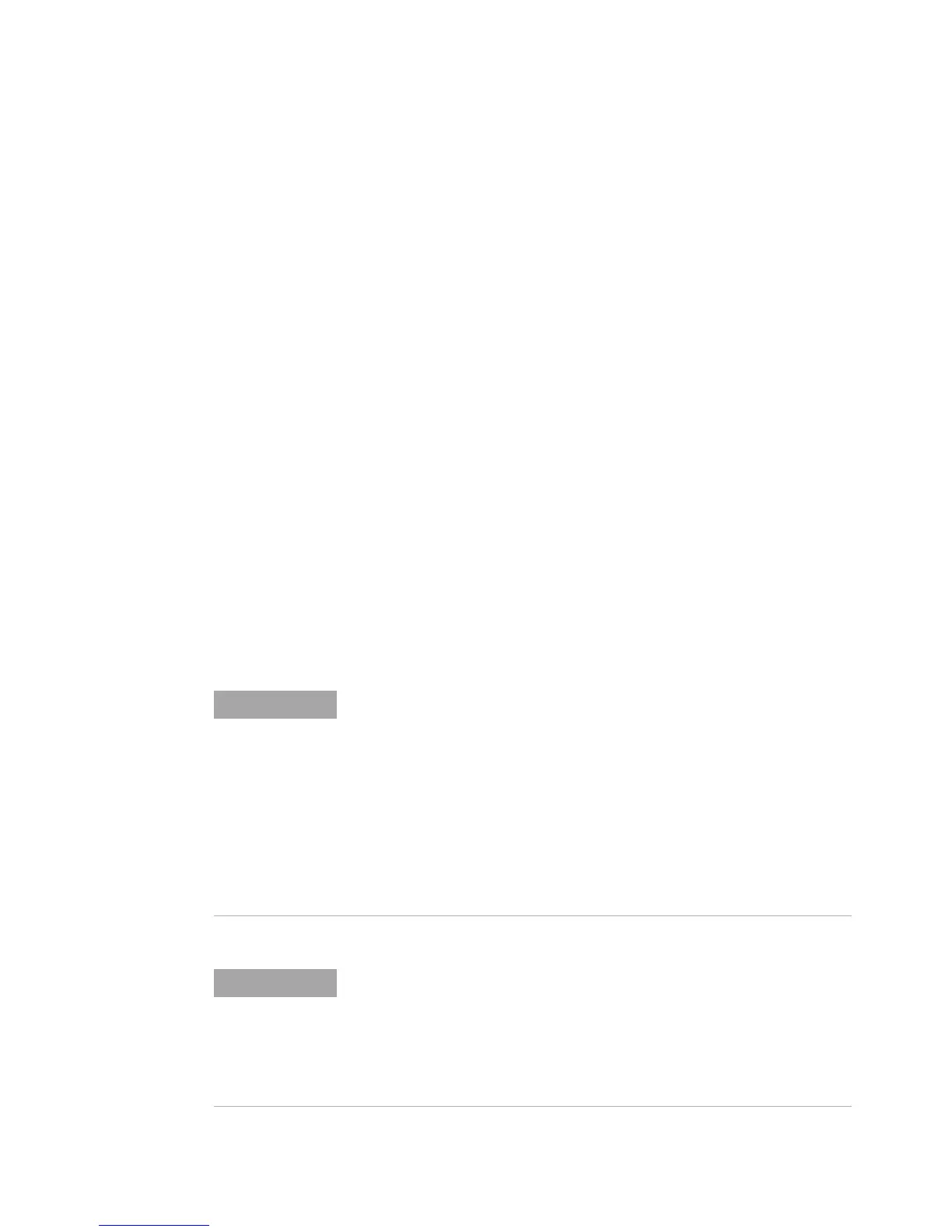Features and Functions 2
34980A User’s Guide 99
Remote Interface Configuration
This section gives information on configuring the instrument for remote
interface communication. For more information on the SCPI commands
available to program the instrument over the remote interface, see the
Programmer’s Reference Help file included on the Agilent 34980A
Product Reference CD- ROM shipped with the instrument.
The Agilent 34980A supports GPIB, USB, and LAN interfaces. All three
interfaces are enabled at power on. The corresponding front- panel
annunciator turns on whenever there is activity on the remote interface.
GPIB Interface You need only set the GPIB address for the instrument
and connect it to your PC using a GPIB cable (sold separately).
USB Interface There is nothing to configure on your instrument for a
USB connection. Just connect the instrument to your PC using a
USB 2.0 cable (sold separately).
LAN Interface By default, DHCP is enabled on the instrument, which may
enable network communication over the LAN interface (10BaseT/100BaseTx).
You may need to set several configuration parameters as described in the
LAN configuration sections that follow. A crossover LAN cable is shipped
with your instrument.
NOTE
To easily configure and verify an interface connection between the 34980A
and your PC, you can use the Agilent IO Libraries Suite (E2094M Agilent IO
Libraries for Windows) or an equivalent. For more information about
Agilent's I/O connectivity software, go to www.agilent.com/find/iolib.
• Agilent IO Libraries Suite for Windows
®
98/2000/ME/XP. For more
information and to install this software, see the Automation-Ready CD,
which is shipped with your 34980A.
• Previous versions of the Agilent IO Libraries for Windows
®
98/NT/
2000/ME/XP. For more information and to download this software
from the Web, go to www.agilent.com/find/iolib.
NOTE
For more information on connecting instruments to USB, LAN, and GPIB
and how to configure and troubleshoot these interfaces, refer to the
Agilent Connectivity Guide.
If you have installed the Agilent IO Libraries Suite, you can access the
guide from the Agilent IO Libraries Control icon. Or, you can download the
guide from the Web at www.agilent.com/find/connectivity.
