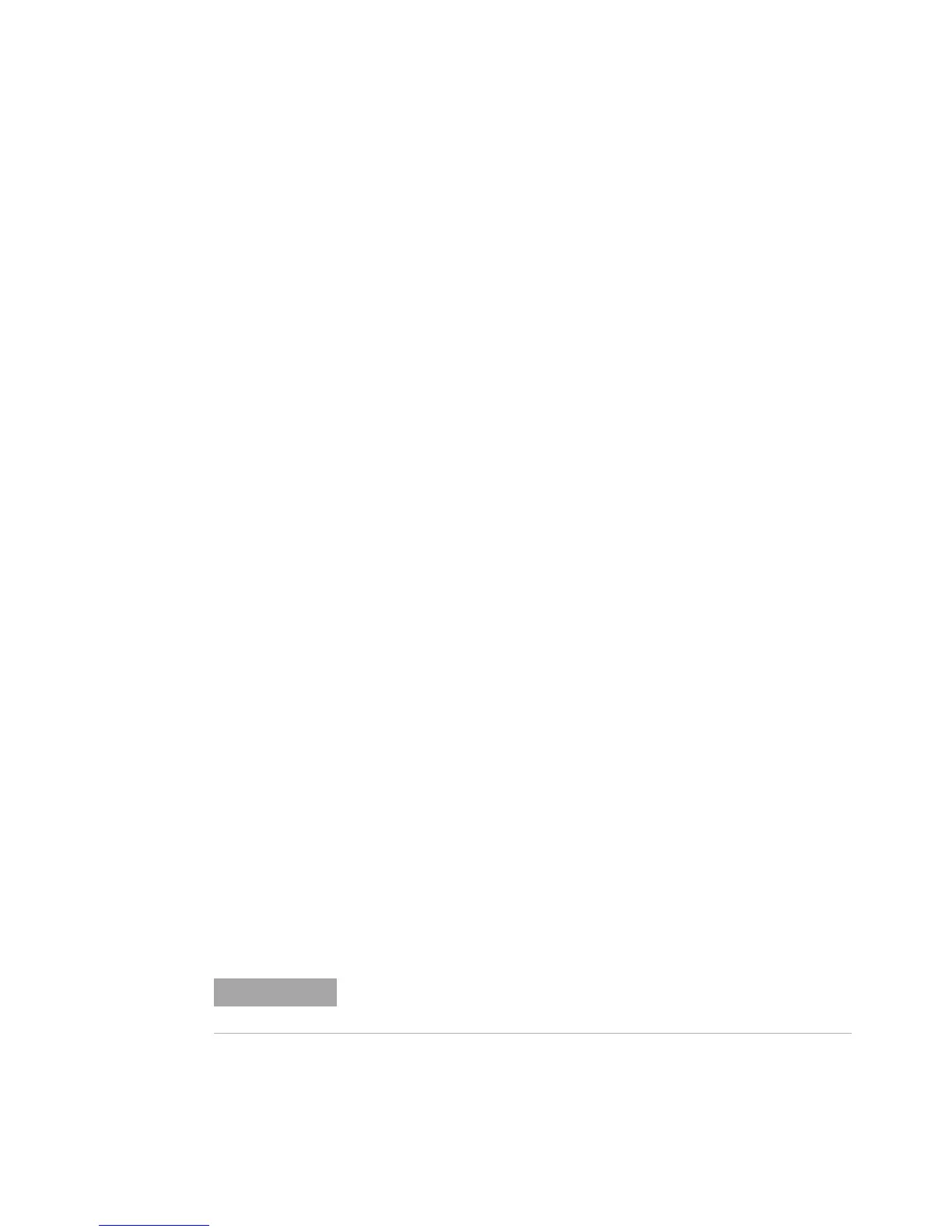64-Bit Digital I/O Module with Memory and Counter 10
34980A User’s Guide 281
Interrupt Lines
Each bank has an interrupt line that can be used with memory input or
output operations. When a bank is set to input data, the interrupt line is
an output. When a bank is set to output data, the interrupt line is set to
be an input. You can set the polarity of the interrupt line for input and
output operations using the CONFigure:DIGital:INTerrupt:POLarity
command.
You can configure the interrupt line drive mode, output drive level, and
input threshold. These parameters are set for both the handshake lines
and interrupt line on a bank. See page 271 for details about setting these
parameters.
Memory Output Operations
For memory output operations, the interrupt line is sensed and can be
used to start or stop memory output operations. This provides a hardware
means to control the data output.
The
SOURce:DIGital:INTerrupt:MODE command sets how the bank will
behave when using memory output. The mode can be set to one of three
values:
•
STARt: The memory output will begin on the rising edge of the
interrupt line.
•
STOP: The memory output is halted on the rising edge of the
interrupt line.
•
GATE: The interrupt line acts a a gate for the memory output. The bank
can output when the interrupt line is asserted, and will stop when the
interrupt line is de-asserted.
When you have set the polarity and mode, enable the interrupt using the
SOURce:DIGital:INTerrupt:ENABle command.
Memory Input Operations
For memory input operations, the interrupt line is an output and is set on
a pattern match or when the memory has been filled. You can set the
interrupt line to be driven or open collector using the
SENSe:DIGital:HANDshake:DRIVe command.
NOTE
The settings for drive mode, output drive level, and input threshold also
apply to the bank’s handshake lines.